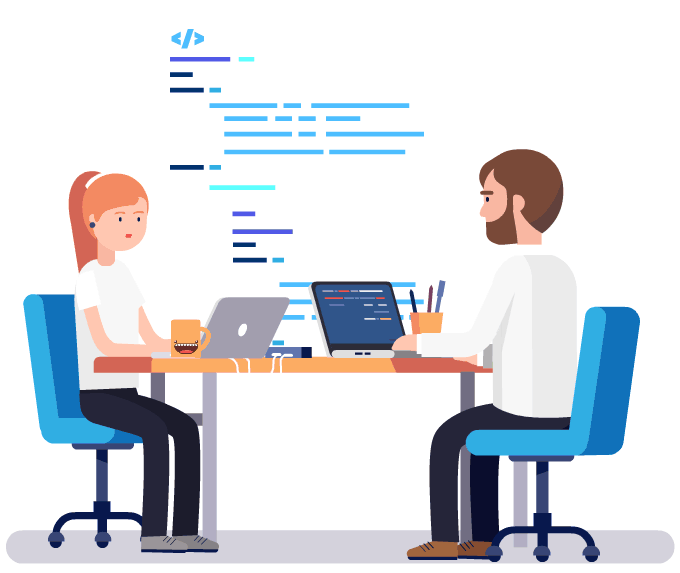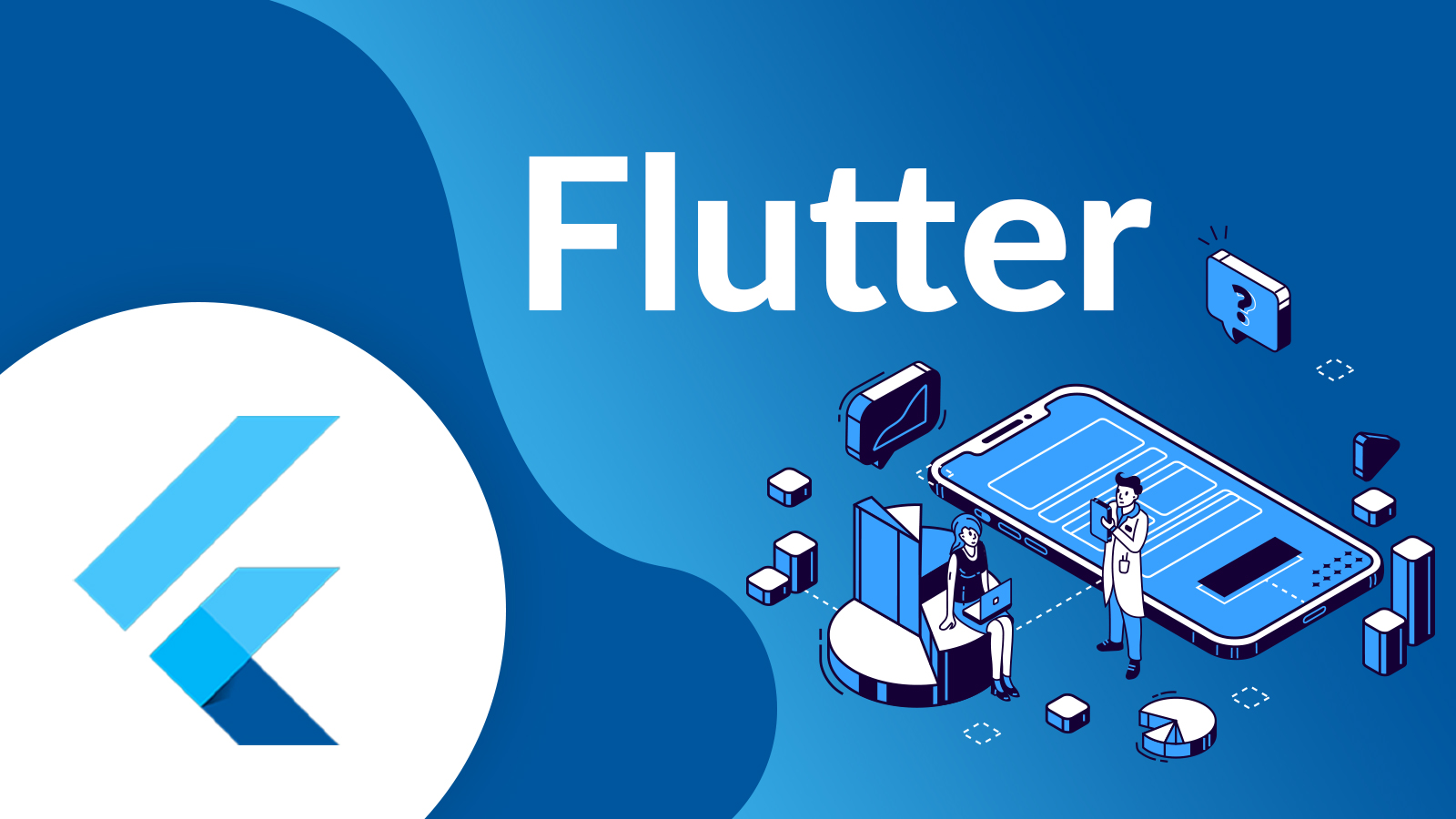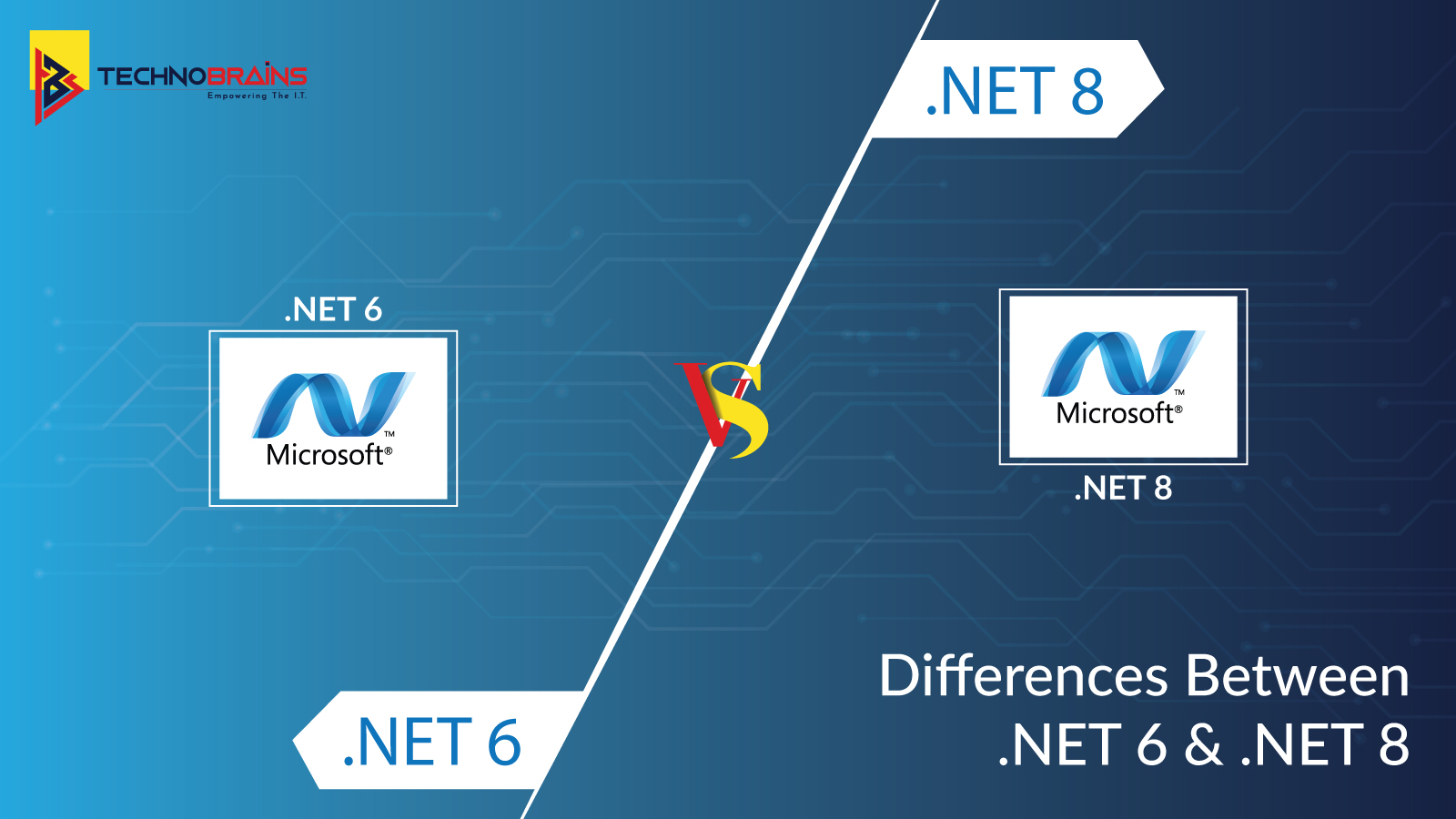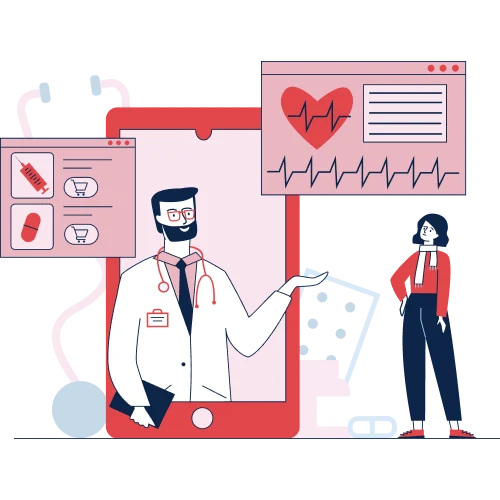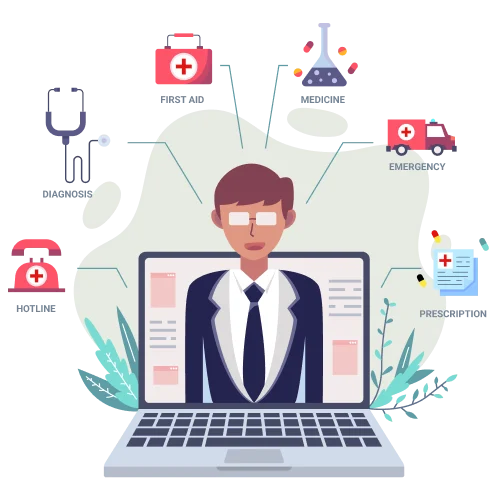Get 40 Hours Free Developer Trial
Test Our Developers for 40 Hours at No Cost - Start Your Free Trial →
Would you like to know why you should consider using Flutter for your next project and how it will benefit your business? This article is appropriate for anyone who has to make tech decisions in their company, whether they’re CTOs, TechLeads, or anyone else regarding flutter app development.
Flutter is the best cross-platform framework on the market, and we want to ensure you understand why.
Our analysis as a Flutter App Development Company of Flutter’s benefits and how they apply to both development and business will give you a different perspective on how it compares to other cross-platform solutions.
Altogether, you’ll see why Flutter can be an excellent solution to frequently occurring issues in your business.
Introduction

While working in the software industry, we have had to choose between multiple products when developing mobile cross-platform apps. While all had differences, they shared one thing: the resulting applications had to work on many platforms. Building apps was expensive in the days of Objective C/Swift and Java/Kotlin as the dominant languages. It is an open-source software development kit that makes it simple to create cross-platform mobile applications.
The task was challenging. Regarding mobile app development, state management, app architecture, and so on, Flutter may be viewed as a culmination of all that has been learned over the years. Flutter SDK(Software development kit) is based on the Dart programming language created by Google. Its goal is to displace JavaScript as we know it.
Flutter app development refers to creating apps using the Flutter SDK, a complete set of development tools that allow you to build a single codebase from scratch and launch it on Android and iOS devices. It is possible to develop apps that run on Android and iOS using Flutter instead of creating separate code bases for each operating system.
Here are the specifics. To begin, Dart is the language that forms the basis of Flutter. Google created it as an object-oriented programming language focused on web apps. Dart supports native code for mobile and desktop as well as JavaScript. Because of this, the direct compilation doesn’t need an additional bridge to interface with a platform like React Native. Flutter is not only a framework but a complete SDK that includes everything you need to build cross-platform applications. Unlike other popular solutions.

As a result, the software launches faster and performs better overall. In the following parts, we’ll discuss it in further detail.
Flutter’s widgets are an essential aspect of the platform. They serve as building pieces for nearly every development element in the Flutter SDK. There are many pre-made widgets in Flutter, but you may also make your own or modify those already there. More information about the Flutter widgets may be found further down the page.
Automated testing is also available with Flutter tools for unit testing, widget testing, and integration testing. These are the instructions from Google for those tests. Fastlane is a free platform that connects Flutter with major Continuous Integration (CI) systems like Travis, Jenkins, or Cirrus.
We asked ourselves, why didn’t we have an app development equivalent of the same tool? The ability to use one would be excellent and easy. So, here we are; after using Flutter for many apps, we can summarize the advantages of using Flutter in your next app. All the code is written in such a straightforward manner with Flutter, your Android developer will also agree with us!
Also Read, Why Flutter is the Future of Cross-Platform App Development?
Benefits of Flutter for Mobile App Development
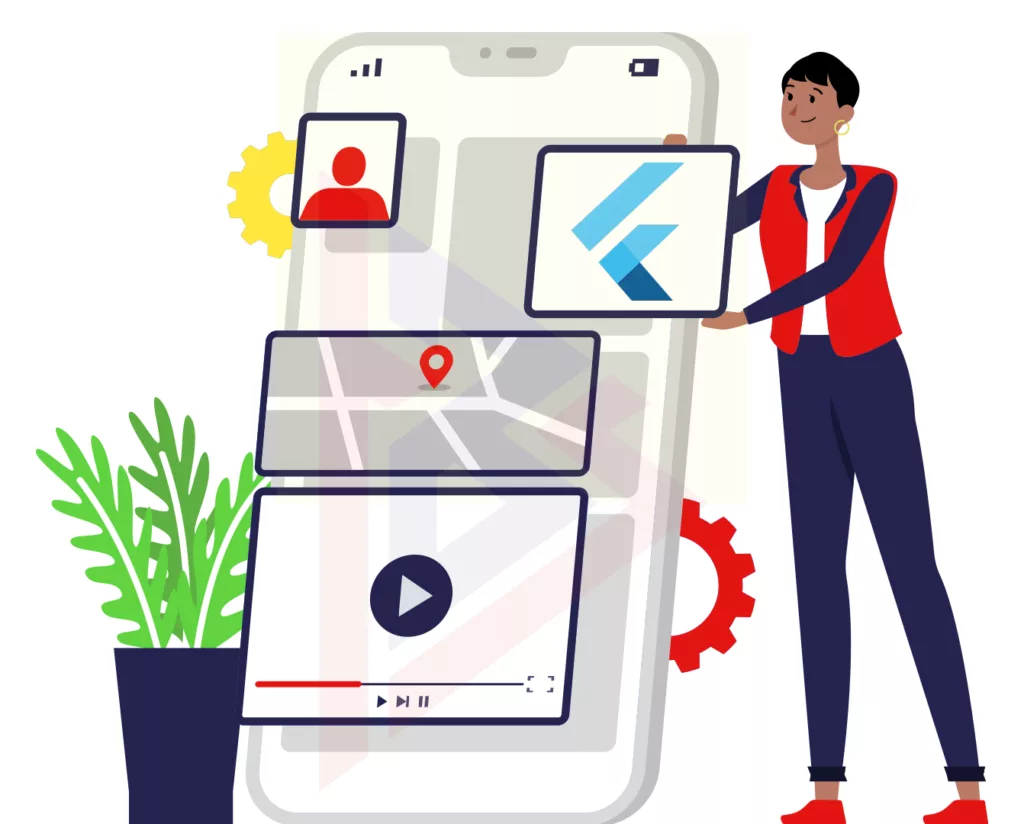
Some cross-platform frameworks have some features and can do some things, and you are right. I understand, but! There are a few critical differences between Flutter and its competitors. Check out what makes Flutter so impressive compared to other frameworks like React Native.
1. Same UI and Business Logic on All Platforms
As experts, we know that most cross-platform frameworks make sharing code across platforms possible. In contrast, no other frameworks allow sharing both the UI code and the UI itself, except Flutter. We have in our team the flutter developers who are proficient in fixing bugs and can handle any flutter project.
To illustrate, here’s an example of how UI rendering looks in most cross-platform frameworks:

The rendering process enables developers to build apps with more complex layouts that look native on any platform. Details, however, can make or break a deal. A data synchronization layer for the platform widget is required when using platform-specific components for rendering. Every animation needs to be mapped into a platform-specific widget call. Why does it have to be so complicated?
The Flutter framework UI, however, does not rely on platform-specific components. An application’s UI can only be shown if there is a canvas to draw on. You no longer have to sit back and close your eyes for lengthy periods to develop a programming language that will allow you to construct any type of application for any number of operating systems. The way it looks is as follows:
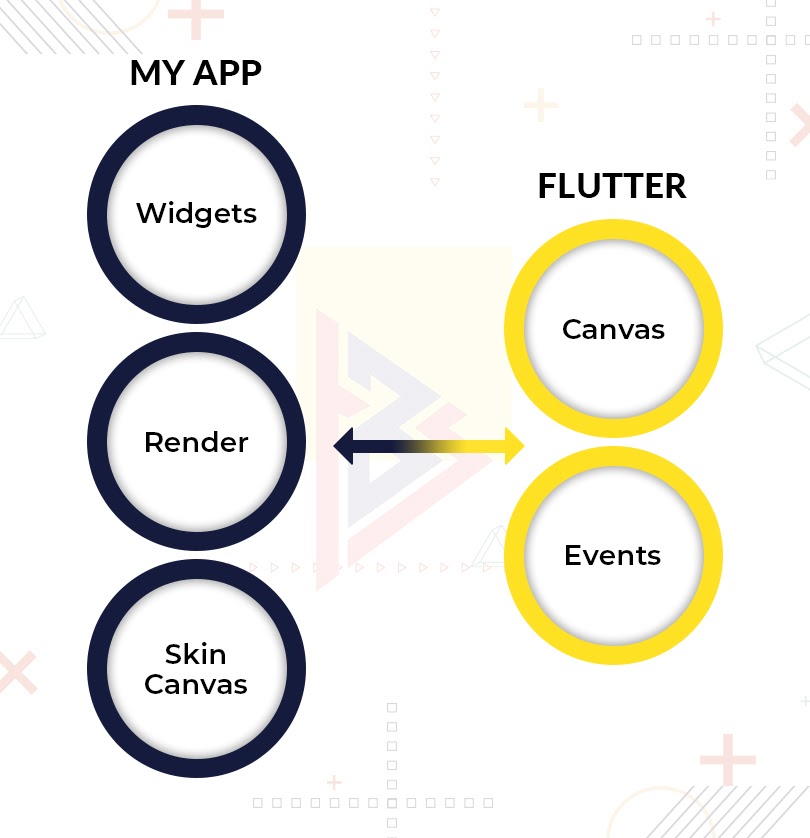
With Flutter, there is no worry about UI consistency between platforms, thanks to how the framework renders.
Using the Flutter framework, it is possible to share the UI and business logic, saving developers time and effort and focusing on the end product instead of their health.
2. Reduced Code Development Time
It takes at least 40 seconds to build a typical mid-size Android app and have it shipped onto a test device, according to my experience. A slight layout adjustment can sometimes take forever. There is a layout preview for that in Android Studio. And it does. However, there is a downside: the feature is limited and may not always function correctly, primarily if custom views are used.
By incorporating the “hot reload feature,” Flutter’s application state can be kept intact without needing to reload the application. Hence, the increased development speed is precisely why Flutter app development is several times faster, thanks to the hot reload feature.
Furthermore, the Flutter team has spent a lot of time and effort creating a wide range of ready-to-use widgets. You can customize it to your heart’s content, most of which saves you a lot of time. Flutter, along with its host of core layout widgets, offers many Material and Cupertino widgets that mimic the behavior of those design languages. Here’s how they work:
Altogether, you skip several crazily time-consuming steps in app development when using Flutter, which makes the entire process faster, simpler, and less worrisome.
3. Increased Time-to-Market Speed
It’s an easy one to understand. In comparison to other development frameworks, Flutter performs better. As a rule of thumb, a Flutter application requires no more than half the man-hours of an Android app. To achieve your application’s desired visuals, you do not need to include any platform-specific code. The Flutter UI works independently of its native counterpart and can be implemented in any 2D UI.
On the other hand, the declarative API provided by Flutter for UI development dramatically enhances performance. Visual adjustments are one of the most prominent examples of this.
4. Similar to Native App Performance
A good user experience depends on the performance of the applications, including web apps and mobile apps. It is difficult to estimate exact performance figures, but in most cases, Flutter applications will perform as well as native apps or even better in UI animation scenarios.
What is the reason? Flutter does not rely upon intermediate representations or interpretations of code, as most cross-platform frameworks do. With Flutter, your application is integrated directly into the machine code, so you don’t have to worry about performance bugs. Eventually, you can compile and release your application before the release date.
5. Custom, Animated UI of Any Complexity Available
In addition to being able to customize anything you see on the screen, Flutter is one of the best mobile interfaces available today. The amount of effort required differs by orders of magnitude on native platforms. Our highly experienced Flutter developers team offers the best stable version of Android and iOS mobile apps.
In Flutter development, however, flexibility and versatility are enhanced without increasing the workload. Flutter performs all these functions effortlessly – quickly transitioning between elements, manipulating colors, shapes, and shadows, as well as clipping and transformations.
6. Own Rendering Engine
You can do many things with Flutter mobile apps that aren’t available on other platforms. A robust framework is needed. It is impossible to achieve most of the above points without a cross-platform cross-performance rendering engine.
A canvas provided by a platform is used by Flutter for rendering. As Flutter relies on a cross-platform engine, UI built with Flutter can run on various platforms. Therefore, you do not need to adjust the UI for a platform, which makes the flutter development process much more manageable.
7. Simple Platform-Specific Logic Implementation
In addition to the user interface, real-life mobile applications commonly use advanced OS functions such as retrieving GPS coordinates and Bluetooth communication, gathering sensor data, handling permissions, and managing credentials. Google provides ready-to-use plugins that facilitate the development of Flutter applications.
Nevertheless, there is the possibility that some features or OS-level capabilities may not yet be available as plugins for your application. You’re also covered here by the team! A platform channel allows the Flutter app to communicate between Dart and native code. So, you can implement any native functionality on a Flutter app with just a little extra effort on the native side.

8. The Potential Ability to Go Beyond Mobile
You can create a Flutter app for mobile app development far beyond what’s possible with Flutter development. There’s also Flutter Desktop Embedder and Flutter for Web now. A technical preview of Flutter Web, Google’s platform for running pure Flutter applications in browsers without having to modify source code, was presented at this year’s I/O conference.
With this transition, Flutter app development gains full cross-platform capabilities instead of just becoming a mobile-only framework. Even though everything except for the mobile component of Flutter isn’t quite ready for widespread production, a skilled Flutter developer can make a pure Flutter app run on all major platforms, including Android, iOS, Web browsers, Windows, macOS, Linux, and embedded devices. Without any changes to the Dart code, the app will run correctly.
If you’re in a healthcare industry, then the blog, Why Flutter is Best for Healthcare App Development is must read article.
Features of Flutter

With the Flutter framework, Google intended to provide a more straightforward development process using a single codebase. Flutter app development is ideal for your next project for the following reasons:
Open Source:
Due to its open-source nature, open-source software is constantly updated by designers, writers, and testers. Furthermore, it provides developers with detailed documentation, videos, articles, and event resources. Consequently, flutter app development contributes to increased productivity and requires little investment.
Single Code Based:
Flutter facilitates the development of cross-platform applications as it provides a single code-based solution, i.e., write once. You can build two apps (iOS and Android) with a single codebase. These apps behave as native applications, giving users a better experience and faster response.
Native App-like Performance:
The Flutter framework is built on the Dart programming language, which gives apps the feel of a native app. Dart compiles native-code applications and is easy to work with. Hence, flutter app development improves the application’s performance and provides native app-like functionality. As an Android, iOS, and Web developer, you compile code and maintain performance like a native app.
Strong Community Support:
The Flutter community is hugely supportive of it and is open-source, so you can customize it easily. Over 1000 developers have supported Flutter since it was launched four years ago. You can access, among other things, articles, videos, blogs, podcasts, a yearly calendar, and events. As a result, developing applications efficiently has become more accessible.
Use Custom Widgets:
Developers can choose from more than 1000 in-built widgets in Flutter. Developers can design intuitive interfaces with their custom widgets. UI elements are created once and then used by developers. Using this widget tree automatically sets the sizes of the designs each time. In this way, developers will be able to develop intuitive designs.
Hot Reload:
One of the unique features of this framework is Hot Reload. Interactive designs can be created faster by developers and designers using this tool. Hot reload, for example, will allow them to quickly update any new features they have added or make any changes to a version.
The answer is yes! Yes, that’s what you read. Developers and designers are now free to work independently and see real-time changes.
Develop Great Gaming Apps:
The gaming industry is expanding exponentially, and with the help of Flutter, it is one step ahead. You can quickly develop gaming apps with Flutter and enter the gaming market. Google’s cloud-based gaming platform Stadia is built on Flutter and supports Flutter app development. You can develop gamified applications, intuitive UIs, and game features by keeping the performance and speed of the app a higher priority. So, get started with Flutter app development for your next game application for multiple platforms.

Timely Updates from Google:
Google has intended to make Flutter the next big app development solution for years. There are also regular Flutter updates that provide developers with new, relevant features. Moreover, Flutter apps also have a reputation for having a large community of developers around the globe willing to help one another. Each year, Flutter announces all new features at its conference. The company has recently expanded its support to five platforms with Flutter 2, including macOS, Android, iOS, Windows, and Linux.
Reduced App Development Cost:
Businesses may reduce app development costs if their development time is reduced. Cross-platform app development is now possible with Flutter, which allows small and medium businesses to work with it. Companies now have the ability to create applications at a nominal cost and stay ahead of their competitors.
Firebase as BaaS:
There is talk of Firebase and Flutter working together to offer developers the best possible services. Firebase is a cloud-based service. A backend as a service will handle all the complexity of setting up a Flutter app’s backend. Firebase makes it easy to host your application once it is ready. The server-side complexity will also be handled seamlessly, giving your users an excellent experience. So, Flutter and Firebase are the ideal combinations for app developers as the overall app development process becomes easy.
Is Flutter a Good Solution From the Business Perspective?
Yes, yes, and yes!
Business owners need to consider some things that have a drastic impact. Flutter’s benefits include stability, performance, a large talent pool, and the assurance of a successful future product/tech development. This is because flaws and issues in any of the listed aspects can result in a risk to your company and direct and indirect losses.
As a result of Flutter, your business is less likely to face the following risks:
- As Google is creating Fuchsia OS, and Flutter integrates well with it, there shouldn’t be any problems with product development
- Because Flutter is popular among Android developers, you shouldn’t have trouble finding engineers (check feedback here and here).
- Flutter’s uncompromised quality is evidenced by the many global companies using it, including Alibaba, Google Adwords, AppTree, Reflect, and My Leaf.
All these factors make Flutter a good solution for businesses to reduce obstacles like seeking specialists, adopting new technologies, and incorporating the tool into the system. Flutter presents the most minor risks against the alternative cross-platform approaches and is the best choice for businesses.

Apps are, traditionally built by starting with the platform you wish to use. Since development times are faster and the audience is generally wealthier in the US, iOS is usually the platform for most organizations. Once the app runs on iOS, the Android code is, rewritten. Additionally, rewriting the code for Macs and PCs requires more time. The web app needs some more improvements to become a helpful tool.
Cross-development platforms like PhoneGap, React Native, Ionic, and Xamarin have been around for quite some time, each presenting benefits and drawbacks.
So, do you want to know the difference between React Native and Ionic, Click here to read our blog.
Flutter stands out by using widgets to allow developers to simulate native Android and iOS user interface elements. Implementing the functionality in Flutter is relatively simple because it is easy to do. Thus, the entire app development process is straightforward, and you will be glad after your first Flutter app.
Drawbacks of Flutter Development
Every new technology has flaws, but this is especially true in the early stages of development. Potential pioneers can be, put off by a lack of maturity and clarity about the product’s future.
However, as we maintained an eye on Flutter’s development, we noticed that many of the initial concerns had been, resolved. Due to Cupertino widget updates, early concerns about Flutter’s iOS implementation are no longer an issue. Furthermore, Alibaba and Google Ads, two of the world’s most popular online advertising platforms, have shown their reliability and efficiency.
So, what are the disadvantages of Flutter?
– Lack of third-party libraries
For programmers, using third-party libraries and packages dramatically reduces the time they spend writing code from scratch. These libraries are, a great place to start if you’re looking for a tool that has, already been, used and tested in various situations.
It’s easier to locate a package for older and more popular technologies, but it’s more challenging to find one for newer technologies. However, the official Flutter site has over 15,000 packages, which is steadily rising. Though less than React Native, the primary competition, it is more than adequate. There are, a lot of pre-set widgets in Flutter that may be, used without additional third-party tools, as we’ve, already said.
– Dart, again
If you read our comparison of Flutter vs. Xamarin, you may have, noticed that Dart was, referenced in both favorable and unfavorable terms. Due to its familiarity with most programmers and the fact that Dart is an excellent language in its own right, it’s becoming increasingly popular as a programming language.
Compared to other technologies, such as JavaScript, C#, or native Objective-C and Java, it is, typically outperformed. Recruiting new members for your mobile team can be difficult if you don’t use Dart as a starting point. When deciding on a cross-platform strategy, keep this in mind.
– Larger app size
Programmers go to tremendous lengths to keep an app as small as possible. It’s ideal for releasing an app that doesn’t require the user to delete it to save cherished images or a music collection. It is common practice among programmers to minimize the number of libraries and packages they need, avoid animations, and compress images to achieve this goal.
There’s no doubt that Flutter’s bare-bones apps are significantly larger than Java and Kotlin apps because of the built-in widgets rather than platform-specific widgets. According to Xamarin and React Native, the release version in Xamarin will occupy roughly 16MB and 7MB in React Native, respectively.
So Why Choose Flutter for Developing Mobile Apps?
The following are a few of its most noteworthy features:
- No platform changes the UI or logic of the app
- The development of code is faster
- The performance of native apps is close
- The ability to customize the UI is enormous
- Engine able to render independently
- The UI is not dependent on a particular platform
- All target platforms are compatible
- You minimize your business’s risk and loss
With Flutter, you can develop highly scalable mobile applications on iOS and Android platforms. Flutter is overdue for its upcoming status as the world’s most popular cross-platform UI framework.
TechnoBrains’ Capabilities on Flutter App Development
TechnoBrains develops both Flutter and native apps. We aim to put your needs first and keep costs down, so we won’t lock you into one development framework. See how we work to bring your app idea into reality.
From market and audience research to UX design and coding solutions, our Flutter team can handle all aspects of this process. We can also help you define the scope of your project if you already have a fully formed idea of what you’d like to accomplish. We have comprehensive experience in flutter mobile application development, ready to take on any app development idea to turn it into reality. Thus, our Flutter app development services will take your app to the next level.
Connect with us!
Here are some answers to frequently asked questions about Flutter
Expertise, time, and price are usually the answers to this question. Exceptional developers can create native apps that run flawlessly across all platforms. While it might be faster to make in Flutter, it will probably cost more.
Saves on costs and speeds up the process. Flutter eliminates the need to start from scratch for most startups, allowing developers to write their code once and publish applications online, on both PCs and Macs and on both iOS and Android devices. This is also a great way to try out business models without spending much money or time.
The answer is yes! Flutter received an update recently that makes this possible.
The term “cross-platform mobile development” refers to the process of creating apps that can run on a variety of mobile platforms. Initially, the difficulty of creating a backend that worked across various platforms exacerbated the complexity of producing mobile apps.