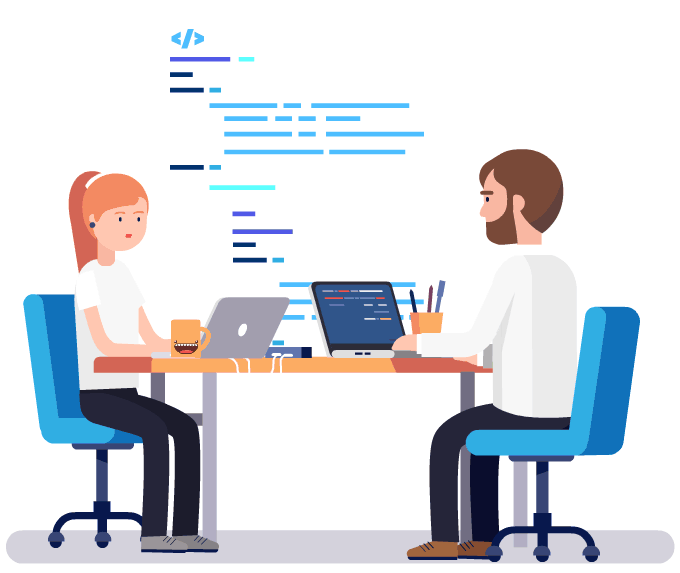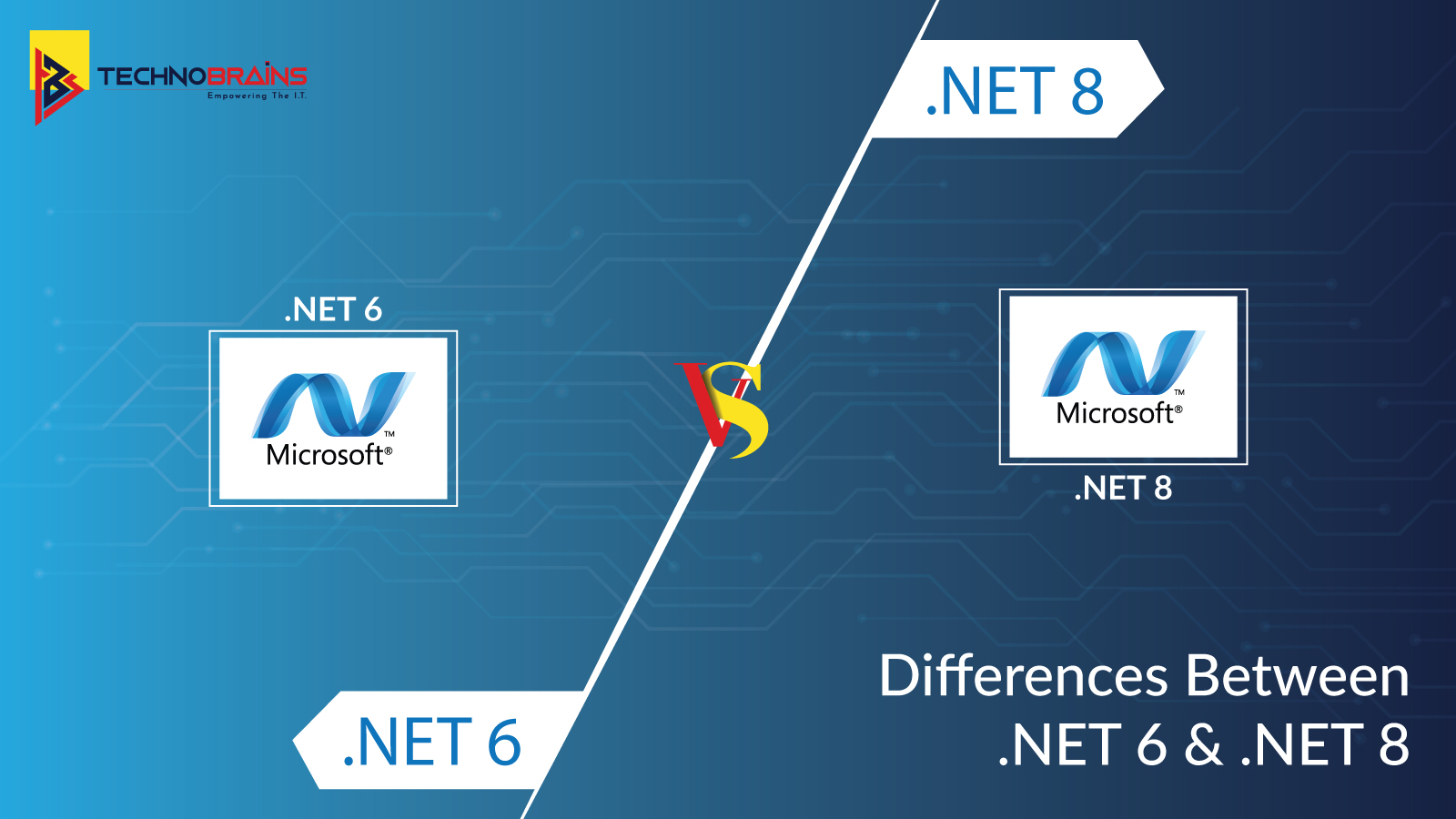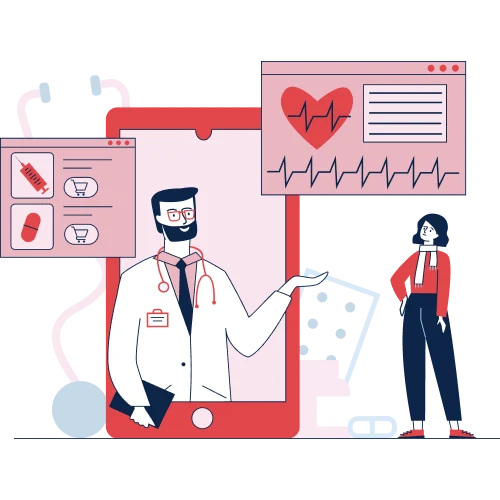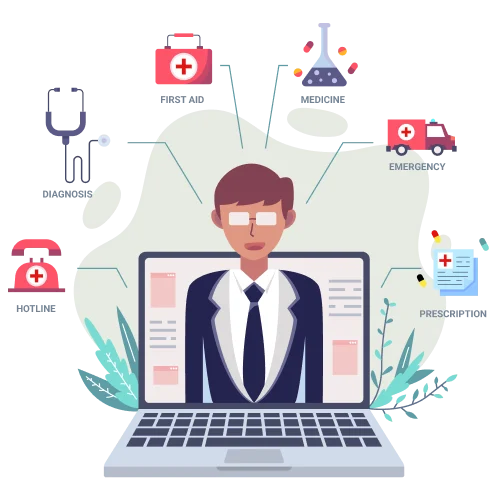Get 40 Hours Free Developer Trial
Test Our Developers for 40 Hours at No Cost - Start Your Free Trial →
Bloggers and content management system (CMS) frameworks like WordPress are the most popular open-source projects. The most popular CMS is built on PHP and MySQL. WordPress was once a blogging platform, but today it powers millions of websites. Today, it is a content management system for both personal and enterprise websites. Due to the large set of server infrastructures, APIs, and web services supporting WordPress on-demand cloud hosting worldwide, WordPress is consistently evolving as a powerful Content Management System (CMS). Using advanced cloud storage servers like Amazon Web Services allows WordPress to be leveraged more effectively as a content platform.
With WordPress and Amazon Web Services cloud, you can deliver unmatched capabilities. During high traffic surges, AWS cloud servers can provide you with massive global cloud infrastructure. These servers automatically scale to handle increased workloads.
AWS holds 41.5 percent of the cloud computing market, more than all of its competitors combined — Microsoft Azure (29.4 percent), Google Cloud (3.0 percent), and IBM Cloud (2.5 percent) (2.6 percent ). Amazon Web Services signed a $600 million cloud computing agreement with the Central Intelligence Agency (CIA) in 2013. This is one of the lesser-known AWS facts.
The next step will be to learn how to install WordPress on Amazon Web Services. In order to explain how WordPress is configured, we will go through some technical details.

Prerequisites
You will first need to register for AWS when you are ready to start. AWS accounts are created and verified using credit cards. There is a $1 charge and you will receive a verification code via SMS.
Get ready to receive free support by choosing the free plan. After choosing the free plan, your console will be accessible.
WordPress on AWS Cloud Server: A Simple & Robust Architecture

Virtual machines can be provisioned in a variety of ways using AWS. You can host a WordPress website in three ways using AWS.
- Amazon Lightsail
- Amazon Elastic Compute Cloud (Amazon EC2)
- AWS Marketplace
With Lightsail, you can create a VPS (A Lightsail instance) quickly to run a WordPress site. If you are not ready for highly configurable instances, Lightsail is a good option to get started.
AWS also offers Amazon EC2 as a second option. The resizable computing capacity makes it easy to launch a VM in a matter of minutes. Compared to the Lightsail, it offers more options, like higher configuration and management, which is suitable for architectures with more complicated features. Installing any software package using your administrative access is simple, including WordPress.
Read here about the approximate cost of the development of a mobile app.
You can find, buy, and deploy software that runs on Amazon Web Services with the AWS Marketplace, a digital catalog with a huge listing of independent software vendors. In a few minutes, you can launch pre configured WordPress images to Amazon EC2 directly from your AWS account using 1-Click deployment. It is possible to find WordPress instances ready-to-launch from a variety of vendors.
Hosting a ready WordPress website on Amazon Web Services EC2

Learn how to install and host WordPress on an Amazon Web Services server in this section. Hosting WordPress requires an architecture if you want to manage a production workload with minimal responsibilities. AWS Elastic Beanstalk and the Amazon Relational Database Service (RDS) are available for this purpose.
As soon as the WordPress files are uploaded to Elastic Beanstalk, it will handle everything from deployment, capacity provisioning, load balancing, autoscaling, and health monitoring. The Amazon RDS provides resizable capacity and is cost-effective. Your database administration tasks are handled by the Amazon RDS.
How to host and configure a WordPress instance on AWS Lightsail

Lightsale is a simple virtual private server (VPS) solution designed for developers, small businesses, students, and other users looking for a simple virtual server. With its simplified infrastructure management, users no longer have to deal with many complex elements.
For beginners without extensive infrastructure experience or requirements, it is an ideal solution. At this point, you need to concentrate on running your site with only a few products and comparatively few data or content.
Read here, why your next app should be developed in Flutter?
WordPress can be deployed and configured with one click using Amazon Lightsail, regardless if it is running on Windows, Linux, or Unix.
As your needs grow, you can connect to more AWS services, including database, object storage, caching, and content distribution.
WordPress Best Practices on Amazon Web Services Cloud

Using AWS cloud to leverage its powerful features is more feasible as your site grows. Check out these tips for hosting WordPress on AWS.
Monitoring with CloudWatch Logs
Your monitoring data is stored in one place in Amazon CloudWatch Logs. In addition to Amazon Elastic Compute Cloud (EC2) instances and Amazon Route 53, users can save, manage, and access files from AWS CloudTrail. By searching and filtering the information, problems can be identified and corrected.
Scaling on LightSail
Your website must be scalable to be successful. AWS LightSail is an excellent choice for small websites, but if your traffic grows quickly, you will reach the set limit.
Amazon was prepared for this by providing some helpful vertical scaling features. You can increase RAM or bandwidth with Light Sail’s instance feature to accommodate high traffic.
In this case, horizontal scaling requires more planning, but once again, a specific tool is available to help. AWS Load Balancer helps in this situation. AWS Load Balancer runs smoothly when additional servers are added.
Read here about the approximate cost of the development of a mobile app.
Offloading Files to Improve Speed
Sites that contain static data, such as images and videos, may slow down. Practically you can resolve this issue with offloading.
You can store any amount of data with Amazon S3 (Simple Storage Service).
Information can be organized so that you control how they are accessed and rules can be set for their access.
You can also optimize your storage using a plugin from WordPress called W3 Total Cache. By increasing performance and reducing load time, the add-on improves the user experience on the site.

Security Certificates
SSL/TLS certificates ensure the security of your website. Your website must be paid for if it deals with financial transactions.
At least temporarily, you can use free certificates, but they usually expire after 90 days, so it’s a good idea to renew them again.
Conclusion
It is no surprise that WordPress is a leader in its field, as is AWS. This combination of platforms has numerous benefits and is being used more and more every day. AWS offers better uptime, speed, scalability, security, and syncing than shared hosting when compared to WordPress.
You can run WordPress on AWS in many different ways. Installing a single server is the best option for websites with low traffic. Website administrators can choose more advanced options to ensure scalability and seamless experience on high-traffic and complex websites.
Feature requirements and budget are factors to consider. We are always here to answer your questions if you have any confusion.
At TechnoBrains, we offer a comprehensive solution for cloud computing. There is no such thing as a one-size-fits-all solution, which is why our Amazon AWS developers will work with you to realize your business needs before aligning the best AWS services for you.