Globally, cloud computing is becoming more prevalent. As a result, in today’s world, 90% of companies use cloud services in some form. More than 77% of enterprises use one or more cloud-based services and the cloud stores confidential data by nearly 60% of organizations.
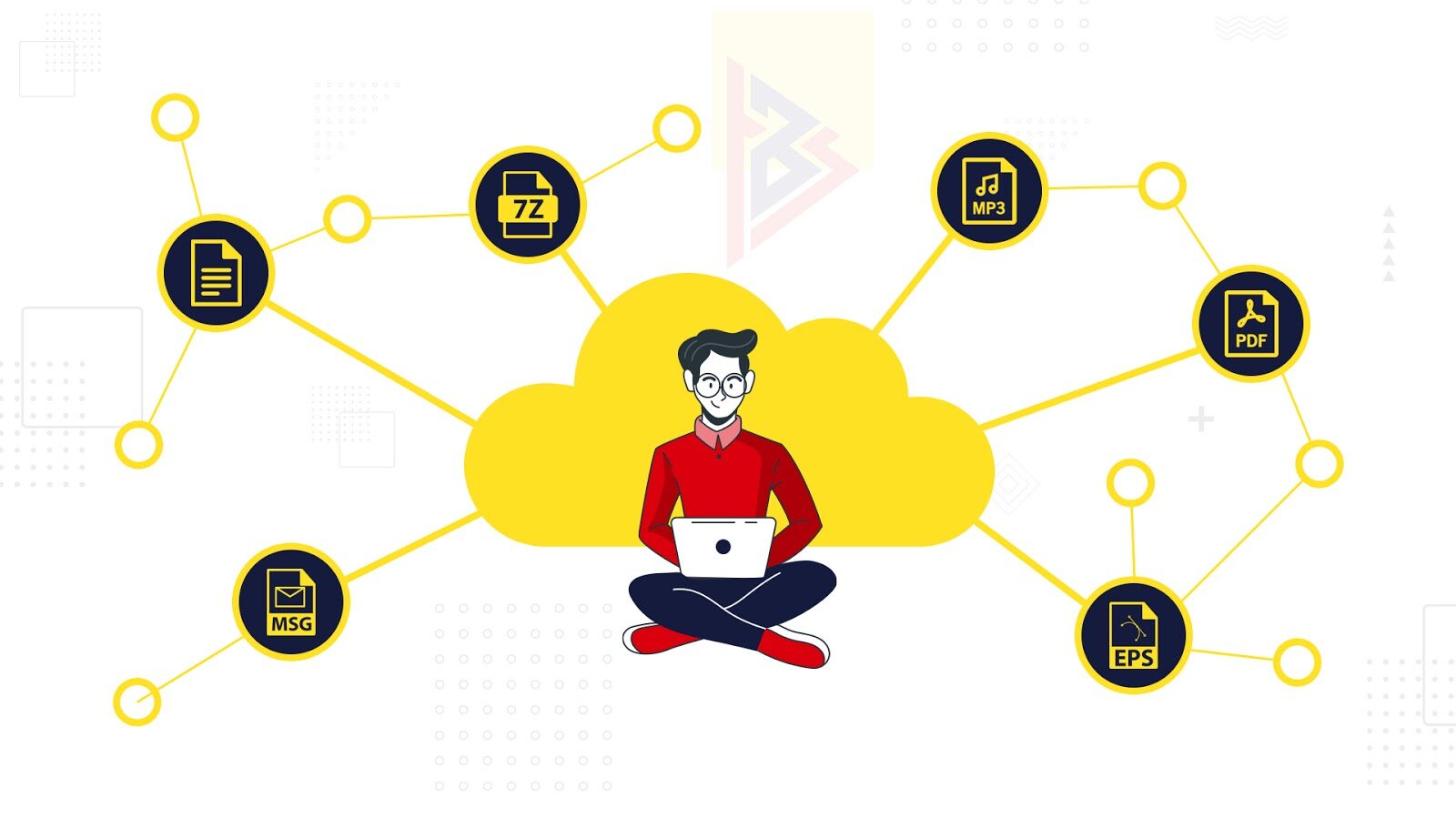
Therefore, in response to its popularity, many companies are considering developing cloud-based applications.
The purpose of this article is to shed light on the various key factors you need to consider when making the right choice for your business with respect to cloud apps.
The following awaits you inside:
- A basic introduction to cloud computing.
- Apps that operate in the cloud have many benefits for businesses.
- An outline for developing a cloud app.
- Applications that use the cloud.
- Development of cloud apps: Pitfalls and challenges.
Learn how to develop cloud apps using best practices by reading the article. Therefore, be with us and read below.
WHAT IS CLOUD-BASED APP DEVELOPMENT?
Cloud application is the software deployed in the cloud. Therefore, use Cloud-based servers and equipment for processing logic and storing data. It is local devices that manage the data inside a cloud-based application.
In addition to an improved user experience, cloud-based app development can also increase the reliability and scalability of business applications.
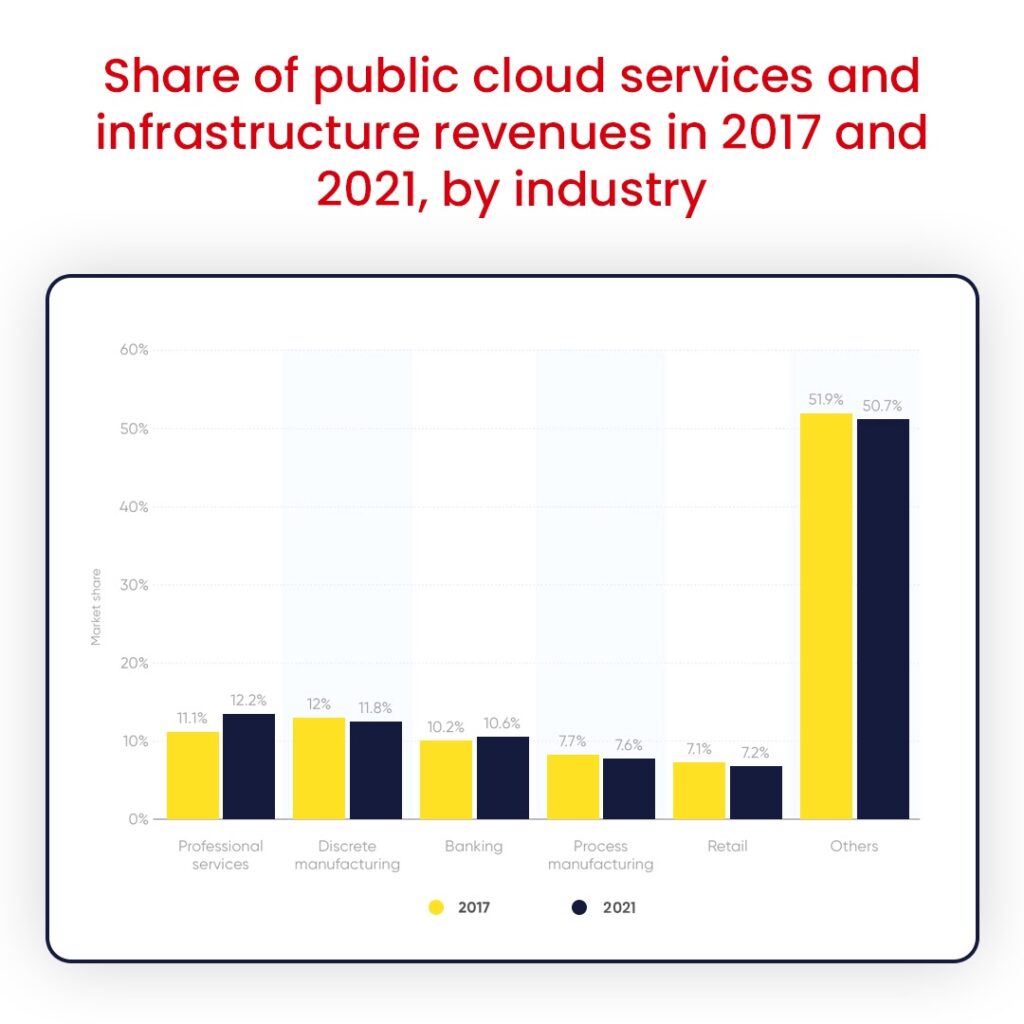
ARCHITECTURE TO DEVELOP CLOUD SERVICES
An understanding of the cloud-based architecture is vital for understanding how cloud-based applications work. An application on the cloud has both a front-end and a back-end.
As shown in the image below, cloud computing is a type of architecture.
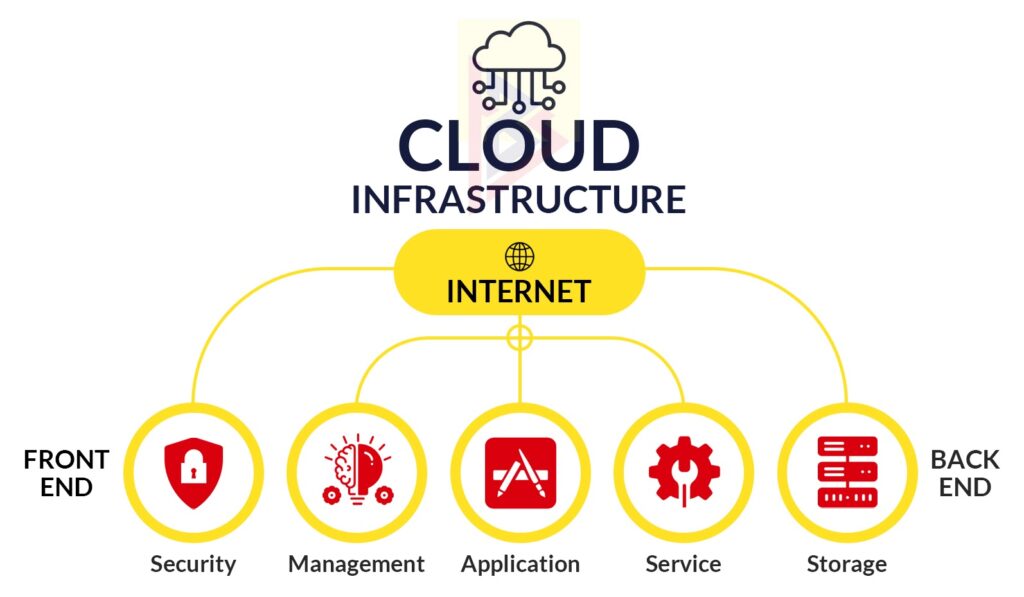
Here, we have described the components of such a solution below. As a result, cloud-based applications have a front-end or “face”. Similarly, in client-side applications, the user interacts with the application.
Web browsers or virtual sessions with cloud-based applications communicate with the cloud storage via an application (i.e., middleware). Multiple clients can access data stored in storage. Use public, private, and community clouds for cloud storage.
Cloud management coordinates resources such as applications, tasks, services, security, and data.
Cloud infrastructure’s backend security is an integral part. As a result, the cloud server is protected by this component of the architecture, which includes firewalls for data protection.
Cloud apps vs. web apps
As remote computing technology has advanced, the distinction between cloud and web apps has become less distinct. The phrase cloud application has gained a considerable deal of currency, prompting some application providers to identify their products with any internet component as cloud apps.
Cloud and online apps have access to data stored remotely. Both utilize computer processing power that could be either on-site or in a remote data center.
The architecture is a significant distinction between cloud and web applications. A web application or web-based program requires a constant internet connection in order to operate. In contrast, a local computer or workstation conducts processing activities for a cloud application or cloud-based application. Primarily, a connection to the Internet is essential for downloading and uploading data.
If the remote server is unavailable, a web application cannot be used. In a cloud application, if the remote server becomes unavailable, the software installed on the local user device can still function, but cannot upload or download data until service is restored on the remote server.
Stating the difference between cloud and Web apps
Using email and word processing as examples, the distinction between cloud and web apps may be shown. For instance, Gmail is an online program that only requires a web browser and an internet connection. Messages can be opened, composed, and organized using the browser using search and sorting tools. All processing logic is executed on the service provider’s servers (Google in this case) using either the HTTP or HTTPS protocols.
A web application is a CRM program that is accessed through a web browser as part of a fee-based software-as-a-service (SaaS) arrangement. Online banking and daily crossword puzzles are further examples of web apps that do not require local installation of software.
Microsoft Office 365 Word is an example of a word-processing cloud program installed on a workstation. Locally, on a machine without an online connection, the application executes tasks. The cloud feature is activated when users save their work to an Office 365 cloud server.
Cloud apps vs. desktop apps
Desktop apps are platform-dependent and require an operating system-specific version. The requirement for multiple versions increases development time and cost and complicates testing, version management, and support. In contrast, cloud applications are accessible via a number of devices and operating systems and are platform-independent, resulting in significant cost savings.
A desktop application requires a separate installation for each device. Due to the impossibility of enforcing an update every time a new version is released, it is difficult to have all users using the same version. The requirement to simultaneously provide support for various versions can place a load on technical support. Users can only access and run the most recent version of cloud applications, so there are no version control issues.
ARE YOU IN NEED OF HELP WITH DEVELOPING CLOUD APPLICATIONS?
We offer free initial consultations to all our clients. Upon request, we also can provide a free estimate of the scope of your project and discuss technical aspects of cloud application development.
ARCHITECTURES OF MICROSERVICES VS. MONOLITHIC CLOUD APPS
Use Monolithic and microservices to develop cloud-based applications.
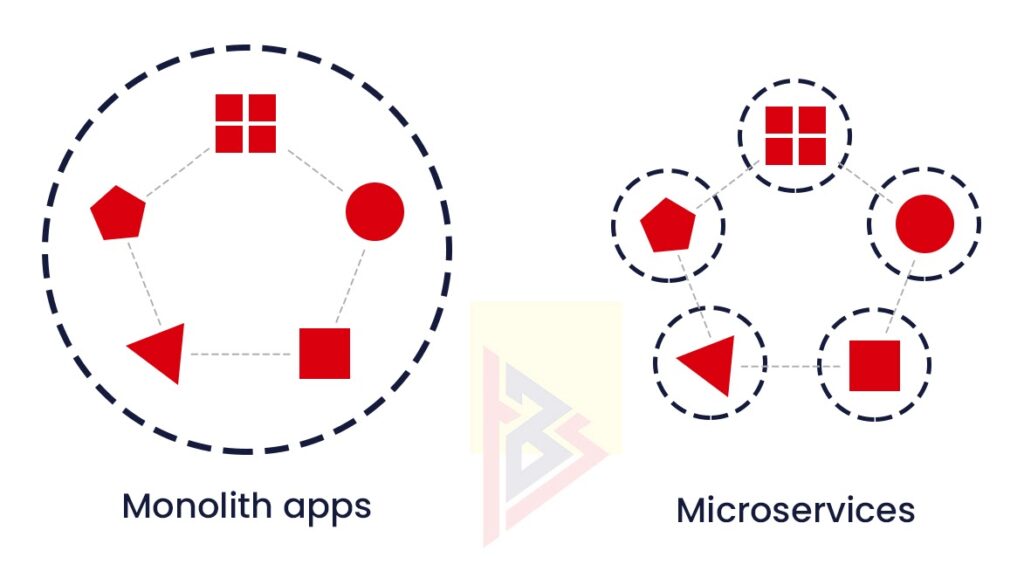
Many enterprise applications are based on monolithic architecture. While such an architecture may be sufficient to serve a company’s needs at first, as the business grows, a lot of new challenges arise.
Supporting and scaling monolithic applications quickly becomes difficult therefore a modern app does not have so many dependencies.
An application is broken down into multiple components using a microservices architecture. Similarly, a component may be updated independently of others, allowing it to be updated without affecting others.
Using microservices has many advantages over monolithic apps as shown in the table below:
| Monolith apps | Microservices |
| Complete all tasks | You can only perform one operation at a time |
| App with a single installation | Provides a minimal amount of functionality |
| The entire app is deployed | Separately deployed, they interact with each other |
| Organized around layers of technology | There is a data store for each |
| The complete stack of technologies in one place | Each microservice uses a different technology |
ADVANTAGES OF CLOUD-BASED APPLICATIONS FOR BUSINESS

If your company is considering how to make a cloud app, keep in mind the following benefits:-
- Cost efficiency – No need for server infrastructure and expensive hardware because cloud-based applications can only be charged for the resources they consume.
- Scalability – cloud apps do not depend on a server’s capabilities because, with cloud computing platforms, the resources can be automatically scaled up or down as needed.
- Reliability – Around the world, there are many cloud networks so the operation of your application has no effect on data center failure.
- Security – Providers of cloud services maintain data protection to avoid data loss and prevent hacking attacks.
Higher quality –
Rather than having to worry about managing infrastructure, you can focus on developing business logic, excellent user experiences, etc.
STEP-BY-STEP GUIDE FOR REGISTERING A CLOUD APPLICATION
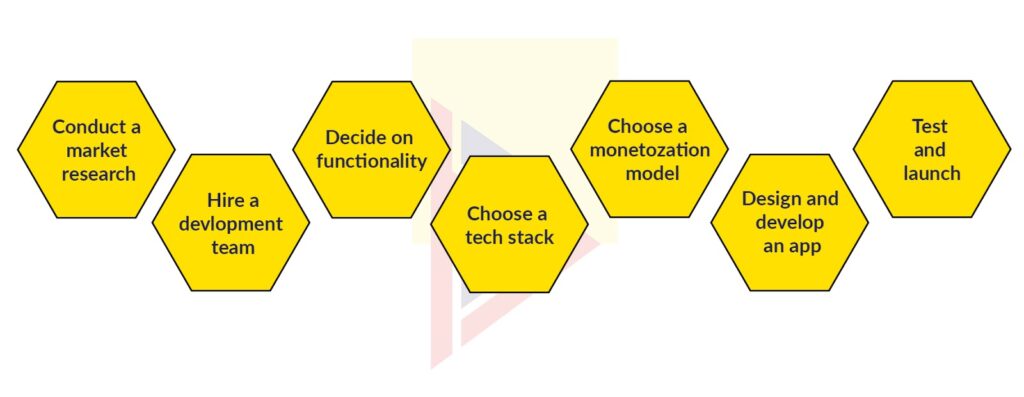
The following six steps will guide you through the process of developing cloud-based apps:
- Conduct extensive Market research
- Develop a team of developers
- Choose a functional approach
- A technology stack to choose
- Select a monetization model
- Design and develop a mobile application
- Testing and launching
Various Steps involved in developing cloud-based apps

STEP 1: Conduct Extensive Market research
An important step in the development of cloud applications is studying the market landscape and identifying your competitors. Because competitors are a valuable source of real-world evidence.
Analyze your potential customers and the market trends. As a result, develop an app that will appeal to users and determine what app you will be building.
You can use market research to look for features and technologies. Thus, you can use it to develop a cloud-based app for internal use.
STEP 2: Built a team of developers for cloud computing services
Cloud applications require highly experienced technical specialists as part of the development process. As a result, you can choose among the following companies when it comes to cloud application development:
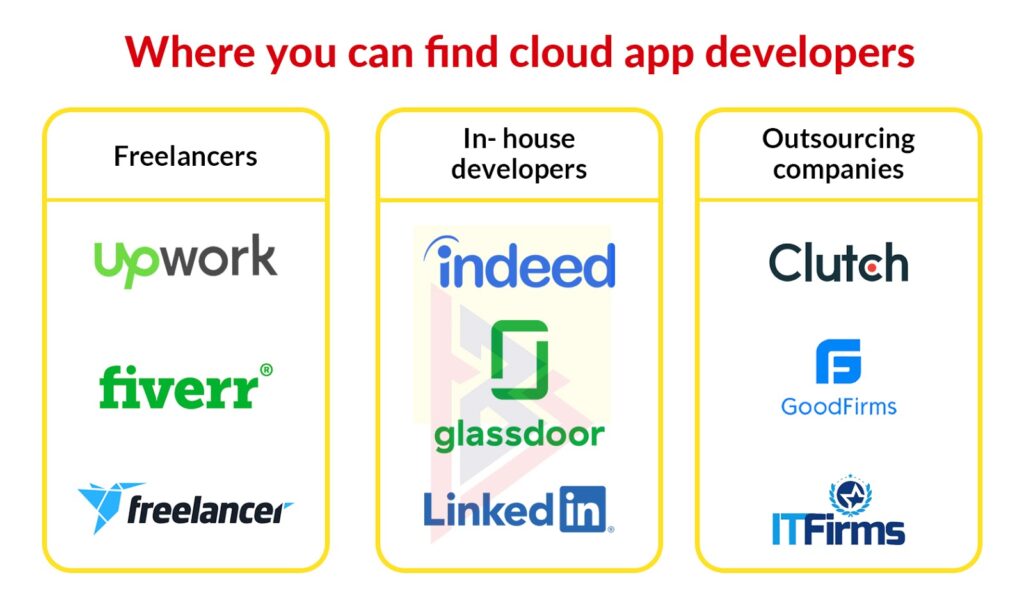
- Freelance developers – they’re not very expensive, but they typically work on short-term projects, so they might not be the best choice.
- In-house developers – give complete control over the development team, though they may be expensive to hire, rent an office, pay taxes, and purchase software and hardware.
- Outsource company – it offers the lowest cost and highest quality, thus, you can hire and scale a development team on short notice.
Businesses on the lookout for long-term cloud-based applications should opt for the last two options.
STEP 3: Choose a functional approach
It will be necessary to decide what the cloud application will do depending on its purpose. In general, the functions for your solution are developed in conjunction with your development company and experts who can assist you.
STEP 4: A Technology Stack to Choose
A professional with deep technical knowledge selects the right technology. Thus, it is important to select the right company with knowledgeable cloud app development professionals.
Developing cloud applications, for example, may require these technologies:
| iOS | Android | |
| Programming languages | Swift, Objective-C | Java, Kotlin |
| Toolkit | Apple Xcode | Android Studio, Android Developer Tools |
| SDK | Android SDK | iOS SDK, Cocoa Touch |
Aside from choosing a cloud-based platform, you will also need to choose additional integrations and third-party services that can enhance your application’s capabilities.
There are many platforms that are most commonly for developing cloud applications. As a result, we name a few of them which are:-
- Amazon Web Services AWS
- Microsoft Azure
- Oracle
- Google Cloud Platform
- Heroku
- Xen Cloud Platform
- Cloud Foundry (for Ruby)
- Apache Cloudstack (free)
STEP 5: Select a monetization model
There is a variety of pricing models you can choose from if you build a software service.
- Subscription – the purchase of an app on a monthly or yearly basis.
- Freemium –a limited amount of functionality is available for free. Pay for the full range of features.
- Advertising – Displaying advertisements within the app to pay for it.
There are additional features that you can charge for, such as synchronizing information across multiple devices. As a result, combining several monetization strategies may be one approach.
STEP 6: Design and develop a mobile application
Cloud-based applications are developed in the user interface and functionality development stage. Because Copying an existing application is not a good idea. Thus, you should never compromise user experience for a good image; and should come up with a unique design.
As soon as the design is approved, the development team proceeds to develop the app’s functionality, implementing its front-end and back-end logic.
STEP 7: Testing and Launching
Developing cloud-based applications ends with app testing. As a result, an app’s QA engineer conducts a variety of tests to make sure there are no bugs, security issues, or performance problems.
Then, you can launch your application onto the market after testing. App development vendors can also assist with app submission to app stores and meet all requirements if we are talking about mobile apps.
There is a wide range of cloud applications available
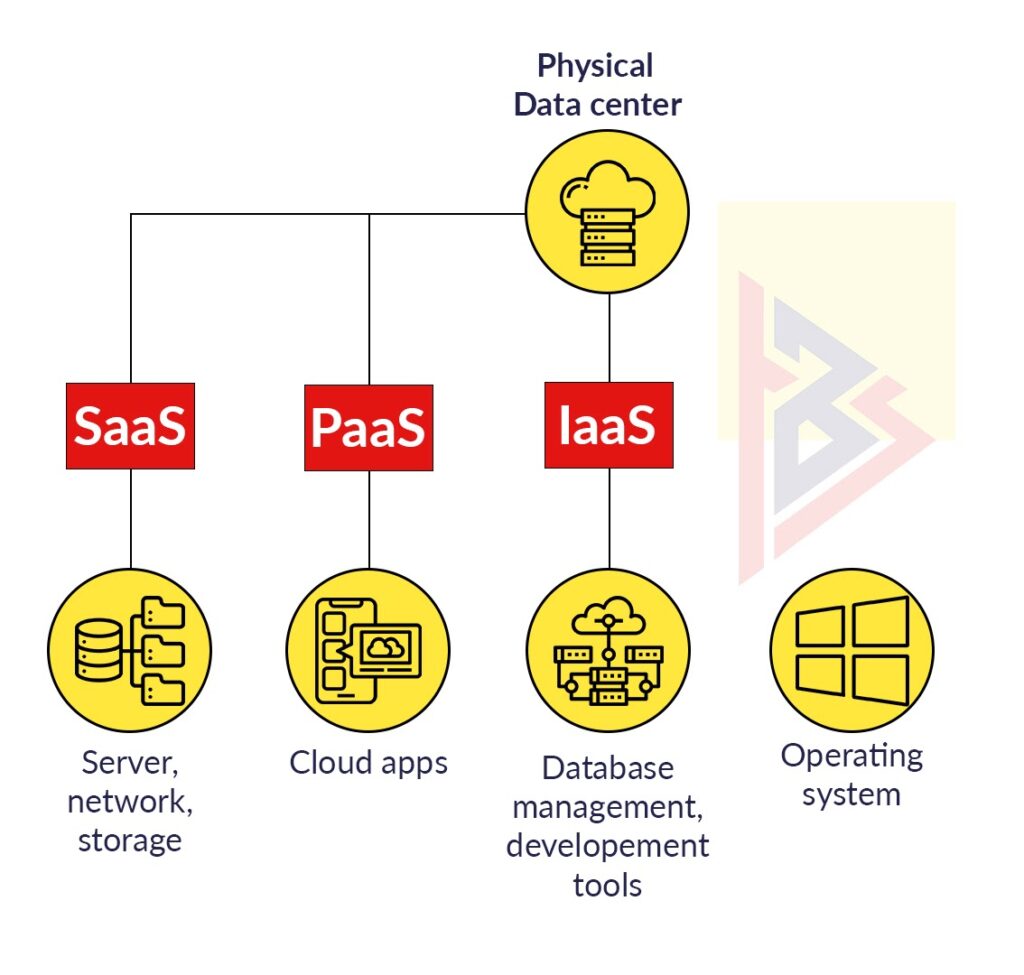
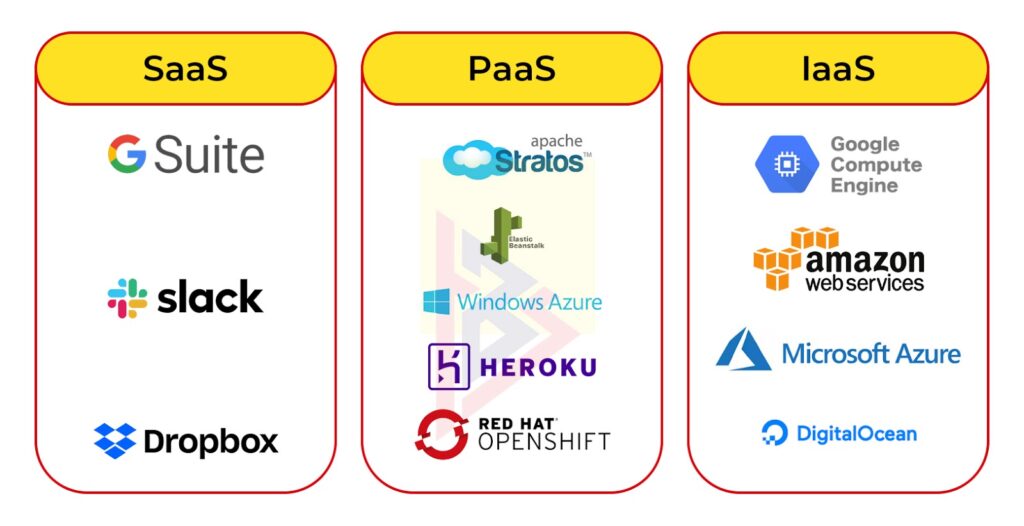
Cloud-based solutions are available in many different forms.
SOFTWARE AS A SERVICE (SAAS)
Cloud applications of this type are the most popular. Thus, using such a solution does not require installing or configuring an app. Users can use such apps on any device since they do not overuse the device’s resources. In addition, there is no requirement to purchase and update the software.
Read our blog on why you should outsource SaaS development. So, you can know how outsourcing Saas development can be beneficial to you.
SaaS Examples: Slack, GSuite, Dropbox
It offers the full range of tools necessary for developing applications and simplifies the development process. In addition, PaaS also offers a variety of development toolkits, middleware, operating systems, database management systems, and infrastructure.
PaaS Examples:
AWS Elastic Beanstalk, Apache Stratos, Windows Azure, Heroku, OpenShift
INFRASTRUCTURE AS A SERVICE (IAAS)
Develop SaaS-based products without redeveloping basic components because companies using IaaS solutions get access to servers, networks, visualization, and storage. Therefore, for applications to communicate with an operating system, business owners need middleware (APIs).
IaaS Examples: Amazon Web Services, Google Compute Engine, Microsoft Azure, DigitalOcean
Businesses face many challenges and pitfalls when it comes to the development of cloud-based solutions due to the technical complexity involved.
It is quite challenging to develop cloud-based applications.
- Interoperability – Cloud applications should be interoperable with other cloud services and run on a variety of devices.
- Reliability – If you want a cloud application that works without errors or delays, then you must choose a reliable cloud platform.
- Performance – Choose an international cloud provider that has a distributed network of servers for the greatest performance. Thus, to improve content delivery speed, you may need to use a content delivery network (CDN).
- Security –Considerable use of APIs and integrations undermines the security of cloud applications. As a result, your cloud application should always use strong encryption, SSL, reverse proxy, and other security measures.
- Scalability –In order to ensure your product’s high scalability, you must ensure its scalability. A majority of server providers use auto-scaling, which allocates additional resources during traffic spikes.
Conclusion
2023 will see a big boom in the development of cloud applications so many companies benefit from the cloud approach – development costs are reduced (no need for hardware, servers, or software), the final product is more accessible, and it allows for standardization, and it can scale.
Nevertheless, cloud app development can also be quite complicated, as it involves a number of additional elements to consider, such as various API integrations, data storage, data architecture planning, server processing power, and data decoupling.
Moreover, you can’t always trust your cloud service provider (such as its ability to handle traffic surges, compliance with security standards, and bandwidth limitations). Thus, we encourage you to consult an expert before choosing a provider (amazon web services AWS, Microsoft Azure, Google Cloud Platform).
DEVELOPING A CLOUD-BASED APPS- HOW TechnoBrains Can Help
TechnoBrains is an enterprise software company with extensive experience developing complex solutions because our team is highly experienced and proficient in taking up your project and delivering it in the given time frame surpassing your expectations.
You can see the awesome work we have done for our clients. Therefore, you will get an idea of what we can do for your company.
Let’s have a discussion about your requirements! We would like to collaborate with you so that we can create a cloud-based app together.
FAQ
An application, service, or resource can be accessed via the Internet when it is in the cloud, also known as cloud computing.
Usually, cloud-based applications are accessed through a web browser and thus rely on remote servers for processing logic.
Public cloud computing, private cloud computing, and hybrid cloud computing are the three types of cloud computing.
There are four broad categories of cloud services. Therefore, these are infrastructure as a service (IaaS), serverless, platform as a service (PaaS), and software as a service (SaaS).









