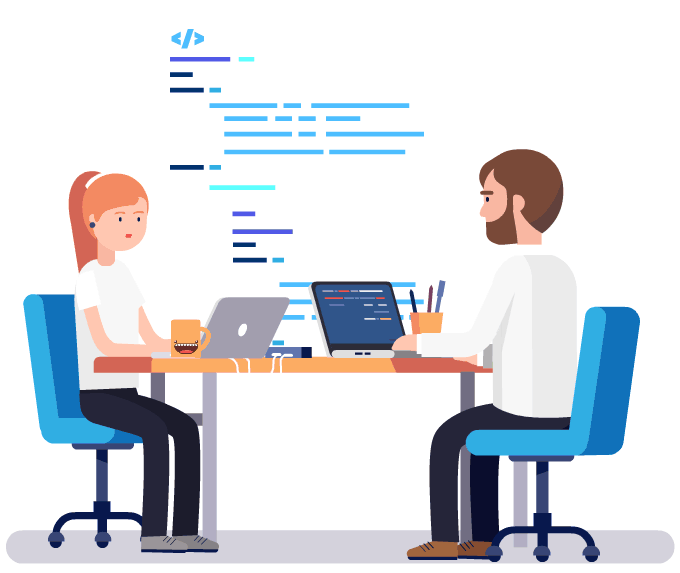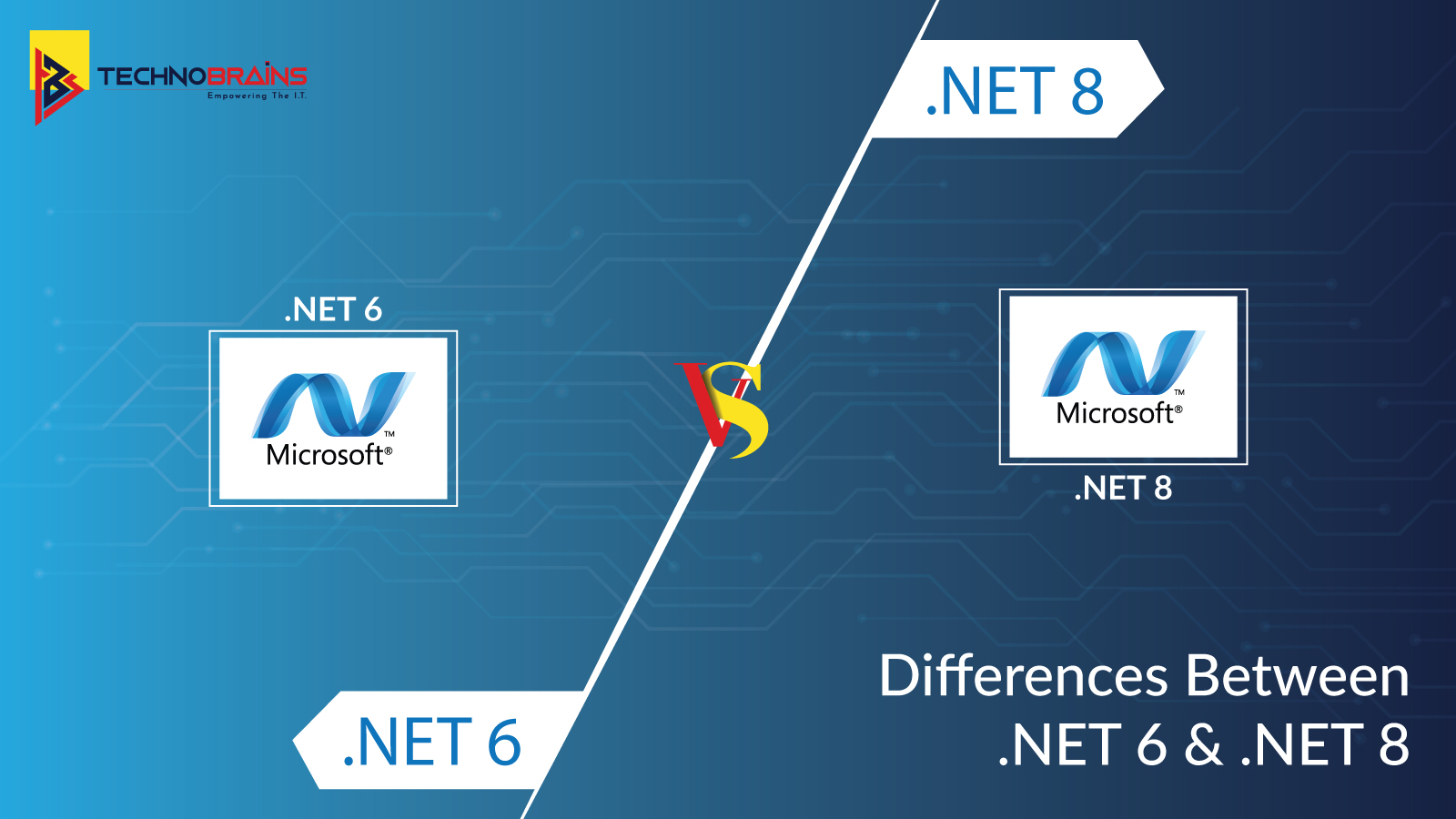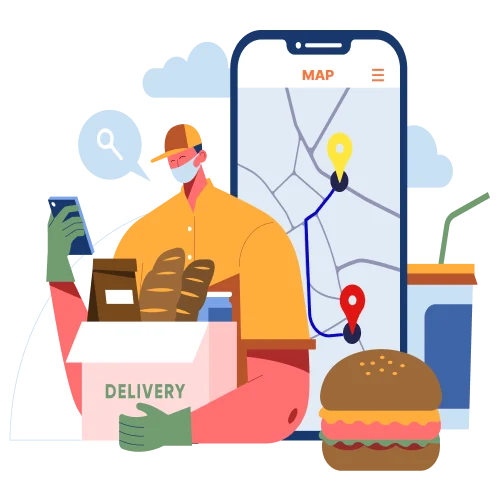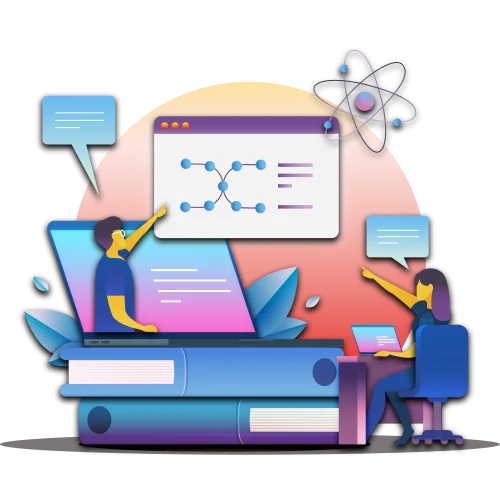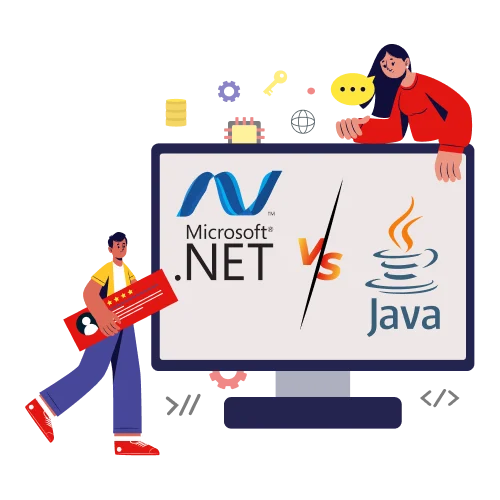Get 40 Hours Free Developer Trial
Test Our Developers for 40 Hours at No Cost - Start Your Free Trial →
In the ever-evolving field of software development, Microsoft’s .NET framework has long pioneered among the most popular and prominent development platforms. Since its release, .NET has maintained its position and continues to be favored by developers and businesses, thanks to its numerous features and tools that expedite development, its vast and dynamic community that provides ongoing support, and Microsoft’s constant upgrades and developments.
Microsoft has launched multiple iterations of the.NET framework, each aimed at boosting the framework’s capabilities.
With .NET 8 launching, the latest version of the framework comes with a host of new features and advancements. This blog will delve deep into .NET 8, covering its newest features and providing exhaustive information about this significant release. From performance improvements to new capabilities, .NET 8 is ready to make a substantial impact on development. Let’s dive into the details.
What is .NET 8: An Overview
.NET 8 builds on and enhances the individual capabilities of the .NET Framework and .NET Core, providing developers with a unified and comprehensive platform for developing modern applications. The .NET 8 release date was November 14, 2023, and it offers greater performance, enhanced diagnostics and observability, extended cross-platform support, and advanced tooling and integration, among other features. This set of capabilities enables developers to construct more potent and dynamic applications efficaciously.
Additionally, .NET 8 is an LTS (Long Term Support) version, implying it will continue to receive support, updates, and fixes for at least three years. Consequently, developers and businesses can embrace .NET 8 as their primary development platform, maintaining a consistent application platform while continually benefiting from its innumerable features.
.NET 8 has been introduced as a game-changer in the realm of software development, offering enhanced performance and extensive platform support, along with a commitment to long-term stability, paving the way for developers to build cutting-edge software applications.
Read also, Features for Beneficial ASP.NET Web Development Service
Demystifying .NET 8: Unveiling Its Features and Enhancements
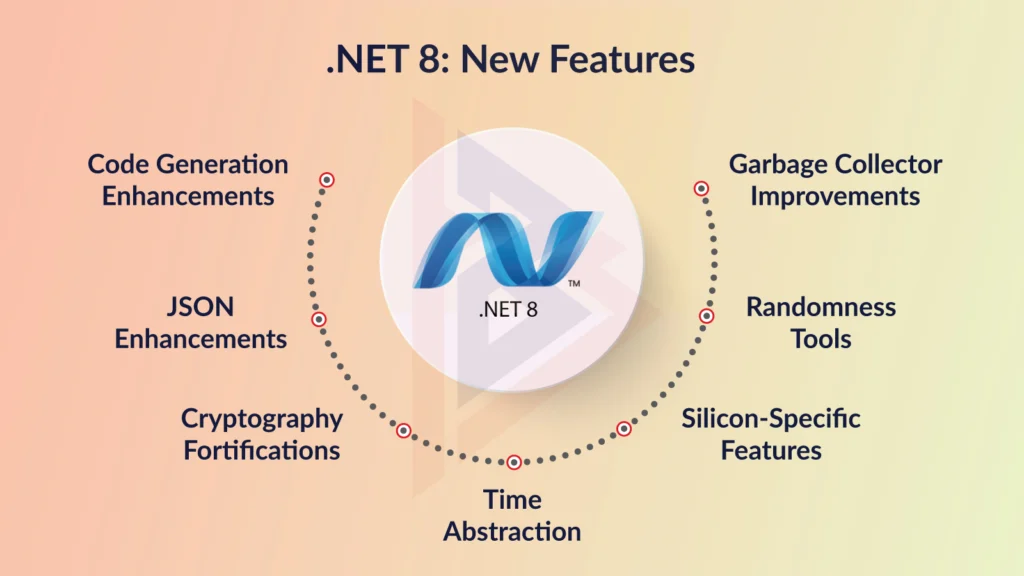
Native Ahead-of-Time (AOT) Compilation
Native Ahead-of-Time (AOT) Compilation is a revolutionary feature that propels .NET 8 to new heights. Unlike Just-in-Time (JIT) Compilation, where code converts to machine code at runtime, Native AOT enables the compilation of code into native machine code during the build process.
Native AOT offers profound benefits like faster startup times since your app does not have to wait for code conversion during JIT, improved performance thanks to no runtime translation overhead, and more. With this feature of .NET 8, it becomes effortless for .NET developers to build high-end, fast, responsive apps with smaller sizes.
Code Generation Enhancements
Code generation involves translating high-level programming instructions given by developers into low-level machine code. Efficient code generation is fundamental to optimizing software performance. .NET 8’s code generation techniques have undergone a notable change. Its advanced memory management and enhanced optimization techniques are capable of generating highly optimized machine code, leading to significant performance improvements for .NET applications.
Another noteworthy enhancement to .NET 8’s code generation is its ability to leverage hardware-specific instructions. The compiler can now generate code that takes advantage of specialized instructions available on modern CPUs, like SIMD (Single Instruction, Multiple Data) instructions.
Thus, by generating efficient machine code that makes use of the latest hardware capabilities, .NET 8 significantly boosts the performance of applications handling large amounts of data.
.NET 8 Features
Here are the latest features of .NET 8, each explained in detail.
Garbage Collector Improvements
.NET’s garbage collector has undergone substantial enhancements. It now allows dynamic adjustment of a Cloud-native application’s memory limit, especially those running on platforms like Kubernetes.
JSON Enhancements
.NET 8 has improved JSON serialization and deserialization with support for new numeric types, including the half struct. Consequently, your written code will also be able to work seamlessly with hardware accelerators and NPUs that use half-precision numbers to perform efficient calculations.
Randomness Tools
With .NET 8 came new tools that allow direct use of randomness as a selector, enabling you to pick random items from a set, making it easier to use randomness in your code. It is particularly beneficial for machine learning, which often relies on randomness for exploration and training, thereby streamlining the process and enhancing efficiency.
Cryptography Fortifications
With cyber threats and attacks evolving rapidly, to keep your applications safe, .NET 8 now supports the latest SHA-3 cryptographic technology. SHA-3 offers enhanced security compared to the widely used SHA-2 algorithm, which is highly useful for software applications requiring high-security levels.
Silicon-Specific Features
.NET 8 leverages the full potential of modern hardware, including vectorized instruction sets. This, in turn, immensely boosts the performance of data-driven software applications, allowing them to run much faster.
Time Abstraction
Leveraging .NET 8’s time abstraction features, developers can effortlessly address time-related bugs that occur due to issues in how time is handled in a software application. This feature simplifies the development of global applications that operate seamlessly across different time zones.
Changes to Windows Forms
To enhance the visual experience for high-resolution displays, Windows Forms has undergone significant modifications in its pixel scaling mechanism. However, these enhancements may introduce unexpected visual inconsistencies in existing UIs. Therefore, thorough UI testing before releasing new builds is crucial to ensure compatibility with the updated scaling mechanism.
Container Image Updates
.NET applications are often packaged as container images, which are bundles of software that include everything needed to run the application. Alpine Linux, used as the base for container images, has undergone some updates. As a result, the bundled .NET container images have also been revamped to adapt to the changes, ensuring sustained compatibility and security.
Understanding the Differences Between .NET 6, .NET 7, and .NET 8

| Differences Between .NET 6, .NET 7, and .NET 8 | |||
| Feature/Area | .NET 6 | .NET 7 | .NET 8 |
| Release Version | LTS (Long Term Support) | STS (Standard Term Support) | LTS (Long Term Support) |
| Performance | Introduced On-Stack Replacement (OSR) for improved dynamic method compilation. | Enhanced OSR for efficiency and introduced Dynamic Profile-Guided Optimization (DPGO) for runtime code optimization based on usage patterns. | Improved ARM64 architecture performance with optimized garbage collection and SIMD instruction generation. Supported AVX-512 and Vector 512 hardware intrinsics, along with optimizations for SSE and AVX2. |
| JSON Serialization | Enhanced | Improved with the inclusion of features like improved extensibility, contract customization, and polymorphic serialization | Augmented with support for new numeric types and serialization for members not present in the JSON payload |
| Generic Math | Introduced as a Preview Feature | Introduced with C# 11 | Refined with support for new numeric types and introduced optimizations |
| Regular Expressions | Various improvements | Improved with nonbacktracking mode and regex source generators | Numerous enhancements to the regex generator, simplified complex parsing, and Unicode property escapes, among others |
| .NET Libraries | Various improvements focused on performance, scalability, and overall efficiency | Further optimizations, including support for microseconds and nanoseconds | Improvements to the GC, new cryptography algorithms, incorporation of new methods, and performance focused-types in the system |
| Observability | Reliance on third-party tools and libraries for observability | Built around OpenTelemetry, introduced diagnostics middleware components, and optimized JIT compiler and GC | Incorporated built-in tools for improved diagnostic and observability and AI-powered insights |
| Software Development Kit (SDK) Features | Introduced to simplify project configuration and dependencies with basic tooling commands | Enhancements to the SDK, CLI tooling experience, central package management | Builds upon existing features to enhance capabilities and further optimized dotnet publish and dotnet pack commands to produce release assets by default |
| P/Invoke Source Generation | Introduced with basic source generation and simple functions | Introduced for better performance and AOT compilation | Introduced as a fully supported feature, with the addition of advanced features and enhanced performance |
| Related Products | – | Updates to products like Visual Studio 2022, C# 11, F# 7, .NET MAUI, and more | Alterations to bundled .NET container images, including default Linux distribution and non-root capabilities |
| .NET Platform | Strong focus on unifying the platform | Continued focus on the unification of the .NET ecosystem, with improvements to the overall potential | Enhancements to Native Ahead-of-Time (AOT) compilation, Code Generation, MAUI advancements, and more |
| Garbage Collector | – | – | New API that allows changing and adjusting application memory limit for cloud-native applications |
| Cryptography Tooling | – | – | Now supports SHA-3, the more secure and resistant to known attacks, as an alternative to the widely used SHA-2 |
| Time Abstraction | – | – | Introduced a local time-provider for different time zones, to simplify development of global apps and problem-solving of time-related bugs |
| Breaking Changes | – | – | Introduced, for planned deprecations or infrastructure support changes |
| Blazor Enhancements | – | – | Server-side rendering, enables interactivity for individual components with Blazor Server, new templates, Blazor Content Security Policy (CSP), and much more |
| Updates to ASP.NET Core | – | – | Enhanced debugging experience, servers, and middleware, efficient reconnection of SignalR, and API authoring, among others |
Read also, .NET 6 vs .NET 8: What You Need to Know
Process to Migrate to .NET 8
Migrating to .NET 8 represents a step in line with the continuous evolution of technology. This process requires careful planning and consideration. To ensure a smooth migration, it’s crucial to identify potential challenges, specifically when dealing with interconnected technologies.
Here is a detailed guide on how to migrate to .NET 8:
1. Understand the Porting Process
Before migrating to .NET 8, thoroughly assess the complexity of your project to determine the extent of changes or alterations required after migration. Migrating libraries may involve minor alterations, whereas transitioning from ASP.NET to ASP.NET Core may entail more extensive changes.
2. Assessing Windows-Specific Dependencies for .NET 8 Migration
Windows Forms, or WPF, ported to .NET, are desktop application frameworks designed for Windows. As .NET project files vary from the .NET Framework, before migrating to .NET 8, ensure alteration of your existing project files to new formats.
Apart from that, not all APIs (Application Programming Interfaces) utilized in the .NET Framework are available in .NET 8. For applications anchored to APIs no longer supported in .NET, explore alternative cross-platform solutions or modify your code to maintain compatibility.
Similarly, certain technologies or domains you may be using in your technology may be exclusive to the .NET Framework and unavailable for .NET. This necessitates finding alternative solutions or recalibrating your code to accommodate the absence of these components.
3. Evaluate Platform Compatibility
One of.NET’s well-known aspects is cross-platform compatibility. However, it is imperative to evaluate the compatibility of your code across a range of platforms. Not addressing these dependencies can limit your application’s functionality. To ensure a seamless transition to .NET 8, consider seeking cross-platform alternatives or revising your codebase to eliminate compatibility issues.
4. Leverage Migration Tools
To move ahead with migration, you should consider using these tools and methods:
- .NET Upgrade Assistant
- Visual Studio Code
- Platform Compatibility Analyzer
- Porting Assistant for .NET
- .NET Portability Analyzer
5. Porting Considerations
- Utilize .NET Upgrade Assistant to validate dependencies in your software.
- Consider migrating from NuGet packages.config to PackageReference.
- Upgrade to the latest project file format.
- Consider recalibrating to .NET Framework 4.7.2 or higher for broader compatibility and access to newer features.
- For Windows Forms & WPF, consider migrating to .NET 6.
- For dependencies in libraries, contemplate migration to .NET Standard 2.0 or multitarget.
- For missing API errors, refer to Microsoft.Windows.Compatibility NuGet Package. It provides compatibility shims for older APIs.
6. Get Help from Experts
As it is not an easy task to migrate to .NET 8, you can hire .NET developers to simplify the process. Reaching out to professionals can guarantee a smooth and efficient transition to .NET 8 without going through the hassles or complexities.
If you require .NET development services to initiate a flawless migration to .NET 8, feel free to discuss your requirements with TechnoBrains. Our .NET developers possess the expertise required to smoothly perform the migration of your existing software application to .NET 8.
Conclusion
In conclusion, .NET 8 unveils a world of possibilities, empowering developers and businesses to redefine performance, adaptability, and innovation. Its transformative potential extends far beyond technological advancements, shaping the future of software development and driving a new era of innovative and efficient software development.