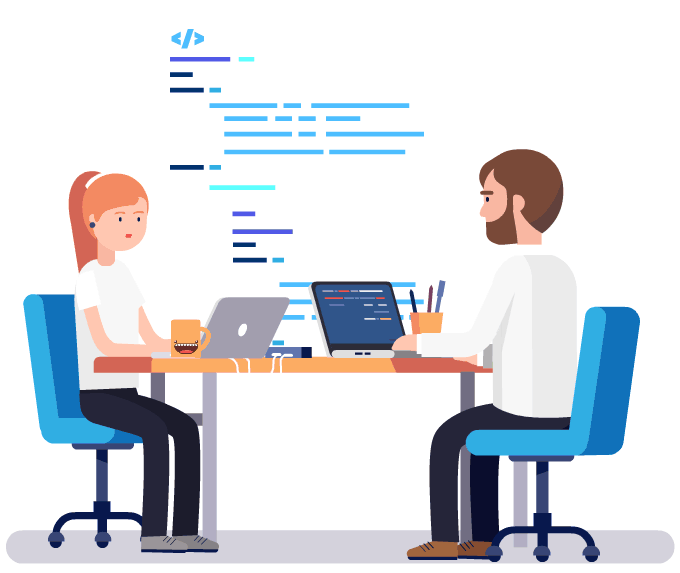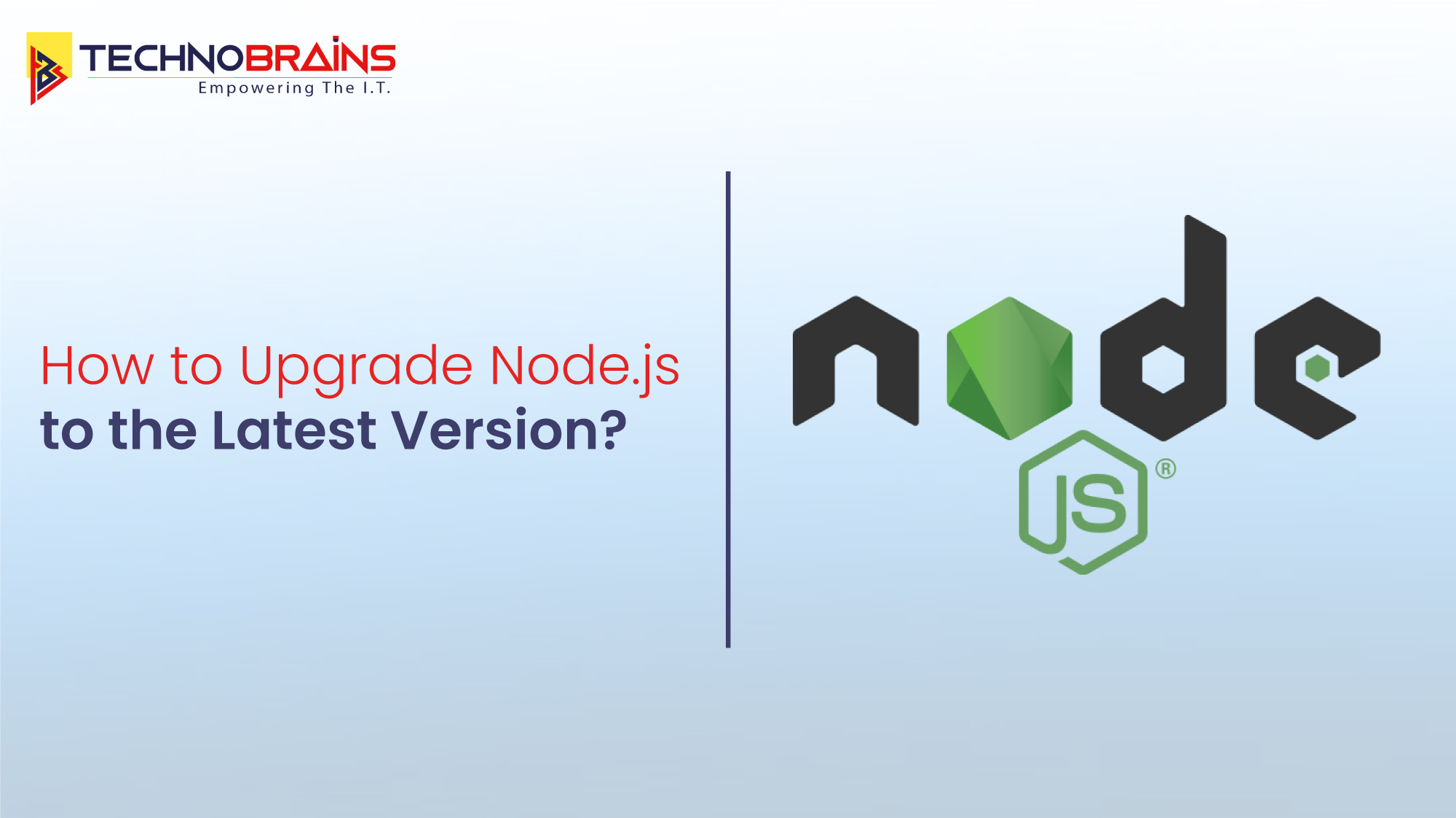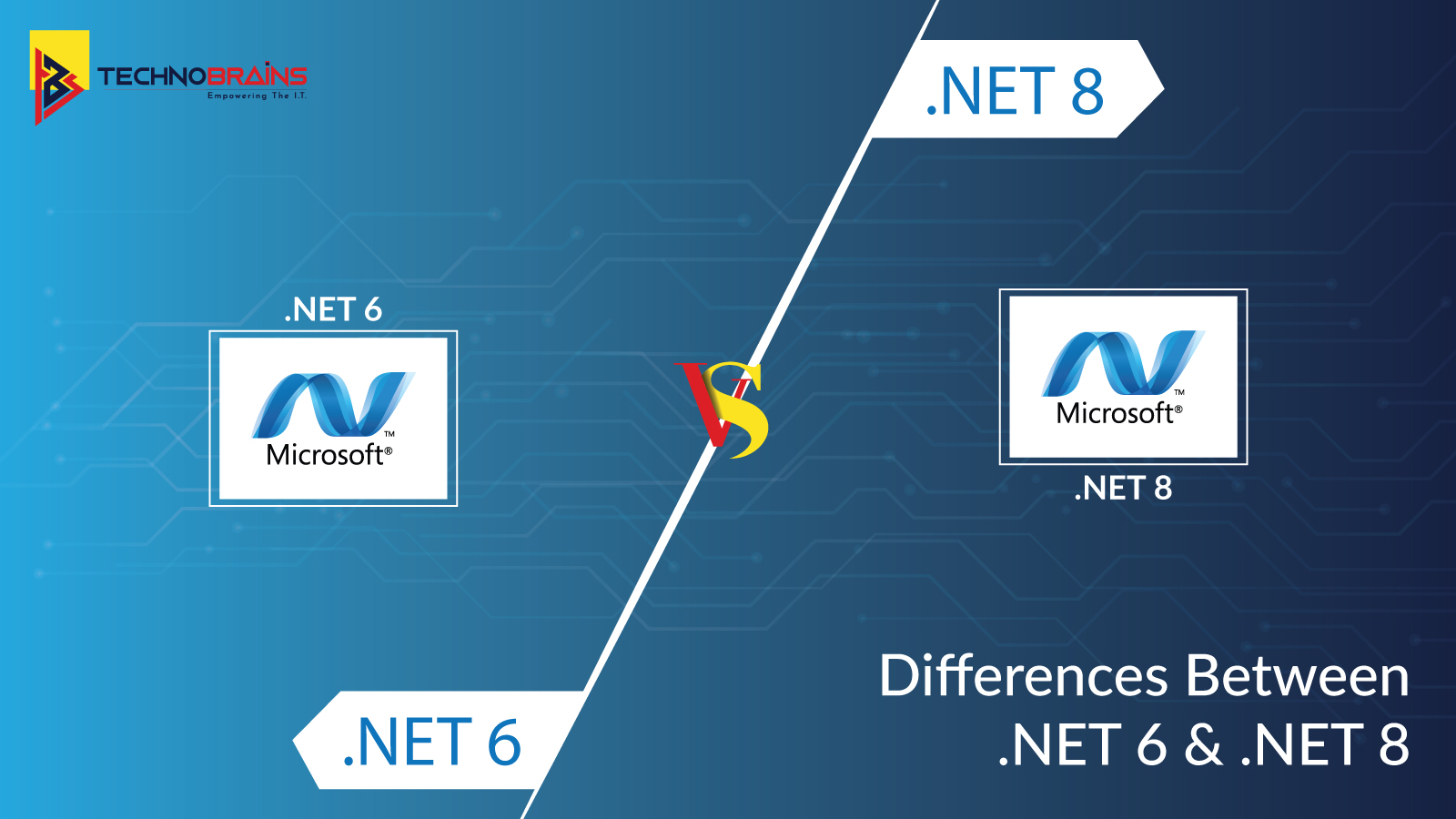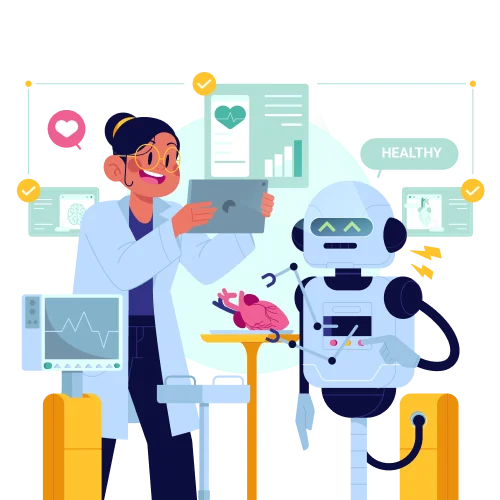Get 40 Hours Free Developer Trial
Test Our Developers for 40 Hours at No Cost - Start Your Free Trial →
Node.js is significantly popular among developers and businesses alike. This powerful runtime environment holds an indomitable position in the software development industry, as stated by the Stack Overflow Developer’s Survey conducted in 2023. According to the aforementioned survey, Node.js was being employed by 42.65% of software developers from all around the globe.
The number itself highlights the popularity of Node.js, and for good reason, we assure you. Node.js offers a multitude of benefits, rendering it ideal for developing contemporary web-based software. However, to fully capitalize on the potential of this technology, you must remain current with the latest and most updated version.
Every rolled-out version release usually consists of bug fixes, patches, and significant optimizations to overall functionality. Keeping up with the latest Node.js version, your software app can benefit greatly from new features, enhanced security, and optimized performance.
We’ll go over how important it is to upgrade node.js version in a bit more detail in this article, accompanied by detailed instructions.
Read Also, What’s New in Node.js 23: Key Features and Improvements
Why It’s So Important to Upgrade to the Latest Node.js Version?

There are numerous compelling reasons why you should update Node.js to the most recent version. These include:
1. Enhanced Performance
Migrating to the latest release of Node.js can substantially improve overall performance. With each new release, the Node.js team seeks to enhance the runtime environment’s speed, so your apps operate quicker and more effectively compared to previous iterations. This ultimately translates to a better user experience.
2. Improved Security
Security is, of course, a bulwark for sustainability in the tech-driven world of today. Each new Node.js update patches known underlying vulnerabilities. So, when you upgrade the Node.js version, you are in fact giving your custom software solutions a big boost in security, equipping them with the capabilities required to deal with any potential threats.
3. Increased Stability
Keeping Node.js up to date helps ensure a stable and reliable platform for your application. Every Node.js update contains bug fixes and improvements that enhance stability across the entire platform. Older versions may harbor bugs, defects, or problems that could cause unexpected crashes or errors in your app. Staying current with Node.js means running your app on an error-free, dependable foundation, thereby contributing to your software’s robustness.
4. Access to New Features
Having the most recent version of Node.js gives you immediate access to its newest features. Be it modules, powerful built-in clients, or robust APIs, these myriad features are available for you to leverage in your software solutions by upgrading Node.js to the latest version release. These features and improved functionalities allow you to boost developer productivity and raise overall software efficiency.
How to Upgrade Node.js to the Latest Version?
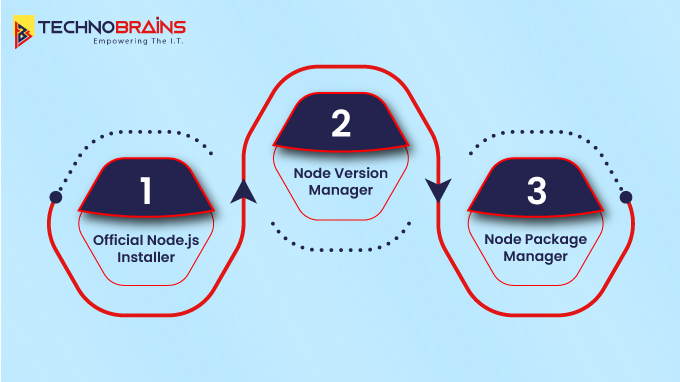
There are three methods available for upgrading Node.js to the latest version:
- Using the Official Node.js Installer
- Using the Node Version Manager (NVM)
- Using the Node Package Manager (npm)
Before we delve into how you can upgrade Node.js using these different methods, it’s crucial first to check the currently installed version on your system. This step is vital, as it ensures a clearer understanding when you initiate making upgrades. To do so, just start up the command prompt and use the node -v command.
Upon running this command, the terminal will display the current Node.js version. Make a note of the output for reference.
With that in mind, let’s now look at each upgrade method individually.
1. Using the Official Node.js Installer
Node.js can be updated right from the official Node.js website. It’s an easy enough approach that most users think of as favorable. Here’s how you can utilize the installer in order to update to the newest release of Node.js:
Step 1:
Head over to the official site’s download page and download the Node.js installer for your operating system.
Step 2:
Start the installer after you’ve finished downloading it to begin the Node.js installation process. Simply follow the instructions to complete the configuration. This will overwrite the current Node.js version with the one you downloaded.
Step 3:
Upon successful setup, launch a new terminal and rerun the node -v command. Doing so will help you verify whether Node.js has been updated.
2. Using NVM to Upgrade Node.js
NVM is largely recognized as the best solution for effortlessly managing multiple versions of Node.js. It allows you to swiftly and smoothly install, update, and change between different Node.js versions.
Follow the instructions on the NVM GitHub repository in the event you don’t have NVM downloaded.
When downloaded, you can use NVM to update Node.js in the following way:
Step 1:
Launch the terminal and type in the following command to list the available Node.js versions:
nvm ls-remoteStep 2:
Upgrade to the latest available Node.js version with the command:
nvm install nodeOr, if you have a specific version in mind you’re looking to upgrade to, use the following input instead:
nvm install <version_number>Step 3:
Switch to the freshly installed Node.js version by running the command:
nvm use <version_number>
Step 4:
Validate a successful Node.js upgrade with the syntax:
node -vIf all steps have been performed accurately, this syntax should display the version you just installed.
Step 5:
You might have many Node.js versions installed on your system. To avoid specifying the version to use every time you boot up the terminal window, run the command:
nvm alias default <version_number>By keying in this syntax, you can designate the desired version as the default whenever you launch a new terminal.
Step 6:
Delete other, unwanted Node.js versions using:
nvm uninstall <version_number>3. Using npm to Upgrade Node.js
npm is the standard package manager that comes bundled with Node.js. To upgrade Node.js using npm, you need to first install the n module, which handles Node.js versioning. Included in the steps are:
Step 1:
Begin by clearing the npm cache using:
npm cache clean -fStep 2:
Install the n package by typing in the following command:
npm install -g nStep 3:
With the n module set up, you can use it to:
Update to the latest Node.js version:
n latestOr, install a specific version:
n <version_number>Step 4:
The command above should download and install the desired Node.js version. Once done, verify the Node.js installation by executing the following syntax:
node -vConclusion
Upgrading to the latest Node.js version is vital to ensuring your software product’s reliability, security, and optimal performance over the course of time. The newest version release lets you leverage all the new and improved features introduced to the Node.js ecosystem in your apps, thus augmenting their overall quality.
We hope our thorough guide provides you with all the information on how to update Node.js without a hitch. By following the instructions in this tutorial, you ought to be able to successfully download and install the most recent version of Node.js and guarantee a sturdy, reliable framework for your projects.
TechnoBrains is here to help you if you require assistance upgrading Node.js or have further queries. We have considerable experience and a successful track record as a top-tier Node.js development company. No matter what your requirements are, we’re prepared to serve you with distinction. Please reach out to us today!