It has been attempted several times to simplify development and add more features. A small-scale website would not require much money from those looking for it. Those looking for it expect something that is time- and cost-effective. Due to this, the internet market has grown dramatically.
Every business needs an engaging website, no matter how small or large. Websites are not really needed by some businesses – they just provide an online identity to enable them to be found by their customers.
CMS (Content Management Systems) have revolutionized website development like never before. It was possible for a normal user to create web pages using his imagination and creativity.
People who design engaging blog pages tend not to be developers. Sometimes even developers design blog pages using non-development tools. How does this happen? Through the use of content management systems (CMS).
We will discuss the best CMS for creating a website and how to select one.

Why Do You Need a CMS for Your Website?
CMSs simplify website development, which is the main reason for using them. They provide their users with an opportunity to become more involved in the process. Before the advent of CMS, building a website required knowledge of programming, understanding of internet-related technicalities, and a considerable amount of time and money.
It is not only for non-developers, but also for developers that CMS has simplified the entire website development process. Websites can be created or managed by non-developers using CMS. CMS would enable webmasters to develop websites faster, more cost-effectively, and in a time-efficient manner.
A website must be maintained even after it has been developed. Scalability or security-related issues may have to be corrected by hiring web developers again. A CMS provides features that address all the aforementioned issues alongside website creation & customization. A CMS is a management system for content.
What Types of CMS Are Available in the Market?
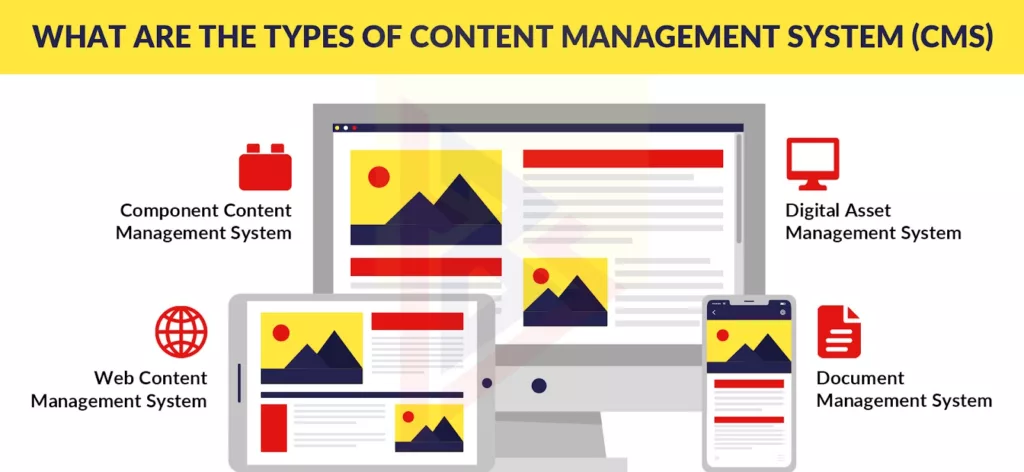
You can choose the best CMS for your website by understanding the types of CMS available on the market. The features and functionalities of CMSs as well as their pricing models can vary among them. CMSs on the market come in three basic types, despite significant variations in features.
Opensource
The term open-source CMS suggests that it can be installed at no cost. A user does not need a license or a subscription to use an open-source CMS. However, they made need to pay for advanced services such as technical support, feature upgrades, supplemental templates and plugins, and other tools to customize the digital content available on the website.
- WordPress
- Joomla
- PrestaShop (eCommerce)
- Drupal
- Magento (eCommerce)
Proprietary
CMSs of this type are developed by a single company. Proprietary CMSs do not come with freebies. The entire process costs, from installation to licensing and onboarding.
Until someone can argue that proprietary content management systems are the most expensive for website development, we will have to wait. Proprietary content management systems allow users to customize features, but again, it costs extra. So, who actually uses these systems?
If you want complete control over your application code, you should opt for a proprietary CMS, since there are licenses involved. That way, you are protected against outside interference. Many criticize it for its high costs and the fact that businesses are considered customers. There is no free lunch.
- Kentico
- IBM Enterprise Content Management
- Sitecore
- Pulse CMS
- Shopify
Software as a Service (SaaS) [Includes Cloud CMS]
CMS software provides a variety of features in a package that includes a wide range of features. Unlike proprietary CMS, it is not free.
Based on the following factors, a SaaS CMS’s pricing is estimated;
- Limits on data transfer and bandwidth
- Data storage and content management
- Maintenance & support
SaaS CMS comes in two flavors: fully cloud-based and partially cloud-based. Almost all of the features in fully cloud-based CMS are controlled with proprietary protocols, so they cannot always be customized. In contrast, partial cloud allows users to customize functionalities through source code and customization tools.
SaaS CMSs provide low pricing, flexibility, scalability, and customization.
- CMS Hub (Also shows properties of Proprietary CMS)
- Crafter CMS
- Cloud CMS
- Adobe Business Catalyst
- O3Spaces
The properties of a single CMS can be combined with the properties of multiple CMS types.
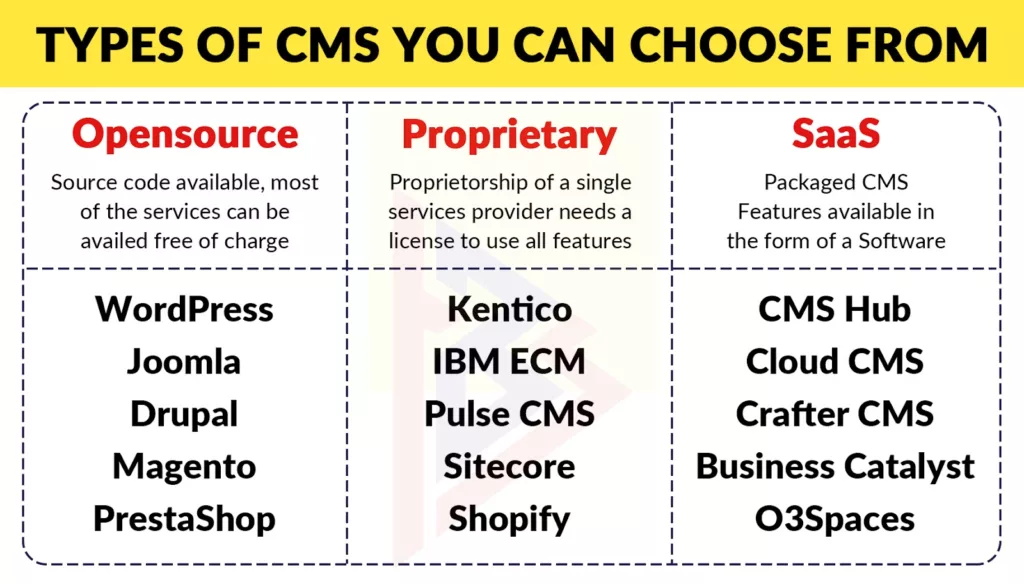
What Are the Features of an Ideal CMS?
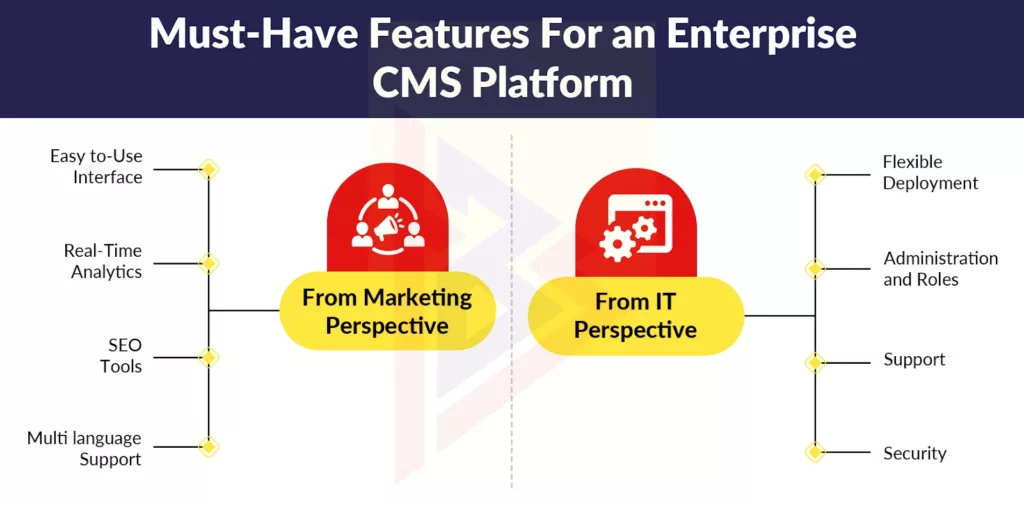
Opensource
While creating a website, everyone, whether they are developers or non-developers, seeks flexibility. They may be clueless on how to implement their ideas and creativity onto a real website if they are restricted. Open-source CMSs are able to show their source code, enable users to customize their functionalities easily, and add new plugins and addons to their websites.
A CMS’s community is another crucial feature. As I mentioned earlier, technical training may be required. Nevertheless, users can solve issues by themselves through the forums due to the community’s large size and openness.
Interactive Dashboard
In the event that a non-developer is unfamiliar with programming and scripts, this is a crucial component. Content can be created and managed from one place. It can also be used by developers.
They use it to avoid content misplacement on the web page. Creating landing pages is easier with a dashboard.
A feature like this is used by enterprises to make marketing automation as effective as possible. By scheduling marketing campaigns and following up via email, they can make themselves more accessible through the websites.
Responsive Themes & Templates
Enthusiastic themes and templates are one of the most important features of a CMS. Users can create interactive webpages without knowing a lot of coding thanks to user-friendly website templates and customizations.
In most cases, a user can barely distinguish between a website developed from scratch and one that uses a template from a CMS.
With CMSs, users can create a functioning website quickly, effectively, and sustainably by participating in a simplistic, fast, and effective development process.
Content Publishing Options
WYSIWYG editors are offered by several CMSs to enable rich content placement. Content can be preview in real-time before getting published with this tool. A user does not need any prior scripting experience to use such a tool.
Publishing content in a variety of formats is easy for users. Content can be processed in a variety of ways. Through publishing tools, tasks, access levels, and publishing rights can be defined.
Defined Site Structure
In order to enhance a website’s overall experience, its structure is crucial. This helps the visitors understand its context. Websites are expressed differently on various platforms. A path is formed by combining all existing pages on a website.
Power and flexibility are the main advantages of site structure. You should consider that when you hire a WordPress company for your business, they can provide you with a sophisticated CMS that will let you indulge in effective operations to meet your business goals.

SEO Tools
There is much more to content management systems than just designing and developing web pages. Providing you with the most comprehensive package to help you get more business from your website is our objective.
Using tools like permalinks, HTML markup optimization, meta descriptions, analytics, and XML sitemaps, SEO tools can help your website rank high in search engine results and gain large SEO benefits.
Social Media Integration
The use of social media extends beyond interacting with friends, family, and having free time. Enterprises have become aware of its importance because of its increasing impact on people. The reason why so many well-known companies pay a lot of attention to their social media pages is because of this reason.
Social sharing, trends, embedding social media posts, scheduling posts, and analytics are all ways that a CMS encourages its users to take advantage of social media.
Analytics
Analyzing your website’s processes can help identify weaknesses. In a series of insights, users can get a comprehensive view of their website’s analytics.
Analytical tools are included in some CMS packages. These tools are theirs to own. A third-party plugin may be used to integrate other analytics. Google Analytics, for example, can be integrated into WordPress.

Third-Party Tools & API Integration
For a website to deliver more features and functionalities, it is recommended that you choose a CMS that can integrate third-party tools and APIs. WordPress, Drupal, and Magento are the three most popular CMSs, but many other CMSs allow you to integrate third-party tools and APIs. The Drupal development process is more flexible when it comes to integrating third-party features.
You might still need a dedicated service provider for every tool you need even if you have the ideal CMS. Integration with third-party tools can help fulfill that need.
Security & Performance
As technology evolves, everyone benefits. Maintaining the security of your web applications is essential and should be given a high priority. A CMS’s SSL domain, content delivery system, and other security tools make it an ideal choice from an information security perspective.
The most vulnerable type of CMS is open source. Open-source CMS must therefore incorporate proactive security measures. In addition, you should regularly update and back up your CMS-based website to keep its security. With CMS platforms, you can provide your websites with maximum security and user experience.
Support
Direct support is provided by many CMS where users must contact or consult officials of the service provider. Users can submit their queries to open source communities and resolve them by themselves.
CMS are providing AI-based help & support bots in the midst of transforming technologies and digital disruptions, through which users can raise problems and get them resolved sooner.
Choosing the Right CMS for Your Website: What Are the Steps?

Following your knowledge of the types and essential features you should look for, you need to plan your strategy for implementing a CMS. Also consider other important factors when selecting the best CMS for your website.
List Your Expectations
It is important to know what you are looking for before you contact a service provider. Synchronizing your needs with market availability is essential. In the absence of these steps, you are likely to spend more money and receive fewer services.
Your list of requirements and CMSs to consider can be provided to us. Check the features they offer and decide what to prioritize or overlook. Each CMS has something unique to offer, which is why such an approach makes sense. You must determine which is the best fit for your needs based on your plans and your budget.
Plan Your Budget
You can plan a smart budget once your requirements are clear. While planning your budget, it is vital to consider pre- and post development expenses. CMSs offer services that are significant to your business but come at a price.
You will see that WordPress offers plenty of tools and features free of charge if you hire WordPress developers. It is possible to customize them according to your requirements or to add advanced functionalities to your web applications by subscribing to the premium packages of the CMS.
Consider Scalability of CMS You Choose
We discussed how third-party tools and APIs can be integrated with some of the CMS previously. A scalable CMS includes this capability. Scalability, on the other hand, refers to the facility for developers to be able to edit the code and customize features or add new ones as needed.
As most of the CMSs provide high scalability, you should take this into consideration along with other factors.
Consider If It Is Omnichannel
User experience and relevance are improved with omnichannel CMS. It facilitates efficient digital content distribution. Published content can be enhanced with omnichannel CMS.
In addition to social sharing, content publishing, and SEO, several other components are also optimized. With such a CMS, businesses can grow fast and sustainably.
Synchronize the marketing and development processes
When the marketing perspective is not in sync with development, the biggest issue occurs. An in-depth understanding of requirements must be established.
Businesses can leverage the best of a CMS by using such an approach in practice.
Consult an Implementation Agency
It is considered the best practice to consult an implementation agency about such plans and ideas if you face difficulties with the offerings of your favorite CMS.
An agency such as this can help you comprehend the best CMS features and implementation strategies. A web development company can assist with this.
Compare With Custom CMSs
You can ask a CMS development company to create a CMS based on your specifications if no CMS is available on the market that exceeds your expectations.
All the features you need can be considered and implemented to your CMS.
What Are the Best CMSs to Use in 2023?
There are several factors to consider when deciding on which CMS to use, but we can take things in general and provide you with the list of most popular CMSs in 2023 that are often cited as the best in the market.
WordPress
WordPress is the world’s most popular and widely used content management system. We provide full-featured, user-friendly WordPress development services with custom features and tools.
Drupal
The Drupal content management system is open-source. While WordPress does not require users to know HTML, CSS or PHP, Drupal requires that they do.
Joomla
In addition to Joomla, there are numerous themes, templates, galleries, and other features available for this open-source CMS. In addition, it holds conferences to resolve problems faced by its users. On these forums, you can find Joomla developers or companies that help users solve conventional development problems.
Shopify
A dedicated eCommerce platform, Shopify, allows businesses to manage their products quickly and easily, integrate payments, and create a search engine friendly website. Shopify development services providers should consider whether their support features are satisfactory to your needs before hiring them because they may have some limitations.
Mambu
With Mambu, you can manage websites efficiently and effectively through a web interface. Among its most prominent features are caching and templating. The codebase is owned by the developer.
Magento
In recent years, Magento has become one of the most popular eCommerce CMSs. It is possible for a Magento development company to offer its customers the advanced content management capabilities, flexible libraries, and additions of versions tailored for organizations of all sizes.
PrestaShop
PHP is the language used by PrestaShop, an open-source CMS. It is powered by MySQL. Its user-friendly modules and themes have made it a strong contender in the CMS market. Consulting an expert PrestaShop development company can help your business website benefit from real-time services.
Other CMSs are available, but the ones mentioned above have been at the top of the list for many years and show compatibility with maximum user requirements, so we included them.

Reports & Statistics
Check out these amazing statistics and reports about the global CMS market.
- WordPress is the world’s most popular CMS with a market share of 64.3% and a usage of 40%. (w3techs)
- In 2024, the content management system (CMS) market is expected to reach 43,950 million US dollars from 42,852 billion in 2020. (Statista)
- WordPress is the CMS with the greatest usage in the top 1 million sites, with 331,318 running on it. (BuiltWith)
- There are 33,247 Drupal websites among the top 1 million sites, making it the second most popular CMS after WordPress. (BuiltWith)
Conclusion
When we talk about website development, everyone has an image of simplicity that they associate with content management systems. You wouldn’t think that even website developers would choose a ‘user-friendly’ platform. Simplicity doesn’t just mean speed, it means efficiency as well.
It is likely that a business will choose a custom CMS if it fulfills their needs, but what if their budget is limited or they don’t have time? Possibilities and availability are there, but in the end, it is up to the client.
With a variety of integrated features, modules, themes, plugins, and extensions, we offer flexible, customizable CMS solutions that can enhance existing solutions or be completely customized to meet your needs. Contact us at [email protected].









