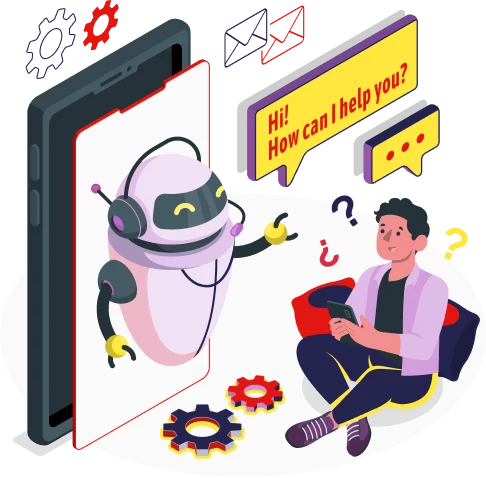Microsoft’s flagship .NET framework has consistently dominated the tech landscape and is, no doubt, to this date, popular. There are several reasons behind the framework’s rise to prominence. From its host of features and tools that make development a job easier for those developing and its active and vibrant community to Microsoft’s concentrated efforts on enhancing the technology through every successive release, each reason contributes to its standing in today’s development landscape. With its status set and going strong, we can safely assume that .NET will continue to advance, with even more advancements and trends in .NET development waiting on the horizon.
One thing is absolutely clear, though, as we look ahead to the future of .NET development: for developers to remain competitive, they must keep up with the latest trends and tools. That is precisely why, in this article, we will look at the top ten most important .NET development tools that you should have in your arsenal. Our list comprises tools you would undoubtedly need to succeed and stay ahead of the curve.
Without further ado, let’s get started!
10 Essential .NET Development Tools

1. Visual Studio/Visual Studio Code
Code editors play an integral role in the software development phase, with the right choice making a significant difference. And there are quite a lot of code editors that make coding for developers easier and more efficient. But the most popularly revered code editors by developers around the globe are Microsoft’s Visual Studio and Visual Studio Code.
According to a recently conducted developer survey by Stack Overflow in 2023, Visual Studio Code is the preferred IDE for 73.71% of developers, with Visual Studio following closely at 28.43%. Both are platforms with built-in compilers, features, and capabilities that allow developers to write, debug, edit, and ship the code. The functionality of both can be further extended with the integration of bundled extensions, making them the best .NET tools for development.
2. ReSharper
ReSharper, created by JetBrains, is a powerful and popular extension for Visual Studio that helps .NET developers enable on-the-fly assessment of the quality of the code, scope out issues, and address them. With a ton of navigational and refactoring features, this extension is considered among the most dependable .NET code analysis tools.
ReSharper supports the validation of code written in numerous technology languages, such as C#, XAML, JavaScript, TypeScript, JSON, C++, HTML, XML, and much more. Furthermore, this extension works right within the editor, detecting code as it’s written. It can easily analyze the written code, highlighting potential errors or improvements, making it a must-have tool for .NET developers.
3. NuGet
During the development phase, developers need to deal with a myriad number of packages. In the midst of this, making sure you have the right package for your project is crucial.
Enter NuGet, an open-source package manager with a highly intuitive GUI. This manager comes in handy for developers when developing and browsing NuGet packages. By leveraging this repository, developers can easily find, install, and manage NuGet packages in their projects.
4. LINQPad
Dubbed the playground of .NET developers, LINQPad is a secure platform that allows developers to test code snippets and query databases using SQL or LINQ and facilitate prototyping with its instant feedback capabilities. This utility also offers output formatting, optional autocompletion, and integrated debugging, all of which make it a powerful and versatile tool for any .NET developer.
5. Chocolatey
Chocolatey is another package manager tool that’s completely free to use. Instead of developers having to struggle between various packages and programs, this tool makes the job of finding, installing, uninstalling, and even upgrading programs, packages, zip files, script files, and essentially any piece of software you may require an effortless task. Built on top of NuGet and PowerShell, Chocolatey can be easily integrated with other tools and is preferred by developers and companies around the globe for its ease of use.
Read Also, A Detailed Guide to Integrating AI & ML with .NET Applications
6. ELMAH
A pivotal tool for ASP.NET projects, ELMAH (Error Logging Modules and Handlers) is a free, open-source error-logging library. This tool is helpful with its features that log errors and exceptions and allow developers to seamlessly view those recorded errors without changing a single line of code. The fact that it can be added without even needing re-compilation or re-deployment is what makes the tool a game-changer.
7. NDepend
Essential for developing high-quality software with code that’s easy to read, maintain, and more reliable, NDepend is a static analysis tool that helps one improve the quality of their code. Leveraging NDepend, developers can better understand their code, look for gaps, and manage the codebase more efficiently. It facilitates this by using multiple code metrics and visualization designs, enabling developers and stakeholders alike to optimize their code to optimal quality.
8. Fiddler
Provided by Telerix, Fiddler is a web debugger tool that effortlessly captures the network traffic between a user’s computer system and the Internet, aiding developers in debugging web applications quite effectively. It also comes with a cognitive UI that enables developers to view the extracted data in their preferred format.
9. NCrunch
NCrunch is a fully automated testing tool for Microsoft’s Visual Studio, available for use as an extension. It can automatically run tests in the background, provide code performance and coverage metrics, furnish knowledge and information about the tested code in real-time, and support the coding and testing efforts as a whole. To put it simply, this reliable dot net development tool can run tests parallelly on your project while you code without the need for a specific command.
10. .NET Reflector
Embedded right within the .NET Framework, the .NET Reflector is a static analyzer and decompiler. It is an extension widely used and easily integrated with Visual Studio and Visual Studio Code. .NET Reflector makes it significantly easier for developers to see into and debug the source of the .NET code they work with. From tracking down performance problems and bugs to debugging your program, .NET Reflector is a dot net development tool that offers valuable insights into the code, allowing developers to traverse the complexities of .NET code with ease.
Read Also, Why You Should Consider Migrating Your Legacy Systems to.NET?
Conclusion
The .NET development ecosystem, as a whole, comprises many development tools and technologies that contribute to a simpler and more efficient development cycle in a way that is their own. We hope our list of the best .NET development tools helps you decide on a tool that suits you and your project well.
Remember that when you’re deciding which tool to use, it is essential to have a clear outline of your project-specific requirements, understand your preferences in development, and then make the pick.
If you’re still unsure or need guidance on the subject, consider reaching out to us at TechnoBrains. Our expertise lies in delivering top-tier .NET development services by utilizing the most advanced tools available in the .NET ecosystem. If you have a project in mind or would like to simply get a few of your questions addressed, feel free to contact TechnoBrains today.