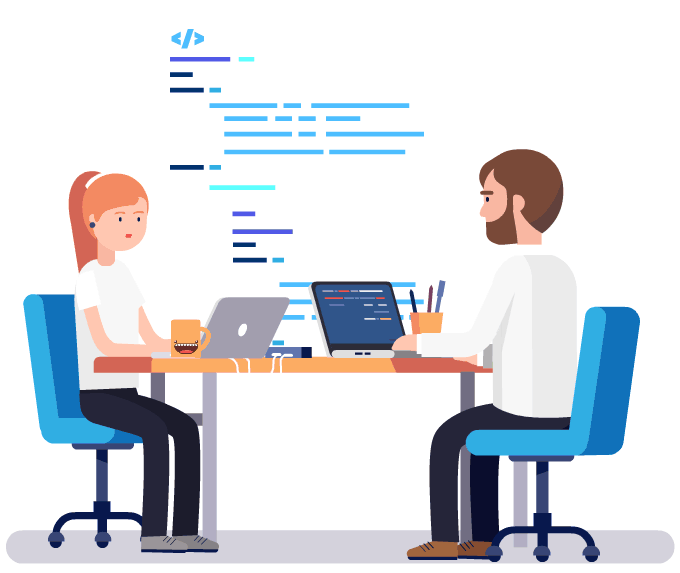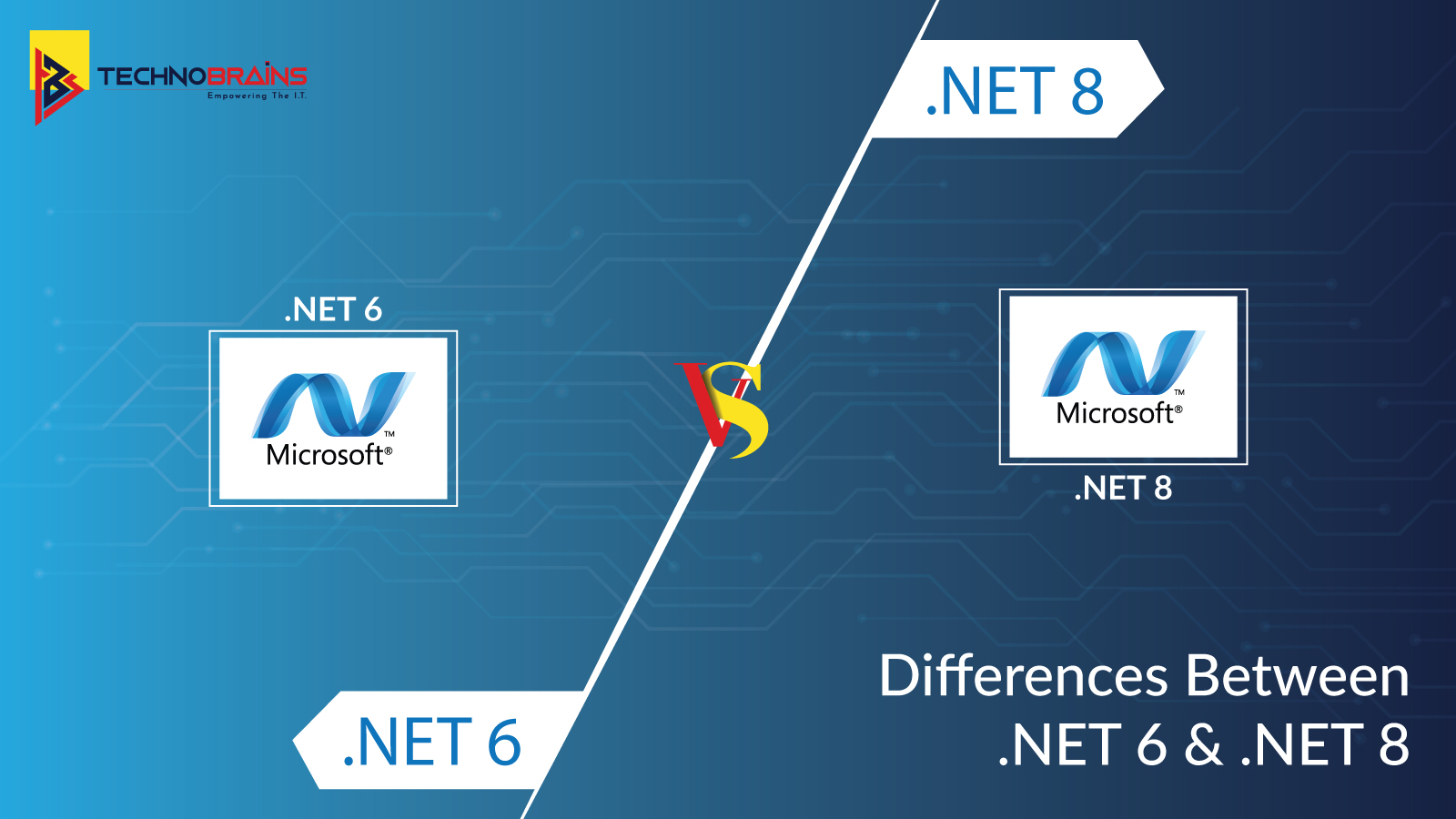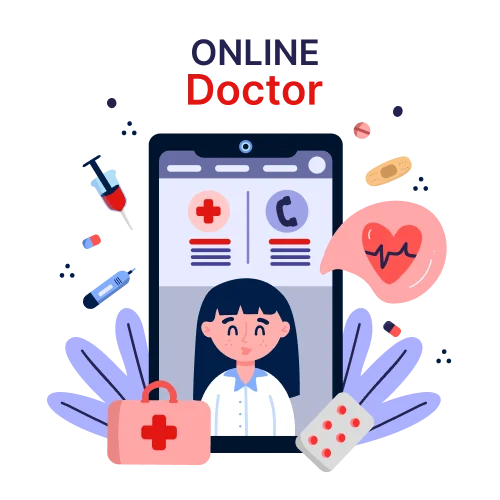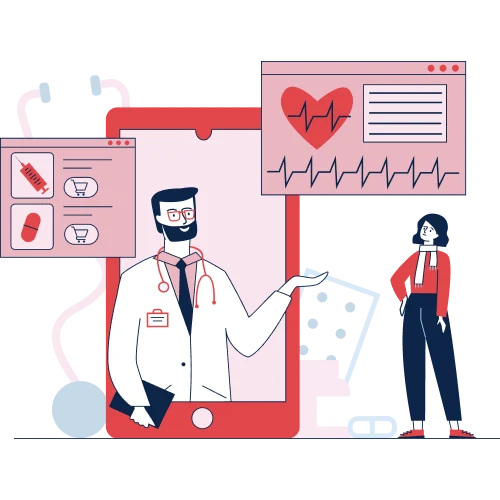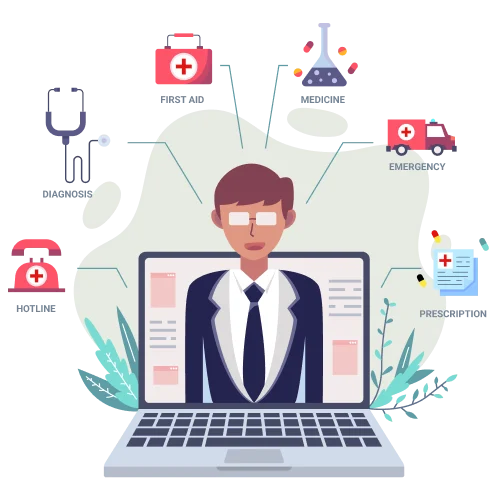Get 40 Hours Free Developer Trial
Test Our Developers for 40 Hours at No Cost - Start Your Free Trial →
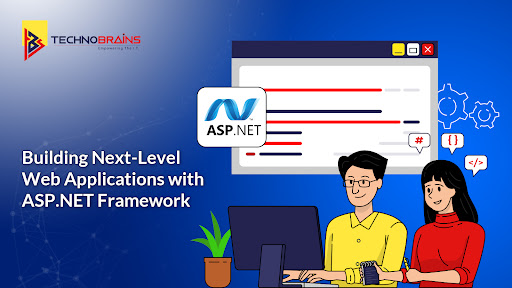
In today’s modern digital landscape, web applications play a vital role in delivering dynamic and interactive web experiences to users. With the increasing demand for high-performance web applications, choosing the right framework becomes crucial. One such powerful framework for building next-level web applications is ASP.NET Framework. This article will provide an in-depth understanding of the ASP.NET Framework, its key features, advantages, and how it stands out among other web development frameworks.
Overview of ASP.NET Framework
ASP.NET Framework is a mature and robust web application framework developed by Microsoft. It offers developers a comprehensive set of tools, libraries, and components to build scalable and secure web applications. With its extensive support for various programming languages like C# and Visual Basic. It empowers developers to create highly functional and interactive web applications.
Importance of Web Applications in the Modern Digital Landscape
Web applications have become an integral part of our daily lives, transforming the way we interact with businesses, services, and information. They provide users with seamless access to services, enable e-commerce transactions, facilitate collaboration, and deliver engaging content. The modern digital landscape heavily relies on web applications for businesses to stay competitive and cater to the evolving needs of their customers.
Why Choose ASP.NET Framework for Building Next-Level Web Applications
- Scalability: Provides a built-in scalability feature, allowing applications to handle increasing user demands without sacrificing performance. It enables horizontal scaling and load balancing, ensuring that web applications can handle high traffic and provide a responsive user experience.
- Security: Security is a top priority when developing web applications. ASP.NET Framework provides robust security mechanisms to protect against common web vulnerabilities. It supports authentication and authorization, data encryption, and protects sensitive information from unauthorized access.
- Productivity: ASP.NET Framework provides a rich development environment, allowing developers to build web applications quickly and efficiently. It offers a vast array of pre-built controls, libraries, and components, reducing development time and effort. The framework also supports rapid application development (RAD) techniques, enabling developers to focus on business logic rather than infrastructure.
- Integration: ASP.NET Framework seamlessly integrates with other Microsoft technologies and services, such as Azure Cloud, SQL Server, and Visual Studio. This integration simplifies application deployment, and database connectivity, and provides a unified development experience.
- Community and Support: ASP.NET Framework has a large and active community of developers, offering extensive documentation, forums, and resources. This strong community support ensures that developers can find answers to their questions, learn best practices, and stay up-to-date with the latest advancements in web application development.
Understanding ASP.NET Framework
What is ASP.NET Framework?
It’s a server-side web application framework that allows developers to build dynamic web pages, web services, and web applications. It follows the model-view-controller (MVC) architectural pattern, separating the application’s concerns and providing a structured approach to development.
Key Features and Advantages of ASP.NET Framework
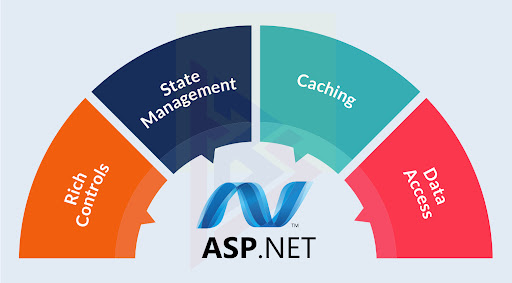
- Rich Controls: ASP.NET Framework offers a wide range of server controls, making it easier to create interactive and user-friendly web applications. These controls provide a consistent look and feel across different browsers and platforms.
- State Management: It provides various techniques for managing the state, including view state, session state, and application state. These mechanisms help maintain data across multiple requests and improve application performance.
- Caching: Caching plays a crucial role in optimizing web application performance. ASP.NET Framework offers powerful caching features, allowing developers to cache frequently accessed data, pages, and controls. This reduces the load on the server and enhances the overall responsiveness of the application.
- Data Access: ASP.NET Framework provides seamless integration with ADO.NET, which enables efficient data access and manipulation. Developers can leverage the power of LINQ (Language-Integrated Query) to query and manipulate data from various data sources.
Comparison with Other Web Development Frameworks
ASP.NET Framework has several advantages over other web development frameworks:
- It has a robust and mature ecosystem with extensive documentation and community support.
- Its integration with other Microsoft technologies simplifies development and deployment.
- The scalability and performance optimizations make it suitable for large-scale applications.
- The comprehensive set of controls and libraries accelerates development and improves productivity.
However, it’s important to note that the successor of ASP.NET Framework is ASP.NET Core, which offers additional benefits such as cross-platform compatibility and improved performance. Developers should consider the specific requirements of their projects when choosing between the two frameworks.
Read Also: Top 10 PHP Framework To Use In 2023
Getting Started with ASP.NET Framework
To get, started with ASP.NET Framework, follow these steps:
- Setting up the Development Environment: Install the required software, including Visual Studio and the .NET Framework, on your development machine.
- Creating a New ASP.NET Project: Open Visual Studio and create a new ASP.NET project. Select the appropriate project template based on your application requirements.
- Overview of Project Structure and Files: Familiarize yourself with the project structure and the various files generated by the project template. Understand the purpose of each file and folder to effectively organize your code.
Building the User Interface
Introduction to ASP.NET Controls
ASP.NET controls are powerful components that simplify the creation of user interfaces. They provide functionality for displaying data, capturing user input, and implementing interactive elements. Some commonly used controls include buttons, text boxes, dropdown lists, and data grids.
Using HTML and CSS with ASP.NET
ASP.NET Framework seamlessly integrates with HTML and CSS, allowing developers to create visually appealing and responsive web layouts. HTML is, used to structure the content while CSS is, used to define the presentation and styling of the web pages.
Creating Responsive Web Layouts
Responsive web design is essential to ensure optimal user experience across different devices and screen sizes. ASP.NET Framework provides techniques and frameworks, such as Bootstrap, that simplify the creation of responsive web layouts. These layouts adapt dynamically to the user’s device, providing a consistent and user-friendly experience.
Implementing a Consistent Design with Master Pages
Master pages in ASP.NET Framework enable developers to define a consistent layout and design for the entire application. They allow the separation of the common elements of web pages, such as headers, footers, and navigation menus, into a single file. This reduces duplication and makes it easier to maintain a consistent look and feel across the application.
Working with Data
Introduction to Data Access in ASP.NET Framework
Data access is a critical aspect of web application development. ASP.NET Framework provides robust data access capabilities through its integration with ADO.NET. ADO.NET allows developers to connect to databases, retrieve and manipulate data, and perform data-related operations efficiently.
Using ADO.NET for Database Connectivity
ADO.NET provides various classes and libraries to connect to databases and perform data operations. Developers can use classes like SqlConnection and SqlCommand to establish connections, execute queries, and retrieve data from databases.
Implementing Data Models and Entities
Data models and entities represent the structure and relationships of the data used in the application. ASP.NET Framework supports various approaches for defining data models, including Entity Framework, an object-relational mapping (ORM) framework. Entity Framework simplifies data access by providing an abstraction layer and automatic CRUD operations.
Querying and Manipulating Data with LINQ
Language-Integrated Query (LINQ) is a powerful feature in ASP.NET Framework that provides a unified query syntax for accessing various data sources. LINQ allows developers to write queries against collections, databases, XML, and other data sources using a common syntax. It enables developers to express complex data manipulations in a readable and type-safe manner.
Implementing Business Logic
Separation of Concerns and the MVC Pattern
ASP.NET Framework follows the Model-View-Controller (MVC) pattern, which promotes the separation of concerns in an application. In the MVC pattern, the model represents the data and business logic, the view handles the user interface, and the controller manages the interaction between the model and the view. This separation enhances code reusability, maintainability, and testability.
Creating Models, Views, and Controllers
To implement business logic in ASP.NET Framework, developers create models, views, and controllers:
- Models: Models represent the data structure and business logic of the application. They encapsulate data access, validation, and other business rules.
- Views: Views are responsible for rendering the user interface and displaying data to the users. They utilize HTML templates and Razor syntax to generate dynamic content.
- Controllers: Controllers handle user requests, perform necessary operations, and update the model or select the appropriate view for rendering. They serve as the bridge between the model and the view.
Implementing Business Rules and Validation
ASP.NET Framework provides various mechanisms to implement business rules and validation. Developers can use attributes and annotations to define validation rules for models, ensuring data integrity and preventing invalid input. Additionally, custom validation logic can be, implemented using server-side or client-side validation techniques.
Building Reusable Components with Custom Libraries
ASP.NET Framework allows developers to create custom libraries and components that can be, used again across different projects or shared with the community. By encapsulating commonly used functionality into libraries, developers can improve productivity, maintainability, and code consistency.
Enhancing User Experience
Implementing Client-Side Scripting with JavaScript
JavaScript is a powerful scripting language that enhances the user experience in web applications. ASP.NET Framework seamlessly integrates with JavaScript, allowing developers to add interactivity and dynamic behaviour to their web pages. By leveraging JavaScript libraries and frameworks like jQuery or React, developers can build highly interactive and responsive web applications.
Using AJAX for Asynchronous Communication
Asynchronous JavaScript and XML (AJAX) enable web applications to exchange data with the server without reloading the entire page. ASP.NET Framework provides built-in support for AJAX through technologies like UpdatePanel and WebMethod attributes. This allows developers to create smooth and interactive user experiences by updating specific parts of the page asynchronously.
Building Interactive Forms and Controls
Forms are an essential component of web applications for capturing user input. ASP.NET Framework offers powerful form controls like TextBox, DropDownList, CheckBox, and RadioButton that simplify form development. By leveraging client-side and server-side validation, developers can ensure data integrity and provide a seamless form submission experience.
Implementing Real-Time Updates with SignalR
SignalR is a real-time communication library provided by ASP.NET Framework. It enables developers to build applications that can push real-time updates to clients, making them suitable for chat applications, real-time dashboards, and collaborative tools. With SignalR, developers can establish persistent connections between clients and the server and broadcast messages in real-time.
Implementing Security
Introduction to Web Application Security
Web application security is crucial to protect sensitive data and ensure the integrity of user interactions. ASP.NET Framework provides various security features and best practices to mitigate common security vulnerabilities, such as cross-site scripting (XSS), cross-site request forgery (CSRF), and SQL injection.
Authentication and Authorization in ASP.NET Framework
ASP.NET Framework offers robust authentication and authorization mechanisms. It supports various authentication providers, including Windows Authentication, Forms Authentication, and OAuth. Developers can implement role-based or claims-based authorization to control access to different parts of the application based on user roles or custom policies.
Protecting Against Common Web Vulnerabilities
ASP.NET Framework provides built-in protection against common web vulnerabilities. It includes features like request validation, input sanitization, output encoding, and CSRF protection. Developers should also follow best practices like using parameterized queries, implementing secure session management, and securing sensitive configuration data.
Best Practices for Secure Coding
To ensure the security of ASP.NET applications, developers should follow secure coding practices:
- Input Validation: Validate and sanitize all user input to prevent common security vulnerabilities like XSS and SQL injection.
- Secure Authentication: Use strong password hashing algorithms and enforce secure password policies. Implement measures like account lockouts and multi-factor authentication for added security.
- Secure Session Management: Store session data securely, use secure session cookies, and regenerate session identifiers upon login and logout.
- Secure Configuration: Protect sensitive configuration data, such as database connection strings and API keys, by using encryption or secure storage mechanisms.
Optimizing Performance

Identifying Performance Bottlenecks
Performance optimization is crucial for delivering fast and responsive web applications. ASP.NET Framework provides tools and techniques to identify performance bottlenecks and optimize application performance. Profiling tools like Visual Studio Profiler or third-party profilers can help pinpoint performance issues.
Caching Strategies in ASP.NET Framework
Caching is an effective technique to improve performance by storing frequently accessed data in memory. ASP.NET Framework offers various caching options, such as in-memory caching, output caching, and data caching. By caching static content, database queries, or rendered views, developers can significantly reduce response times and server load.
Optimizing Database Queries
Efficient database queries play a vital role in the overall performance of web applications. ASP.NET Framework provides query optimization techniques like query tuning, indexing, and caching to enhance database performance. Developers should analyze query execution plans, use appropriate indexes, and consider denormalization or caching where necessary.
Minifying and Bundling Static Assets
Reducing the size of static assets, such as CSS and JavaScript files, can significantly improve page load times. ASP.NET Framework offers bundling and minification features that combine multiple files into a single compressed file. This reduces the number of HTTP requests and minimizes network latency, resulting in faster page rendering.
Testing and Debugging
Overview of Testing Methodologies
Testing is an integral part of the software development life cycle. ASP.NET Framework supports various testing methodologies, including unit testing, integration testing, and end-to-end testing. Developers can use testing frameworks like NUnit or MSTest to write automated tests and ensure the correctness and reliability of their applications.
Unit Testing with NUnit or MSTest
Unit testing focuses on testing individual units or components of an application in isolation. ASP.NET Framework supports popular unit testing frameworks like NUnit or MSTest. Developers can write test cases to verify the behaviour of methods, controllers, or models and ensure that they produce the expected results.
See Also: Debugging And Troubleshooting In Asp.Net Development Solutions
Debugging Techniques for ASP.NET Applications
Debugging is essential for identifying and fixing issues during development. ASP.NET Framework provides powerful debugging capabilities through Visual Studio. Developers can set breakpoints, inspect variables, and step through the code to identify and resolve bugs. Visual Studio also offers advanced debugging features like IntelliTrace and performance profiling.
Performance Profiling and Optimization
Performance profiling helps developers analyze the runtime behaviour of an application and identify performance bottlenecks. ASP.NET Framework provides profiling tools, such as Visual Studio Profiler or third-party profilers, to capture performance data. By analyzing profiling results, developers can optimize critical sections of the code, reduce resource usage, and improve overall performance.
Deploying and Hosting Web Applications
Choosing the Right Hosting Provider
Choosing the right hosting provider is crucial for deploying ASP.NET application services. Consider factors like performance, scalability, security, support for ASP.NET Framework, and pricing when selecting a hosting provider. Popular hosting options for ASP.NET applications include shared hosting, virtual private servers (VPS), cloud hosting, and dedicated servers.
Deploying an ASP.NET Application to IIS
Internet Information Services (IIS) is a popular web server that supports hosting ASP.NET applications. To deploy an ASP.NET application to IIS, you need to follow these steps:
- Publish the application: Use the publish feature in Visual Studio to generate a deployment package or publish the application to a target directory.
- Configure IIS: Create an IIS website or application pool, set up the appropriate permissions, and configure any required settings, such as .NET version and security.
- Deploy the application: Copy the published files to the appropriate directory on the web server, either manually or using deployment tools like Web Deploy or FTP.
- Test the deployment: Access the application through a browser and perform thorough testing to ensure proper functionality in the production environment.
Configuring Server Environments and Dependencies
Configuring server environments and dependencies is essential for smooth application deployment. ASP.NET Framework utilizes configuration files, such as the web. config, to manage settings like database connection strings, application-specific configurations, and third-party dependencies. By configuring the server environment correctly, developers can ensure that the application runs smoothly and securely.
Continuous Deployment and Integration with DevOps Tools
DevOps practices enhance the software development life cycle by automating processes like building, testing, and deploying applications. ASP.NET Framework integrates with popular DevOps tools like Azure DevOps, Jenkins, or TeamCity. By setting up continuous integration and continuous deployment (CI/CD) pipelines, developers can automate the release process, increase productivity, and ensure consistent application delivery.
Scaling and Managing Web Applications
Strategies for Scaling Web Applications
Scaling web applications is crucial to handle increased traffic and ensure optimal performance. ASP.NET Framework provides various scaling strategies, such as vertical scaling (increasing server resources), horizontal scaling (adding more servers), or using cloud-based solutions like Azure App Service or Azure Kubernetes Service. Developers should analyze application requirements and choose the appropriate scaling strategy.
Load Balancing and High Availability
Load balancing distributes incoming network traffic across multiple servers to optimize resource utilization and improve application performance. ASP.NET Framework supports load balancing techniques, such as Network Load Balancer (NLB) or Application Load Balancer (ALB), which evenly distribute traffic to backend servers. Additionally, high availability measures like clustering and failover mechanisms ensure uninterrupted service in case of server failures.
Monitoring and Performance Tuning
Monitoring and performance tuning are ongoing tasks to maintain optimal application performance. ASP.NET Framework provides monitoring tools like Application Insights or third-party solutions to track metrics like response time, CPU usage, memory consumption, and request counts. By analyzing performance data, developers can identify bottlenecks, optimize critical areas, and fine-tune application performance.
Handling Errors and Exceptions
Errors and exceptions are inevitable in web applications. ASP.NET Framework provides mechanisms to handle errors gracefully and improve the user experience. Developers can implement custom error pages, log exceptions for analysis, and leverage features like global error handling and exception filters to ensure that errors are, handled properly and do not expose sensitive information.
Summary
So, in conclusion, we explored the process of building next-level web applications with ASP.NET Framework.
We discussed the importance of web applications in the modern digital landscape and highlighted the key features and advantages of the ASP.NET Framework.
So, if you are looking for an organization that creates robust and high-quality web applications by using Asp. Net framework then TechnoBrains Business Solutions is the word.
Being a cutting-edge technology company that offers comprehensive solutions with a strong focus on innovation, we provide tailored software development and IT services that allow organizations to thrive in the digital age.
Moreover, our team of skilled professionals leverages the latest technologies and best practices to deliver scalable and secure solutions that drive growth and enhance operational efficiency. From web development to cloud computing TechnoBrains Business Solutions covers it all. Contact us as our experts await to unlock the full potential of your business and achieve sustainable success.
Frequently Asked Questions
ASP.NET Framework is, a server-side web application framework developed by Microsoft. It enables developers to build dynamic and scalable web applications using the .NET framework.
ASP.NET Core is the successor of ASP.NET Framework and represents a cross-platform, open-source framework for building web applications. While ASP.NET Framework primarily runs on Windows and relies on the full .NET Framework.
Yes, ASP.NET Framework is, well-suited for building large-scale enterprise applications. It provides robust features for scalability, security, and performance optimization. With its mature ecosystem and extensive tooling support.
While ASP.NET Framework is, primarily focused on web application development you can use it to build mobile applications using technologies like ASP.NET Web API or hybrid frameworks like Xamarin.
Yes, ASP.NET Framework supports cloud deployment. You can host ASP.NET applications on cloud platforms like Microsoft Azure, Amazon Web Services (AWS), or Google Cloud Platform (GCP).
.