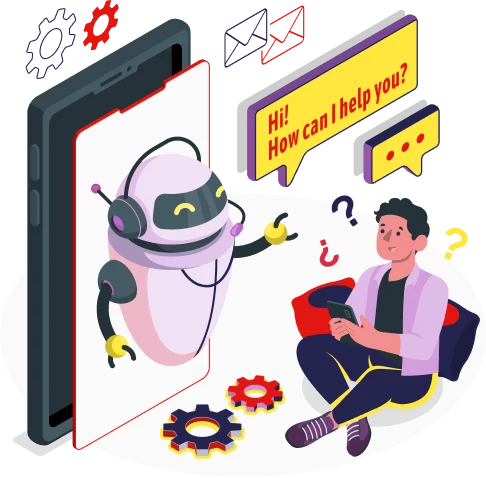Introduction
Debugging and troubleshooting play a crucial role in the Asp.Net development solutions. These processes help you to identify and fix issues, ensuring robust and high-performing applications. This blog will explore the various aspects of debugging and troubleshooting in ASP.NET development and discuss the best practices for efficient problem-solving.
Developers are the frontline warriors in the battle against bugs and errors in software applications. Their role is vital in identifying and resolving issues, ensuring the smooth functioning of the application. By understanding the techniques and tools available for debugging and troubleshooting, developers can streamline the development process and deliver high-quality applications to end users.
Understanding Debugging in ASP.NET
Definition and Purpose
Debugging is the process of identifying and rectifying errors, exceptions, and issues within web development solutions. It involves analyzing the code and runtime behavior to pinpoint the root cause of problems and apply appropriate fixes. Debugging is essential because it helps developers ensure the correctness and reliability of their code.
The primary purpose of debugging in ASP.NET development is to catch and eliminate bugs before deploying the application. By carefully examining the code and executing it step by step, developers can identify and fix issues such as logic errors, data inconsistencies, and performance bottlenecks.
Tools and Techniques for Debugging
- Integrated Development Environment (IDE)
Popular IDEs like Visual Studio provide a comprehensive set of debugging features tailored for web development solutions. These IDEs offer functionalities such as setting breakpoints, stepping through code, inspecting variables, and monitoring program flow. Visual Studio, in particular, offers an intuitive debugging experience, making it a preferred choice for many ASP.NET developers.
- Breakpoints and Stepping Through Code
Breakpoints are, markers placed in the code that pause the execution at a specific line. By setting breakpoints strategically, developers can examine the program’s state, variable values, and control flow at that point. Stepping through code allows developers to navigate through the program step by step, gaining insights into the code execution and identifying any anomalies.
- Logging and Tracing
Logging and tracing mechanisms are invaluable for debugging complex ASP.NET applications. Logging involves capturing relevant information during runtime and storing it in log files for later analysis. Tracing provides a detailed record of the application’s execution flow, including method calls, parameter values, and exceptions. By implementing logging and tracing mechanisms, developers can gain insights into the application’s behavior and pinpoint areas that require attention.
Also Read: The Future Of Asp.Net Development Services
Common Debugging Scenarios in ASP.NET Development Solutions
Handling Compilation Errors
- Syntax Errors in Asp.Net Development Solutions
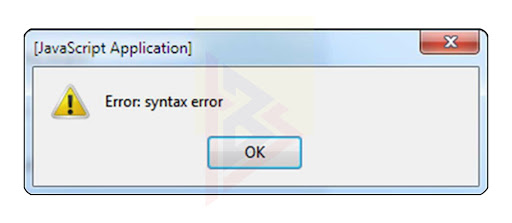
Syntax errors are common mistakes that developers encounter during the coding phase. These errors occur when the code violates the rules of the programming language. Resolving syntax errors requires careful examination of the code, identifying the incorrect syntax, and making the necessary corrections. Examples of syntax errors include missing semicolons, mismatched parentheses, and misspelled keywords.
- Missing References
Missing references and assemblies can lead to compilation errors in ASP.NET applications. These errors occur when the code refers to external libraries or dependencies that are, not properly included or referenced. To resolve such errors, developers need to ensure that all required references and assemblies are, correctly added to the project and properly referenced in the code.
Debugging Run-time Errors
- Exceptions and Exception Handling
Exceptions are unexpected events that, disrupt the normal flow of program execution. They can occur due to various reasons, such as invalid input, file access errors, or database connection issues. Exception handling is a crucial aspect of ASP.NET development, as it allows developers to gracefully handle these exceptions and prevent application crashes. Different types of exceptions require specific handling techniques, such as using try-catch blocks and throwing custom exceptions.
- Null Reference Exceptions
Null reference exceptions occur when a variable or object reference is null and an operation is, performed on it. These exceptions can be challenging to debug, as they often occur at runtime and result in unexpected crashes. To troubleshoot null reference exceptions, developers need to identify the exact location where the null reference occurs and ensure that appropriate null checks are in place to handle such scenarios.
Know About: Issue Faced Without Asp.Net Development Services
Dealing with Performance Issues in ASP.NET Development Solutions
- Identifying Bottlenecks
Performance bottlenecks can hinder the optimal functioning of ASP.NET applications. Identifying these bottlenecks requires a thorough analysis of the application’s execution. Profiling tools, such as the Performance Profiler in Visual Studio, can help developers identify areas of code that consume excessive resources or exhibit poor performance. By addressing these bottlenecks, developers can optimize the application’s performance and enhance user experience.
- Memory Leaks and Optimization
Memory leaks can occur when an application fails to release memory resources after they are, no longer needed. These leaks can result in decreased application performance and may lead to crashes or instability. Developers can optimize memory usage by implementing best practices such as disposing of unmanaged resources, using appropriate data structures, and minimizing object allocations.
Best Practices for Debugging and Troubleshooting

Error Logging and Reporting
Implementing error logging and reporting mechanisms is essential for effective debugging and troubleshooting. By capturing detailed error logs, developers can gain insights into the occurrence and frequency of errors. Analyzing these logs helps identify patterns and trends, enabling developers to address recurring issues systematically.
Testing and Test-Driven Development (TDD)
Thorough testing is crucial for minimizing debugging efforts in ASP.NET development. By adopting a test-driven development approach, developers can write tests before writing the actual code. This approach ensures that the code meets the specified requirements and reduces the likelihood of introducing bugs. Automated testing frameworks, such as NUnit and MSTest, provide tools for creating comprehensive test suites and facilitating test execution.
Conclusion
So, here we have explored the importance of debugging and troubleshooting in ASP.NET development. We discussed the definition and purpose of debugging, along with the various tools and techniques available for effective debugging.
Additionally, TecnoBrains Business Solutions has examined common debugging scenarios, including handling compilation errors, debugging run-time errors, and dealing with performance issues. Therefore, we take pride in our experts that have highlighted the best practices for debugging and troubleshooting, emphasizing the significance of error logging, reporting, testing, and test-driven development.
We believe effective debugging and troubleshooting are essential for creating reliable and robust ASP.NET applications. By employing the techniques and practices discussed in this blog, developers can enhance the quality of their code, minimize errors, and deliver exceptional software solutions. So allows us to make your organization more visible at a global level.
Frequently Asked Questions
ASP.NET Development Solutions is a Microsoft framework for building dynamic web applications, web services, and websites.
Debug an ASP.NET application by setting breakpoints, running in debug mode, and using debugging tools like Visual Studio.
Common debugging techniques include logging, exception handling, and utilizing browser developer tools and Visual Studio features.
Troubleshoot performance issues by profiling the application, optimizing database queries, reducing roundtrips, implementing caching, and optimizing code.
Handle errors and exceptions by using structured exception handling, logging errors, customizing error pages, implementing global error handling, and utilizing the ELMAH library.