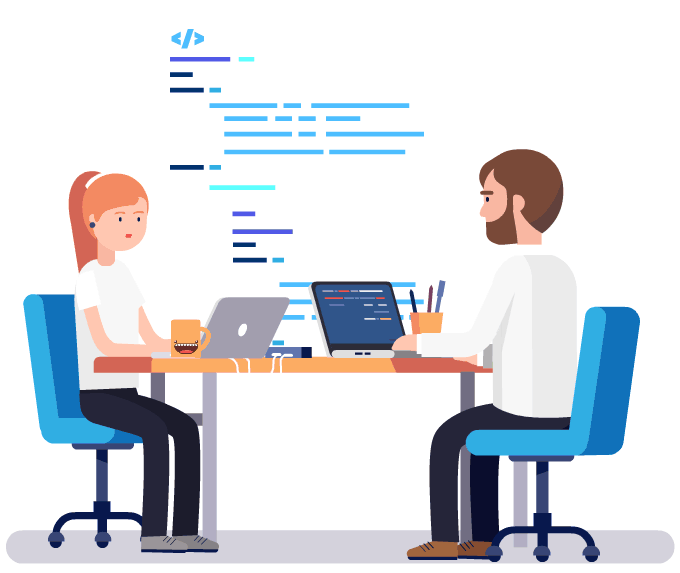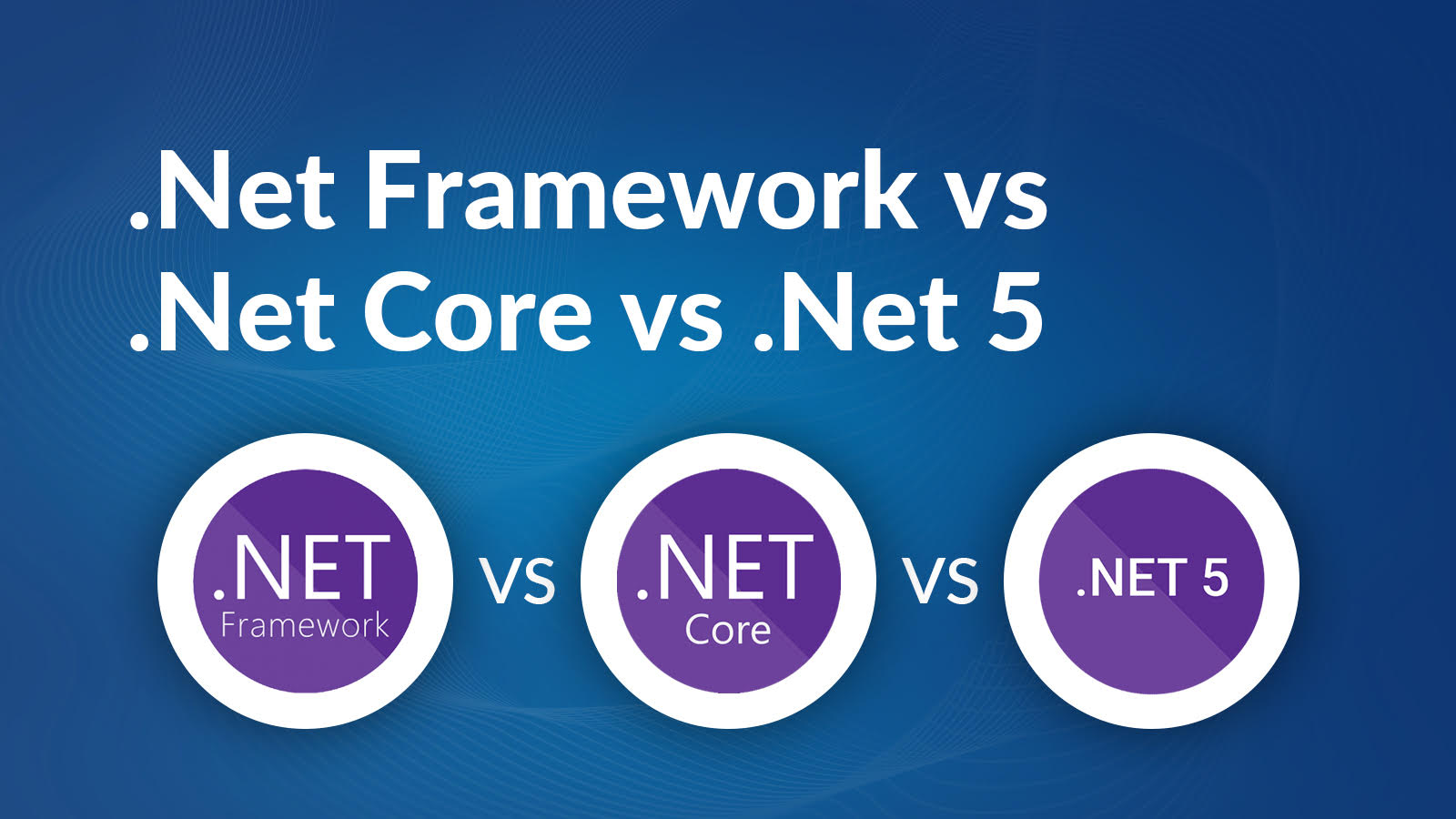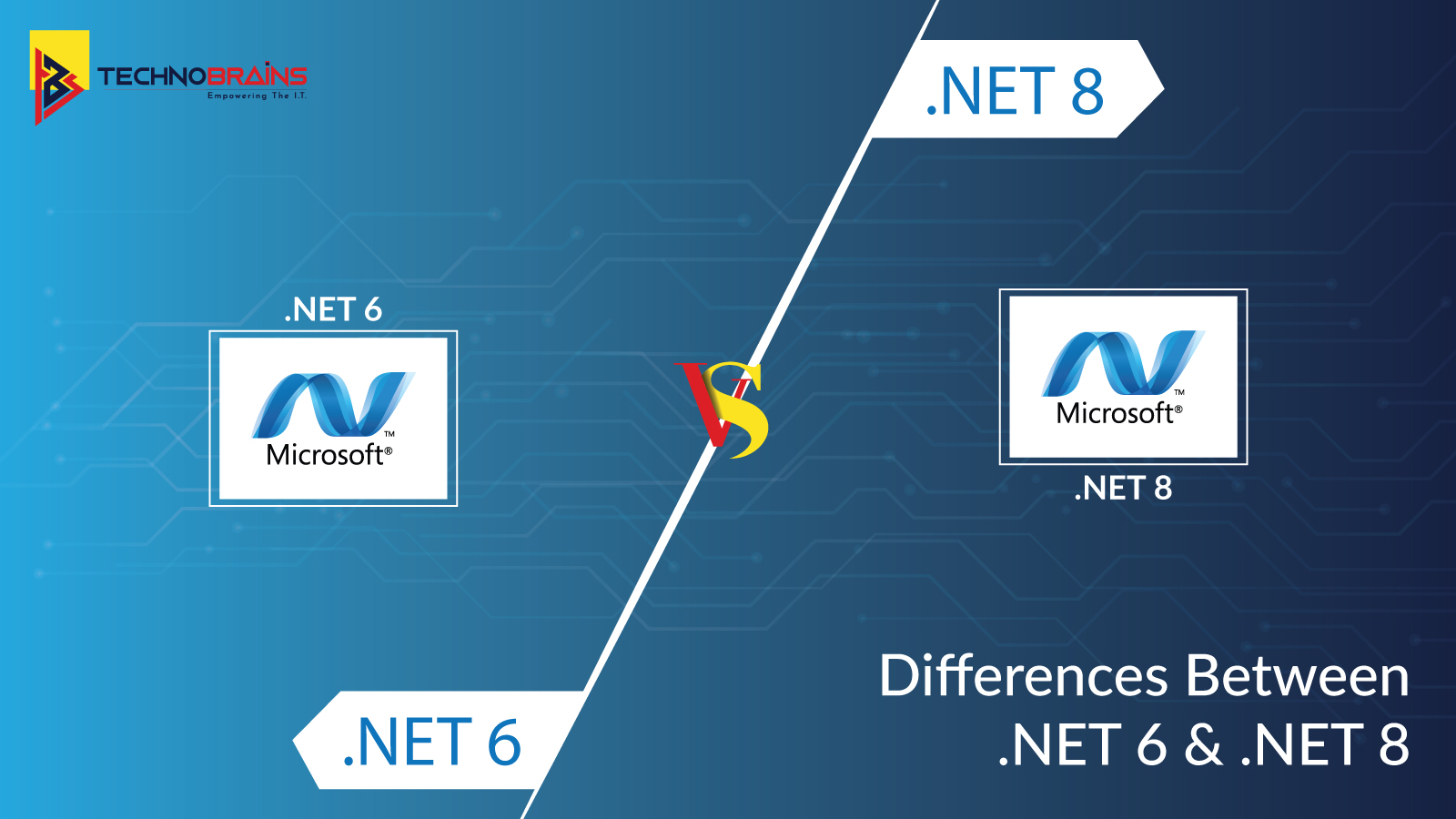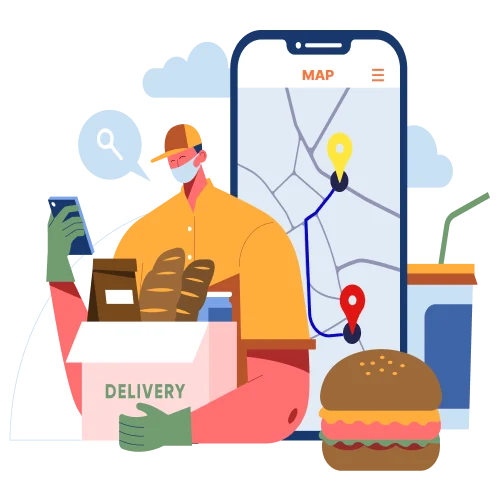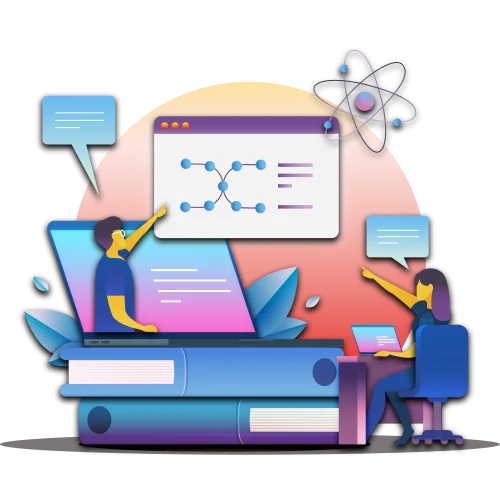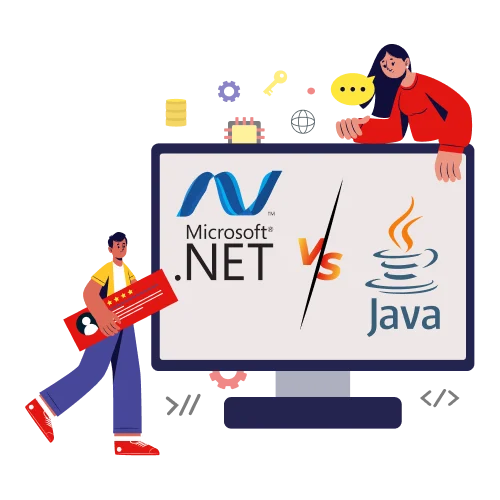Get 40 Hours Free Developer Trial
Test Our Developers for 40 Hours at No Cost - Start Your Free Trial →
It is rarely a question of doubt which framework and which language developers should use. If you go to Microsoft’s website, you will find 3 options for downloading .NET –
- .Net Framework (Latest version 4.8)
- .Net Core (Latest version 3.1)
- .Net (Latest version 5). Also known as .NET 5
As a result, we are left wondering, “Which one should we download?”? How would you recommend we proceed with our project? These are just a few examples.
Afterward, let’s get the doubts out of the way by answering these questions: where can all of these be used, and what are the benefits?
What is .Net Framework?
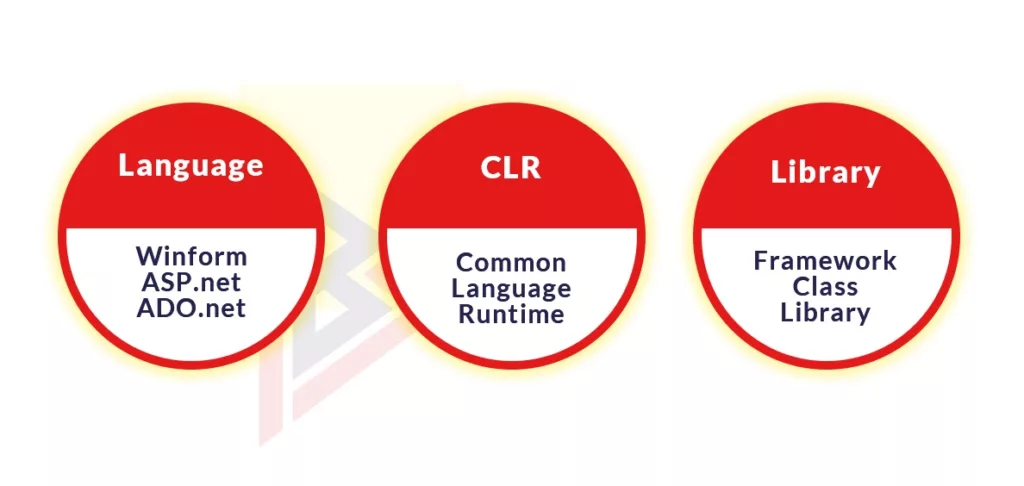
This version of .NET is used to build apps that run on Windows only. As a result, the .Net framework can only be run on Windows machines. There are different versions of the .Net Framework, the first being .Net Framework 1.0, released in February 2002, and the last being .Net Framework 4.8 (released in April 2019).
This will help clear the doubts regarding the use of these frameworks.
Below are some reasons to use the .Net Framework
- If you are using third-party libraries, such as NuGet packages
- Windows is being used to run your application.
You should extend instead of migrating your application if it is built on the .NET Framework.
What is .NET Core?

This platform enables developers to build a wide variety of applications across multiple platforms. .Net Core started in June 2016 and the last version was released in December of this year, version 3.1.
You should go with .NET Core if you’re putting together another application and you have a choice between .NET Core and .NET Framework.
Cross-platform support is more likely to be provided by .NET Core. Windows, Linux, and Mac OS X are compatible with .NET Core applications. When you plan to follow the microservice architecture, you may choose .NET Core.
.NET users can use Blazor to create an interactive client-side UI so it is possible to develop page-focused code using Razor pages in .NET Core, as opposed to Model View Controllers.
Read here, the detailed differences between .NET Core and .NET Framework, here in our blog.
What is .NET 5?
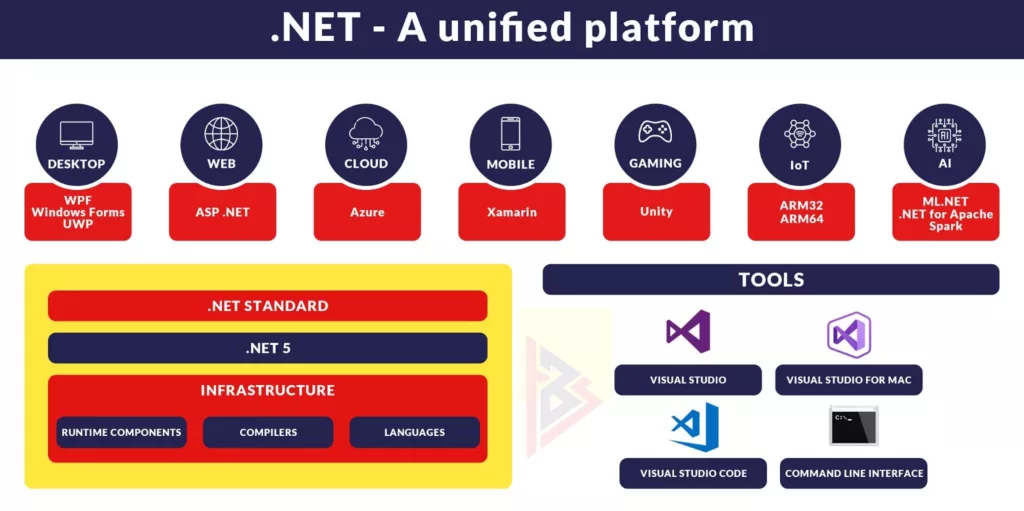
Developers can build a wide range of applications using .NET 5, which is a platform for building applications running on numerous platforms. .Net Core 3.1 was released in June 2016, and .NET 5 is the next major release after that.
Now, more detail about .net5 is here, in our detailed blog .NET5.
This version is the next evolution of .NET Core, which was dropped from the name for obvious reasons.
In February 2021, Microsoft announced the preview version of .NET 6, and a stable version of .NET 6 was announced for November 2021.
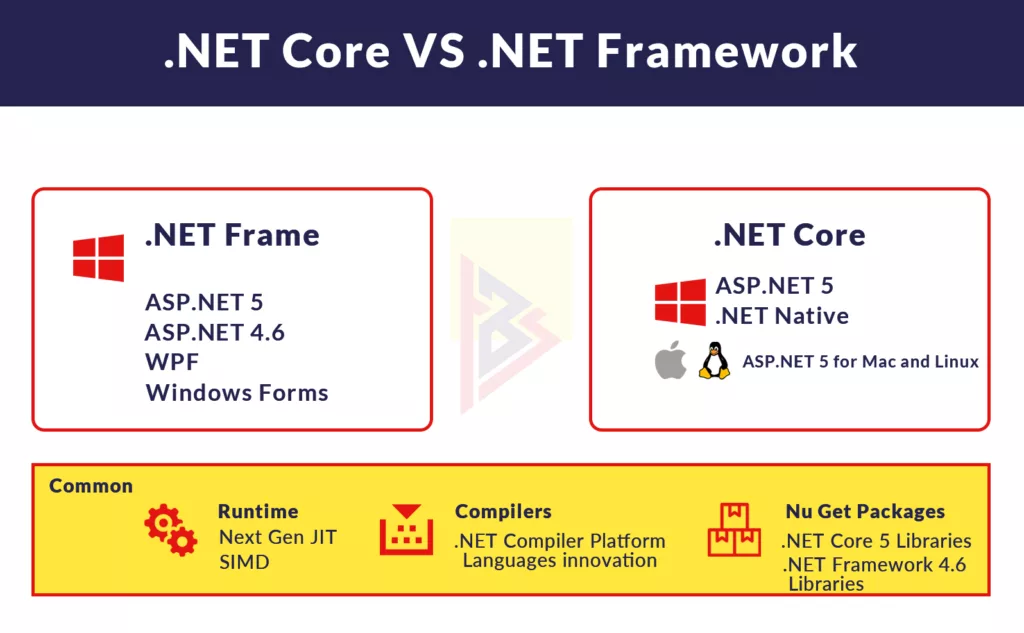
When to choose .NET Core/5+
.NET Core/5+ is, described in more detail in the following sections.
Cross-platform needs
When your application (web/service) must run on both Windows and Linux (and macOS), then use .NET Core/5+.
All operating systems previously mentioned are compatible with the .NET Core/5+ development workstation. A Windows and macOS Integrated Development Environment (IDE) is provided by Visual Studio. On macOS, Linux, and Windows, you can also use, Visual Studio Code. .NET Core/5+ is, supported by Visual Studio Code, including IntelliSense and debugging. .NET Core/5+ is compatible with most third-party editors, including Sublime, Emacs, and VI. The editors run using Omnisharp and get IntelliSense. If you want to avoid any code editor, you can use the .NET CLI on any supported platform.
Microservices architecture
A microservices architecture enables technologies to be, mixed across service boundaries. Using this technology mix allows new microservices that communicate with other microservices and services to adopt .NET Core/5+ gradually. Microservices or monolithic technologies such as Java, Ruby, or .NET Framework may be, mixed with microservices.
Read about the best technologies used for microservices architecture.
Infrastructure platforms come in many varieties. Large and complex microservice systems are, best handled by Azure Service Fabric. Stateless microservices can be, built with Azure App Service. In the Container section, we discuss microservices alternatives based on Docker. They are all compatible with .NET Core/5+ and can be, used to host microservices.
Containers
An architecture based on microservices is often, combined with containers. Using containers, web apps, and services following any architectural pattern can also be, containerized. Windows containers can be, run using the .NET Framework, but .NET Core/5+ offers more flexibility and is lighter. .NET Core/5+ produces smaller images when creating and deploying containers than .NET Framework. Its cross-platform nature enables it to be, deployed to Linux Docker containers, for instance.
Linux or Windows containers run in Docker can be, created on your own computer, or you can use a cloud service like Azure Kubernetes Service. Cloud-based containers can be, managed, orchestrated, and scaled using Azure Kubernetes Service.
High-performance and scalable systems
You should use .NET Core/5+ or ASP.NET Core when your application needs maximum performance and scalability. TechEmpower benchmarks demonstrate that ASP.NET Core is a top-performing web framework on Windows Server and Linux due to the high-performance server runtime.
The performance and scalability of microservices architectures are, particularly important, since hundreds of microservices may be, used simultaneously. System performance is, much better with ASP.NET Core because fewer servers and Virtual Machines (VM) are, needed. The reduced number of servers and virtual machines saves hosting and infrastructure costs.
Side by side .NET versions per application level
We recommend .NET Core/5+ to install applications that depend on various versions. NET. In this implementation of .NET, multiple versions of the runtime can be, installed side by side together. Using this method, multiple services can be, installed on the same computer, each of them using a different version of .NET Core/5+. Likewise, it lowers risks and saves money when upgrading applications and operating IT systems.
.NET Framework does not support side-by-side installation. A machine can only have one version of it at a time because it is a Windows component. .NET Framework versions replace each other. The previous version that is, replaced when you install a new .NET Framework app might break existing apps that run on the machine.
When to choose .NET Framework
For developers creating new applications and patterns, .NET Core/5+ offers significant advantages. For many existing scenarios, the .NET Framework continues to be a natural choice, and .NET Core/5+ isn’t a replacement for the .NET Framework.
Current .NET Framework applications
.NET Core/5+ doesn’t typically require software migration. The recommended approach would be to use .NET Core/5+ as you extend existing applications, such as creating an ASP.NET Core web service.
Third-party libraries or NuGet packages not available for .NET Core/5+
Code can be, shared between all .NET implementations, including .NET Core/5+. Through .NET Standard 2.0, .NET Framework libraries can be, referenced by .NET Standard, .NET Core, and .NET Framework projects.
NuGet packages or libraries that use technologies not included in .NET Core or .NET Standard cannot be, used with .NET Framework.
.NET Framework technologies not available for .NET Core/5+
.NET Core/5+ doesn’t support certain .NET Framework technologies. .NET Core/5+ does not include the following technologies:
- Application developed using ASP.NET Web Forms: only the .NET Framework supports ASP.NET WebForms. For ASP.NET Web Forms, ASP.NET Core cannot be, used.
- Applications based on ASP.NET Web Pages aren’t compatible with ASP.NET Core.
- Web services implementation using WCF. It is still only possible to implement WCF server functionality in the .NET Framework and not the .NET Core/5+ client libraries.
- .NET Framework is, required to access workflow-related services like Windows Workflow Foundation (WF), Workflow Services (WCF + WF combined into one service), and WCF Data Services (formerly known as “ADO.NET Data Services”).
- .NET Core/5+ supports Visual Basic and F#, but not for all kinds of projects.
The platform doesn’t support .NET Core/5+
.NET Core/5+ may not be, supported by all Microsoft or third-party platforms. Azure services provide SDKs that cannot yet be, used on .NET Core/5+. Instead of using a client SDK, you can use a REST API equivalent.
Where to use .NET 5?
The latest .NET version is .NET 5.
It is, predicted that .NET 5 will be, the future of the technology, according to Microsoft.
Use .NET 5 for below reasons
- Cross-platform applications are necessary
- Considering a Microservices architecture
- Docker containers are, used by you.
- To build an application that is scalable and high-performing
Key Changes in .Net 5 and .Net Core Compare to .Net Framework
Comparing .NET 5 to .Net Framework, there have been a lot of changes.
As of .Net Core/.Net 5, traditional ASP.Net web forms are no longer available. Because of this, .Net Core cannot be, used in applications built using ASP.Net web forms.
So, Microsoft offers two server-side frameworks based on the above theory.
- Microsoft.NET Framework
- The .Net Core platform (including .Net 5)
How to choose the framework for development?
With your understanding of the available frameworks, I hope you are now able to make better decisions.
Let’s see a table comparing the frameworks that can be, used to develop server-side applications.
ASP.NET Core vs ASP.NET
| ASP.Net Core | ASP.Net |
| It is independent of platforms. Platforms include Windows, Mac OS, and Linux | Only works in Windows environments. |
| You can create Web UI using Razor pages. | Creates web pages using traditional Web forms. |
| ASP.Net Core-based applications can be built with Visual Studio, Visual Studio for Mac, and Visual Studio Code. | Visual Studio is the only option here. |
| Uses the .NET Core runtime | The .NET framework is used for the runtime. |
TechnoBrains Delivering the Right Solution
With our experience as one of the leading .net development companies, we excel in delivering the best-suited solution as per the needs of a variety of business sizes – be it startup entrepreneurs just starting out, growing mid-size companies or large enterprises looking to optimize their processes across multiple industries. Contact us for the .net development project that you have in mind.
Frequently Asked Questions
Yes, migration is possible, but it requires careful planning and consideration of the framework differences.
The .Net Framework is, still widely used for Windows-specific applications but may not be the best choice for cross-platform development.
Yes, both frameworks offer cross-platform support, allowing applications to run on Linux, Windows, and macOS.
.NET Core and .NET 5 offer improved performance, cross-platform compatibility, and a modular development and deployment model.
Consider factors such as platform requirements, performance needs, scalability, and community support to make an informed decision.