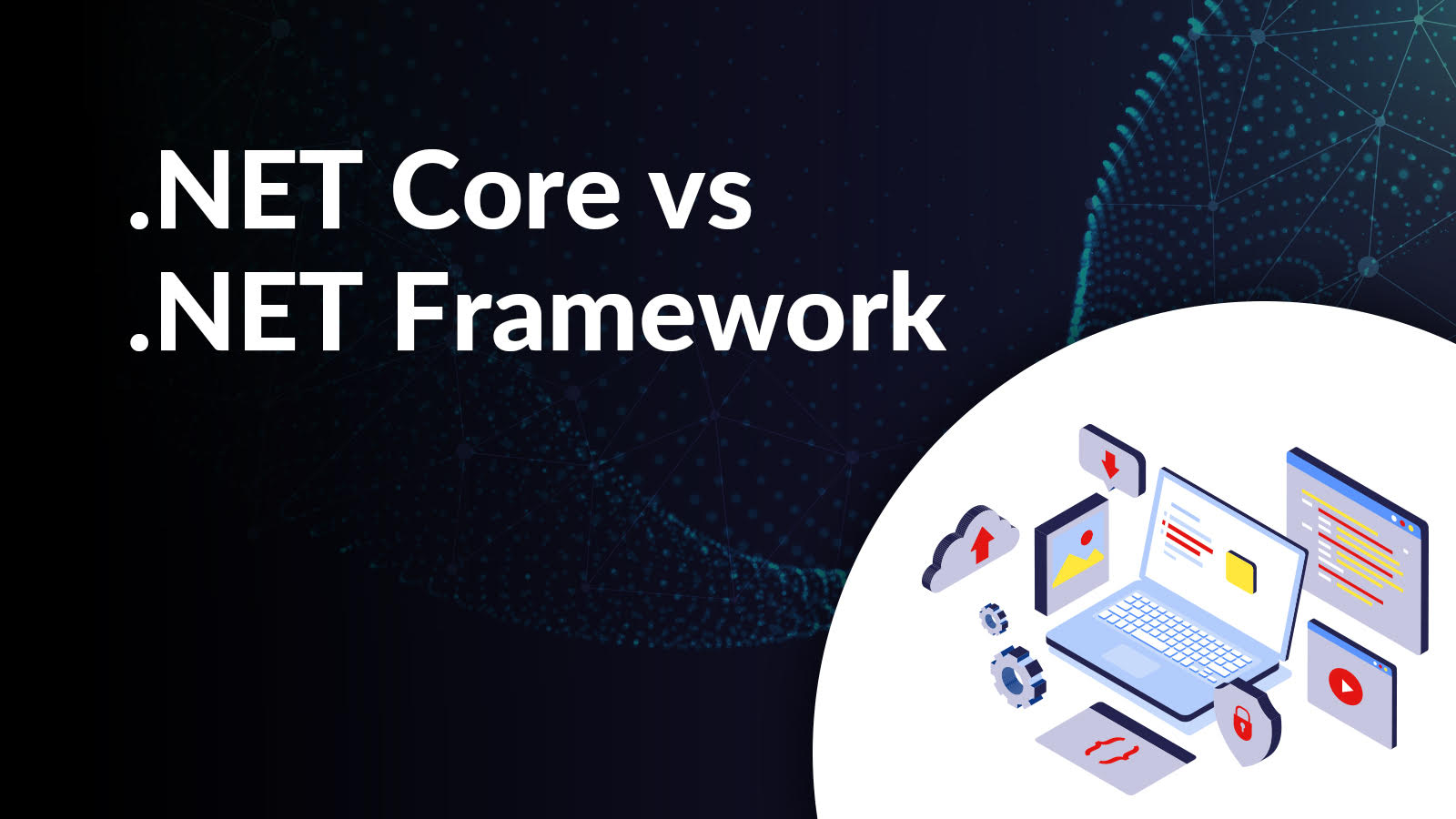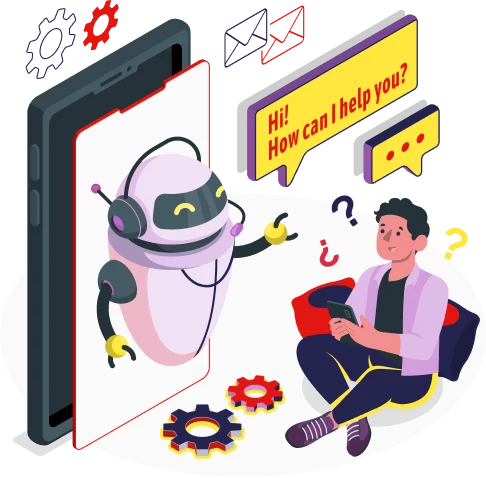Does .NET Core hold the key to the future? For quite some time, we’ve been debating whether it’s feasible. Thus, we have seen this technology is in demand for skilled developers. But, what are the differences between it and the .NET Framework, and how does using them effectively differ? Thus, as we explain in this post-NET Core vs .NET Framework, we’ll suggest ways to use each to their best advantage.
In the past, the .NET Framework was only compatible with Windows devices. Therefore, mobile devices, macOS and Linux can run .NET using the Xamarin and Mono projects. As a result of .NET Core, a standard base library is now available on Windows, Linux, macOS, and mobile platforms (via Xamarin).
There are four major components of .NET architecture:
- Implement .NET objects using the Common Language Specification (CLS). .NET application. Common Type System (CTS) describes all types in a common way and is a subset of CLS.
- In addition to classes, interfaces, and value types, the framework class library (FCL) collects reusable tools.
- Use Runtimes (also known as virtual machines or virtual machines) for the execution of framework and .NET applications.
- Visual Studio is a popular tool for developing standalone applications, interactive websites, web applications, and web service APIs.
.NET Core vs .NET Framework
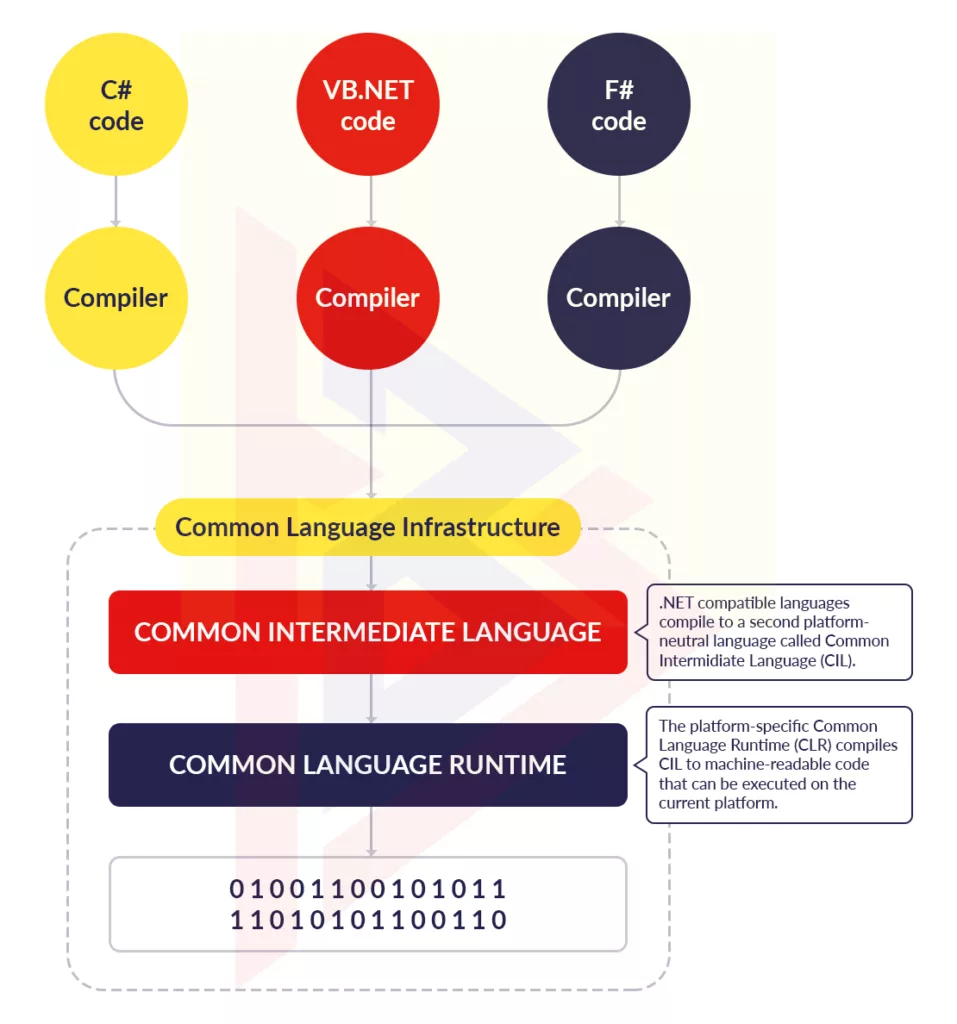
Using the .NET framework, develop Windows desktop and server applications. ASP.NET web apps are also among these types of applications. Server applications for Windows, Linux, and Mac, on the other hand, mostly make use of .NET Core. As of right now, you can’t design desktop applications with a user interface for .NET Core. .NET Framework works with the Windows operating system. The REST API .NET supports it, but the microservice architecture is not.
It is, object-oriented, and C# is similar to other C programming languages. C# is therefore not hard for any developer proficient in C and versed in its complexities.
In contrast, F# provides full cross-platform support. Therefore, developers with prior experience working with C languages may find F# easier to adopt.
Besides Visual Basic, .NET Framework 2.0 and .NET Core 2.0 have limited support for Visual Basic.
The following table may help you make your decision .NET Core vs .NET Framework
| A system without UI that is high-performing and scalable | .NET Core is faster than .NET Framework. |
| Containers are supported by Docker | In both cases, but .NET Core was designed to reside in a container. |
| Make heavy use of the command line | .NET Core offers much better support. |
| Multiplatform requirements | .NET Core |
| Making use of microservices | Both, but .NET Core is designed to keep up with the needs of today. |
| Web applications with a user-centric interface | It will take some time for .NET Core to catch up to the .NET Framework. |
| WPF and Windows Forms client applications | .NET Framework |
| The system and environment are already configured | It is better to use the .NET Framework. |
| An immediate build and deployment of the stable version are necessary | .NET Framework dates back to 2001. This is just the beginning for .NET Core. |
| In both cases, .NET Core was designed to reside in a container. | There is a learning curve associated with .NET Core. |
| There is no time constraint. It is acceptable to experiment. There is no rush for deployment | The future of .NET rests with .NET Core. |
Key Advantages of the .NET Framework
Let’s discuss the .NET Framework’s benefits now. A .NET developer is in a rush to complete an app quickly, but doesn’t have much time. Then, you should choose the .NET Framework. The learning curve for .NET Core is ascending, however. Every year, new .NET versions come out which is one major version number higher.
The .NET Framework is an excellent tool for maintaining and upgrading .NET applications. However, porting an existing .NET application to .NET Core requires a number of tasks. The .NET Core framework offers fewer job opportunities for developers than the .NET Framework technologies.
.NET Core Advantages

.NET Core offers a variety of benefits to developers and projects despite its higher learning curve. However, .NET Core is the most effective technology option for building a new application. This new version of .NET Core from Microsoft is a significant update to the earlier .NET Core version. .NET Core is a great choice if you want technology for the future.
.NET 3.0 provides support for WPF and Windows Forms. Therefore, you can develop UWP, WPF, and Windows Forms apps with .NET Core 3.0 thanks to its extensive cross-development capabilities. With this, Windows Forms and WPF become more flexible and easier to integrate modern interfaces such as UWP.
When it comes to cross-platform development, .NET Core is a much better choice. One great thing about .NET Core apps is that they can run on multiple operating systems including Windows, Linux, and macOS. Visual Studio (VS) code, Microsoft’s open-source code editing program, is also available to developers for .NET Core projects, and it’s compatible with all major platforms, such as Windows, Linux, and Mac.
The latest editing tools such as IntelliSense and debugging make VS Code a favorite of developers and code editors. In addition, many third-party code editors support .NET Core, including Sublime, Emacs, and VI.
The Asp.Net development service platform for highly sophisticated, future-proof applications is .NET Core, but there are other reasons as well.
In addition to supporting Microservices architecture, .NET Core provides cross-platform services derived from the .NET Framework, Java, Ruby, and other languages.
Finally, .NET Core’s lightweight architecture, modularity, and unmatchable flexibility make it a popular choice amongst modern developers. The .NET Core apps are very easy to deploy in containers because of these qualities.
Key Differences in .Net Core vs .Net Framework
Following are some parameters that distinguish .NET Core from .NET Framework:
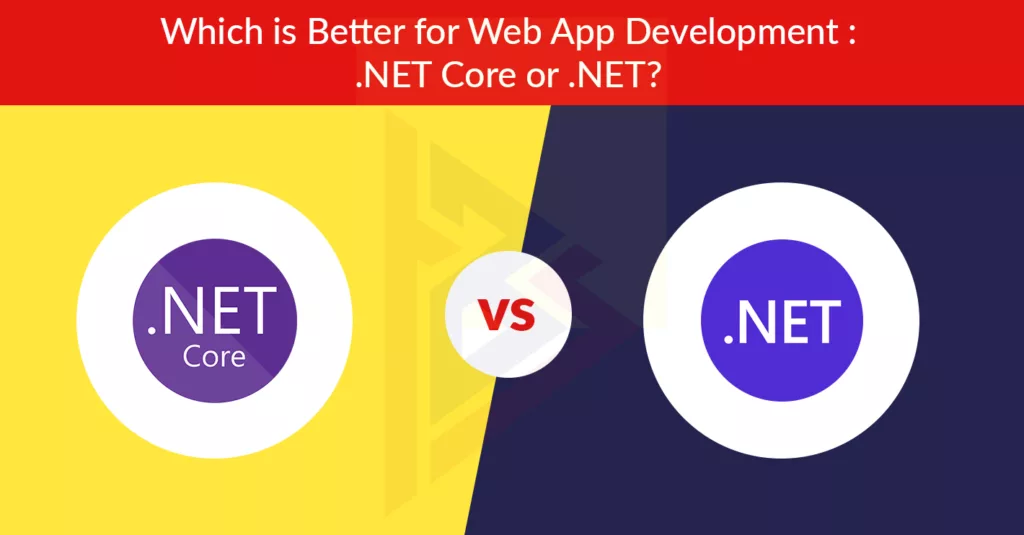
1. Compatibility
The best thing about .NET Core, which makes it the best in its class, is that it works with Windows, Linux, and macOS. To make.NET Core, which helps businesses build apps that work on all platforms, the structure of.NET was, completely changed.
Businesses that need .NET web development services may want to use .NET Core, which works on most platforms other than Windows. .NET Core works very well, and the fact that it is open source makes it the most popular framework for building applications. It is compatible with various operating systems like Mac OS, Linux, and Windows. Thus, cross-platform needs are, taken of.
On the other hand, the.NET Framework uses a limited model that only lets websites, apps, and web services run on the Windows OS. The .NET Framework is a cross-platform framework that is only, recommended if an organization plans to use, it for a long time.
A note for groups and programmers — Microsoft has given the source code for WPF, Windows Forms, and WinUI to different people.
2. Performance
When performance and scalability are the most important things in a system, who wins the performance battle between.NET Core and .NET Framework?
The most recent version of.NET Core works well and can be scaled up or down. Microsoft says that ASP.NET Core is the best choice when a high-performance system is needed, especially when microservices are involved. Several independent tests have been done to compare the performance of .NET Core and .NET Framework. One test showed that.NET Core was 7–13 times faster than.NET Framework. On the same machine, multiple versions and apps of .NET can run.
The.NET Core has a feature that lets developers recompile code without making any changes. This makes it easier to test and deploy code. The most recent versions of.NET Core (6 and the soon-to-be-released 7) put a lot of focus on making things run faster. Thus, it is more of a scalable system without UI.
3. Deployment Model
One of the most important things about.NET Core is that it has a flexible deployment model. It means that when the newest version of.NET Core is released, it can be updated instantly on one machine at a time and then uploaded to new directories without affecting the applications that are already running. With the new app bundling tools .NET Core can also be used for apps that need more separation.
When it comes to the .NET Framework, the web application can only be run on the Internet Information Server. But .NET Core is better than .NET Framework because it can be hosted in more than one way, which gives it more flexibility.

4. Focus on devices
No matter what kind of business an app is in, in today’s highly digitalized, tech-friendly world, it is important to build an app that can reach different markets and end users with the latest technology. And .NET Core wants to help reach this goal by making it easy to build apps in many different areas, such as gaming, mobile, IoT, and AI. This will be, done by constantly updating .NET Core to take advantage of new opportunities.
The latest version of .NET, .NET 7, has an integrated platform for building apps for the cloud, the Internet of Things (IoT), and mobile. Microsoft also just released ML .NET 1.4, which is a framework for building web apps and desktop apps that are, focused on data science. The .NET ecosystem can also include the Blazor framework, which makes it easier to create single-page applications (SPAs) that use. NET.
The .NET Framework, on the other hand, can only be, used with Windows OS.
5. Source
Another thing to think about when deciding between .Net Framework and .NET Core is whether or not they are open-source.
.NET Core is open-source, but .NET Framework is proprietary and released under the Microsoft Reference Source License, even though it has some open-source parts.
6. Support for Microservices and REST Services
Since .NET Core doesn’t support WCF (Windows Communication Foundation) services, microservices must always be built using a REST API.
The.NET Framework, on the other hand, is supported by WCF and REST Services, but it doesn’t let you create or deploy microservices and isn’t as good when it comes to performance and scaling.
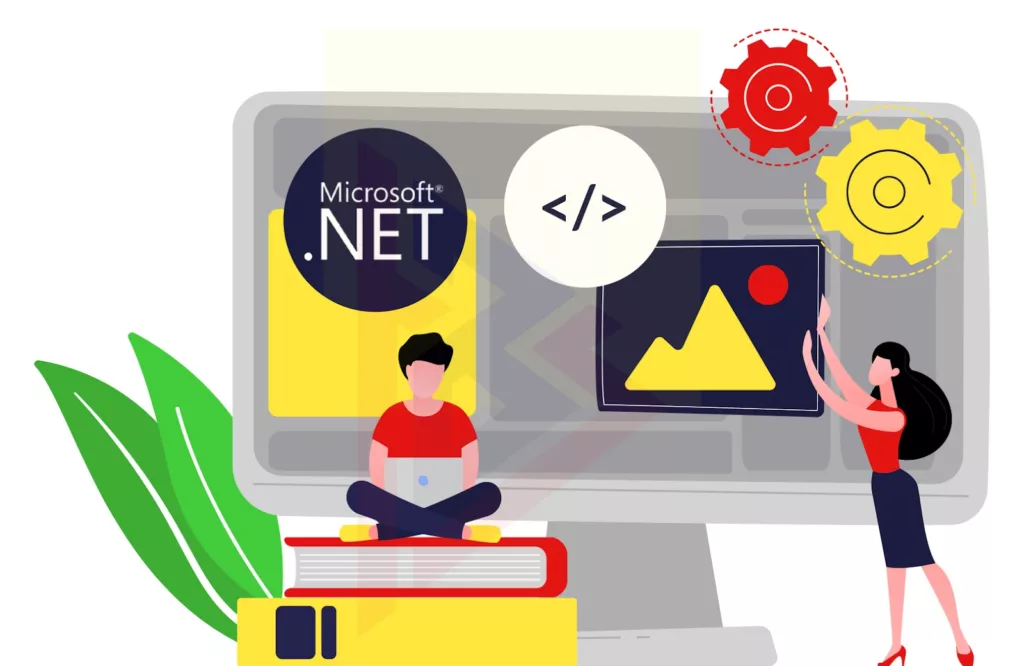
7. Security
The .NET Framework uses the Windows security model and Code Access Security, which Microsoft keeps up to date with the most recent security patches.
.NET Core doesn’t have Code Access Security, but its security model is more flexible and up-to-date, making it a safer option.
8. Packaging & Shipping
For Windows, the .NET Framework must be set up as a single package. The NuGet package manager, on the other hand, is used to package and ship .NET Core without regard to the operating system it runs on.
9. CLI tools
.NET Core offers a lightweight, cross-platform Common Language Infrastructure (CLI) that can be switched to an integrated development environment (IDE) like Visual Studio.
CLI tools are also part of the .NET Framework. Programs written for the .NET Framework are compiled into Common Intermediate Language code (CIL) instead of being compiled directly into machine code.
10. Mobile Development
As a Windows-only framework, the .NET Framework does not support mobile development, making this framework very inflexible for the needs of today’s applications.
However .NET Core does offer some support for mobile apps, especially since it is compatible with Xamarin and other open-source platforms for making mobile apps.
11. Application Models
The .NET Framework Application Model includes WinForms, ASP.NET, and WPF, used for developing desktop and web apps.
In contrast, .NET Core does not support desktop application development, focusing instead on the web, windows mobile, and Windows store with ASP.NET and Windows universal apps.
Read Also: Asp.Net vs PHP: What To Choose For Your App Needs?
Developers Should Use .NET Core:-
It is an open-source and cross-platform framework. As a result, it can be used to build applications across a wide range of platforms. Therefore, a large enterprise application or cloud application is usually refactored into microservices with this technology. In .NET Core vs .NET Framework, you should be clear to know where the .NET core should be used and where it should not be used.
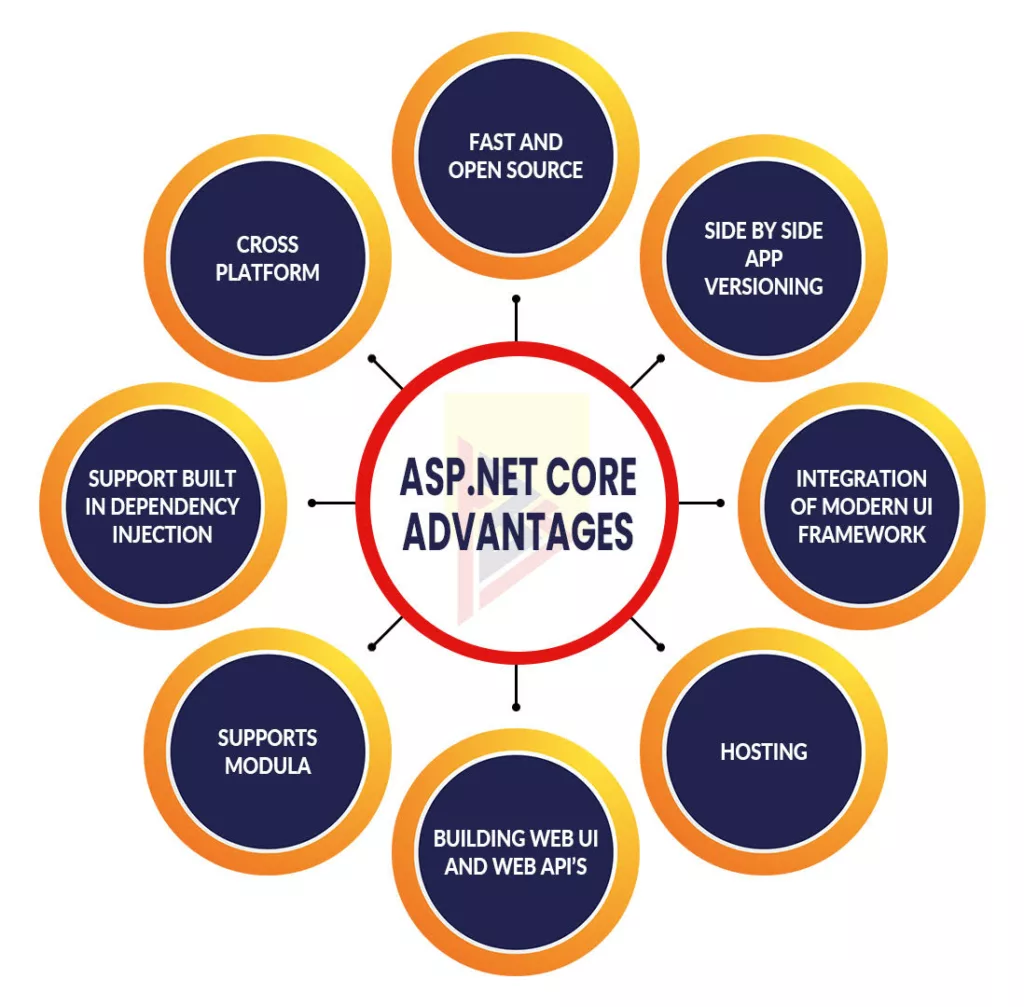
Use .NET Core When
- It supports several platforms: When your application must run on more than one platform, such as Windows, Linux, and Mac, use it. As development workstations, it supports the following operating systems (and the list is growing rapidly):
- Visual Studio is available for Windows as well as a new limited version for Mac.
- Visual Studio Code supports Windows, Linux, and macOS.
- On all supported platforms, you can use the command line.
- A microservice architecture is used. An example of a microservice, which is a service-oriented architecture, is a software application made up of small, modular business services. There is no restriction on which types of services can be created, deployed, or run. Microservices can be run on .NET Core because it is lightweight and can be minimized. Adding microservices to it makes it scalable. When we talk about the.NET Framework, we can’t build and deploy microservices in multiple languages with it.
- A Docker container is used when using Docker. Microservices architecture and containers often go hand in hand. The lightweight and modular nature of .NET Core makes it an excellent container platform. The deployment of server apps to Docker containers is cross-platform. Containers can be used with the .NET Framework, but images are larger.
- Performance and scalability are essential for your system. A .NET Core application is recommended if maximum performance and scalability are sought. The importance of this increases when several hundred microservices are being used. It is recommended to use fewer virtual machines and servers. In addition to cost savings, improved efficiency, scalability, and user experience could result.
- When you run multiple versions of .NET simultaneously. To install .NET applications requiring different framework versions, developers should use .NET Core.
- You can use the command line interface (CLI). The command line control and lightweight editors are preferred by some developers. There is a CLI available for all platforms supported by .NET Core. On production machines, it requires minimal installation. Furthermore, there is still the option of switching to an IDE like Visual Studio IDE.
Read About: Front-End Development Trends
When Not to Use .NET Core
In addition, it does not support all extensions and libraries or some .NET features. Eventually, it should be sufficient for most use cases although it may not be the best option for a few situations (currently). Here are some scenarios to consider:
- WPF and Windows Forms applications are, not supported. For macOS, .NET desktop applications must be, built with mono.
- There is no ASP.NET WebForm. They will not be, ported to ASP.NET Core by Microsoft either.
- WCF services must be, created. The .NET Core framework does not currently support WCF. ASP.NET Core MVC, however, would be, better suited for developing a REST API.
- There is no support for third-party libraries. With .NET Core 2.0, you can link the .NET Framework and .NET Core. Even if you use a supported .NET Framework API, you might still encounter compatibility issues. Even so, this will help bridge the gap between .NET Core and many class libraries.
- .NET Framework features are missing. .NET Core still lacks some .NET Framework functionality. Pl note that Entity Framework Core and Entity Framework v6 are not the same.
- Require to Access Windows-specific APIs. In addition, .NET Core does not support any Windows-specific APIs like WMI, Registry, and others. It is, designed to be more, sandboxed away from the OS.
- VB.NET and F# are, partially supported. Despite Microsoft’s and the community’s efforts, the patch is not 100% complete.
- There is no support for SignalR. This feature will be, included in .NET Core 2.1.
Developers Should Use .NET Framework When…
Windows comes with the .NET Framework. With .NET workflow tools and data connection methods, it is generally used, to develop desktop Windows apps and large-scale enterprise applications.
The company offers services such as:
- Memory management
- Networking
- Type and memory safety
- Data structures
- APIs
- Security
- Application deployment
Useful when configured to use Docker or Windows Containers.
- The program has already been, used. Extend the application rather than migrate. ASP.NET Core developers can create new web services for example.
- The libraries or NuGet packages you are using aren’t compatible with .NET Core. While .NET Core is becoming more widely used, if you wish to work with libraries that are not compatible with .NET Framework, it is best to use .NET Framework. Therefore, Microsoft’s NuGet package manager is free and open source. As a result, packages can be, generated and consumed using client tools that are part of the NuGet ecosystem. Furthermore, authors and users can access a central package repository. Visual Studio extensions are available for it.
- .NET Core doesn’t yet support these technologies. The .NET Framework is, not fully supported. There are several technologies that aren’t available yet:
- Applications are, written in ASP.NET Web Forms (no plans to port)
- (Future plans include a port to ASP.NET)
- Implementation of SignalR as a server and client for ASP.NET (Plans for porting)
- Implementation of WCF services (we don’t plan to migrate, but we are considering it)
- Workflow-related services (no plans to port) including Windows Workflow Foundation (WF), Workflow Services (WCF + WF in a single service), and WCF Data Services (formerly known as “ADO.NET Data Services”)
- Windows Presentation Foundation (WPF) and Windows Forms (no plans to port)
- Visual Basic and F# (both to be, supported in Visual Studio 2017.
- .NET Core is, not supported on this platform. There are some Microsoft and third-party platforms that do not support it, such as Azure’s services. Eventually, however, many will implement support. As a result, as developers, you are aware that even supported services may present some issues. Henceforth, there are more tutorials and workarounds for .NET Core problems nowadays as the technology gains momentum. A few months ago, we encountered a 502.5 Process Failure when attempting to start an Azure App Service, so we wrote a post offering guidance for others experiencing the same issue.
When Not to Run .NET Framework
Do not run the .NET Framework in the following situations:
- When the use of multiple operating systems is there
- We need scalability and high performance
- .NET Core should work
- Need Open-source frameworks
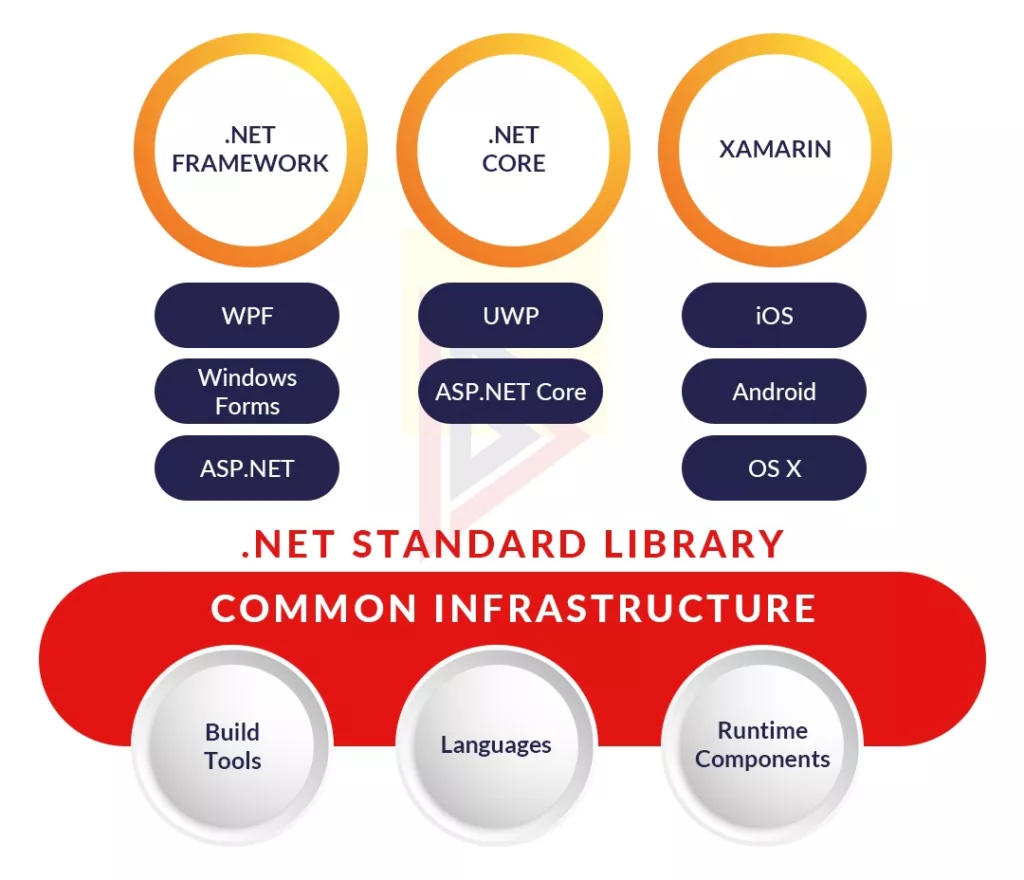
Xamarin
The Xamarin platform lets developers create apps for iOS, Android, and Windows Phone. Thus, Visual Studio includes Xamarin in all editions. As a result, Xamarin is Microsoft’s way of creating a user interface (UI) and optimizing performance across hundreds of platforms. It is important to support Android and iOS devices when apps must run on both.
Therefore, to decrease time to market and engineering costs, Xamarin shares code across platforms and uses a single technology stack. Nevertheless, platform-specific coding may be, required for user interface-intensive apps. As a result, we save less and share less code.
More .NET Platforms on .NET Standards
.NET Standards support the following platforms in addition to .NET Framework, .NET Core, and Xamarin:
- Mono — A version of .NET that was open-source before Xamarin and Microsoft got together. In addition to C#, it takes advantage of the Common Language Infrastructure. Apart from C#, developers are able to use VB8, Java, Python, Ruby, Eiffel, F#, and Oxygene.
- Universal Windows Platform — Windows 10 Mobile, Xbox One, and Windows 10 software platforms are, all devices supported by Microsoft’s Devices such as Windows 10 One, IoT and Hololens are part of the Windows 10 software platform. XAML, C++, C#, and VB.NET are among the development tools at the developer’s disposal.
- Supports Windows — versions 8.0 and 8.1
- Windows Phone — Originally, developed for consumers Windows Phone has been, replaced by Windows 10 Mobile.
- Windows Phone Silverlight — Designed for running internet applications, it competed with Adobe Flash.
This common set of APIs replaces portable class libraries (PCLs). As a result, you must implement them in every platform. Therefore, this allows you to share code across desktop applications, mobile applications, and cloud services. The. Net Framework was, made so that developers could make programs that work on Microsoft’s Windows platform. Programs made with the Dot Net Framework applications can run on more than one platform.
You can monitor your.NET application with good APM. As a result, you can check out Stackify Retrace for free.
To write better code, use the free Stackify code profiler, Prefix. In addition to .NET, Java, PHP, Node.js, Ruby, and Python, Prefix also works. Know more about our Node JS development services and how they will help you.
.NET 5.0 — The Next Step on the Microsoft Roadmap
By creating .NET 5 (without “core” or “framework”), Microsoft combined .NET Framework, .NET Core, and Xamarin Development into one platform. Therefore, with it, web development services will become easier to use. The gap between .NET Framework and .NET Core will, therefore, no longer exist in the coming years, so there won’t be a .NET Framework vs .NET Core war.
Is .NET Core Dead?
.NET Core 5 comes after .NET 3.1. For the following two reasons, Microsoft chose to name the new release .NET 5 and not .NET Core 4.0:
- Do not confuse .NET Framework 4. x with this version
- By dropping the word ‘Core’, it signifies that this will be. NET’s main implementation moving forward.
In addition, .NET 5 doesn’t replace the .NET Framework, which is still available. Therefore, we can conclude that .NET Core and .NET Framework not going to extinct any sooner and that .NET 5 is an extension of .NET 3.
Prefer .NET 5 in the following cases for building Windows client applications:
- As a cross-platform user, you have requirements.
- It’s a microservices architecture you’re aiming for.
- Docker is what you are using.
- System performance must be high and scalability must be high.
- Per application, require separate versions of .NET
Conclusion: .NET Core vs .NET Framework
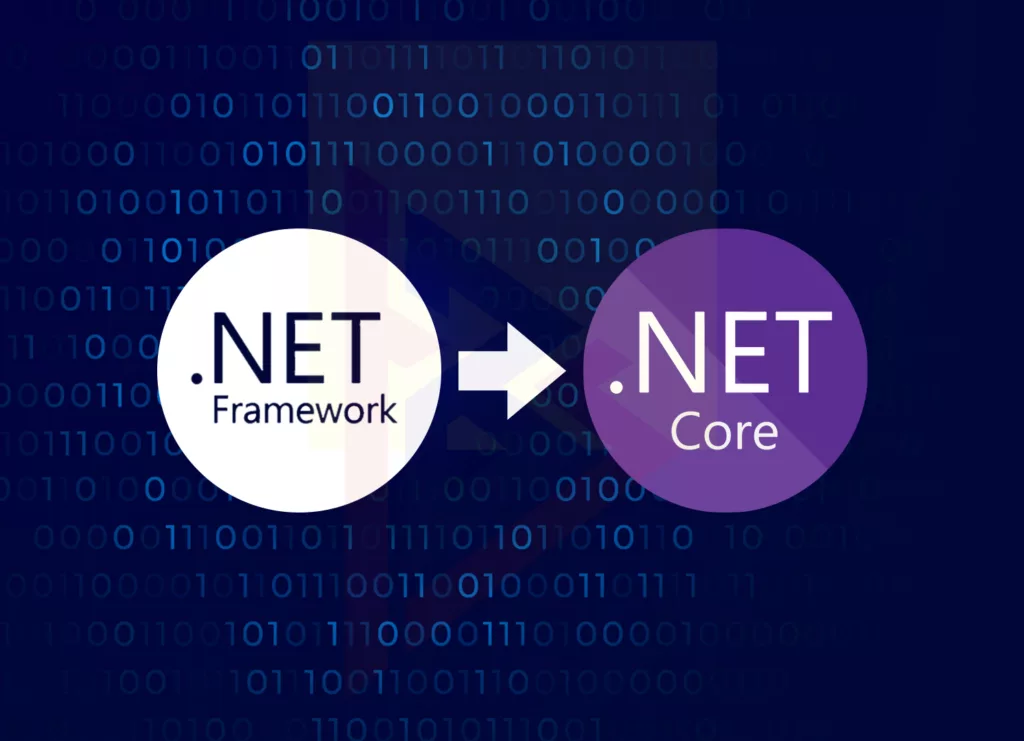
One important decision is to decide the framework you will use to build your applications. When the default .NET Framework came there was very little choice. Application development has experienced an increase since the introduction of .NET Core. Console, desktop, web, and mobile application models are all supported by both .NET Core and .NET Framework.
As a result, the open-source and cross-platform capabilities of the platform add flexibility and shareability for building robust applications. Hope, with this article, you are clear about .NET Core vs .NET Framework and know which is best to use for your runtime application.
On the other hand, Microsoft has an entirely different futuristic plan. Now, going forward it’s just .NET, with no cognomens at all. Therefore, you will need to determine which of these three Microsoft frameworks best fits your business needs.
TechnoBrains Business Solutions has a team of experienced .NET developers that successfully developed many web applications with SQL Server for the backend, and worked on developing the front end using JavaScript, JQuery, HTML, and CSS. Our developers are up-to-date with the continuous upgrades of .NET and make sure you get, the best software developers in the time frame decided. Contact us to know more.
Frequently Asked Questions
The Framework is, updated only with fixes and updates while .NET Core is, constantly updated with new features. There are pros and cons to each.
With a focus on performance, the features and compilation method of .NET Core were, changed in order to create a modular, light framework. Additionally, .NET Core supports more modern languages and libraries.
Do not use .NET Core if you have an existing .NET Framework, lack IT skills, or your application requires web forms.
Don’t use .NET Framework in projects other than Windows-based (e.g., which are cross-platform), requiring microservices, or being heavily reliant on CLI.
.NET Core generally offers better performance compared to .NET Framework due to its optimized and lightweight nature, leveraging modern hardware capabilities. However, performance can vary based on the specific application and use case.