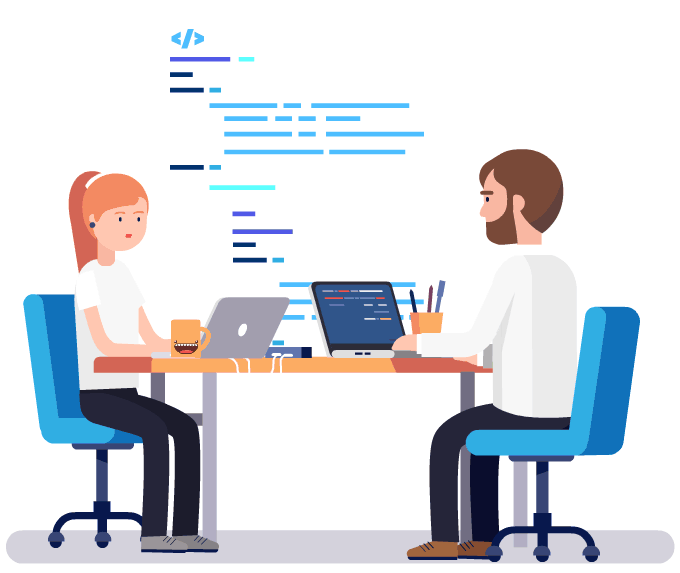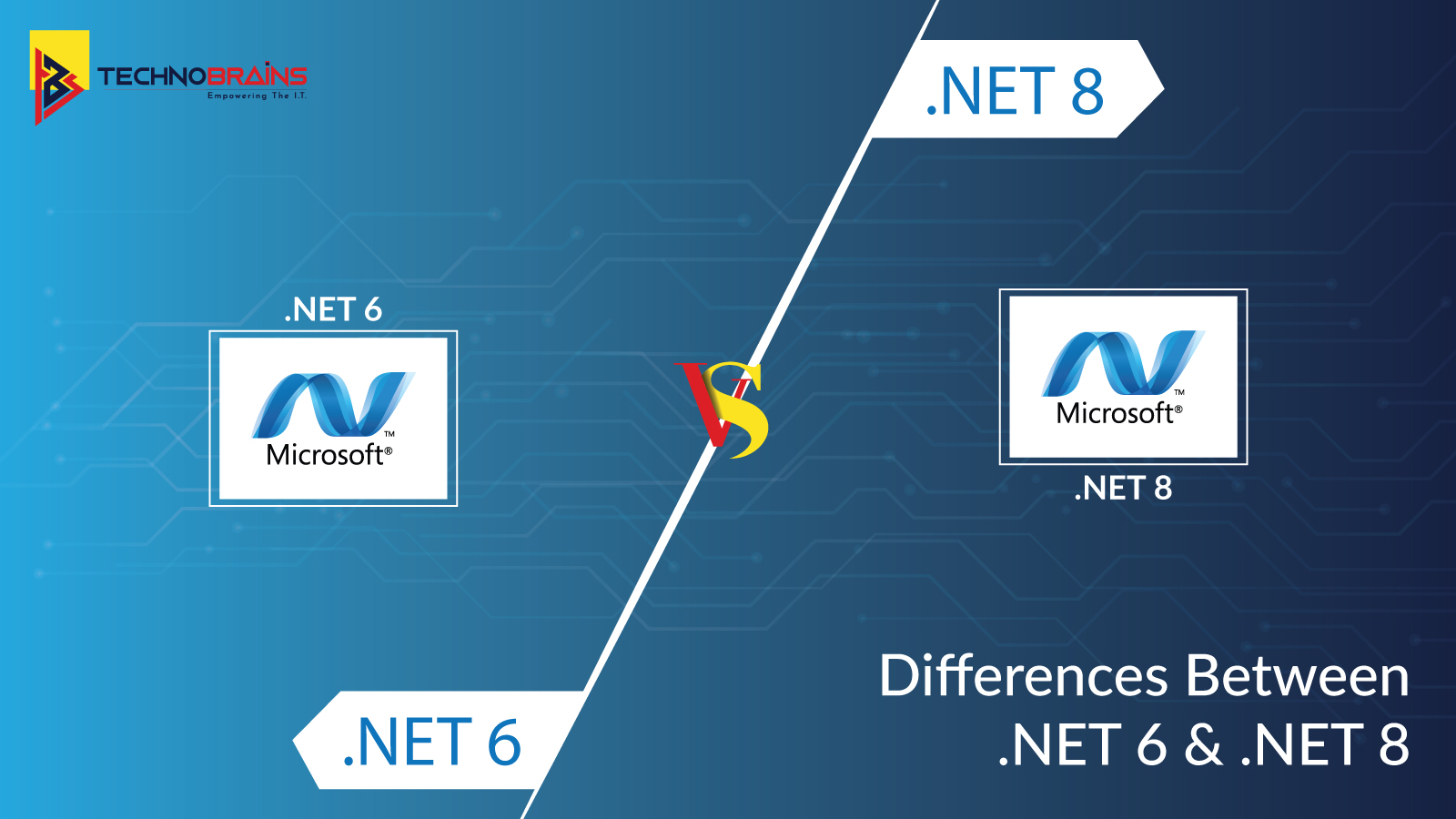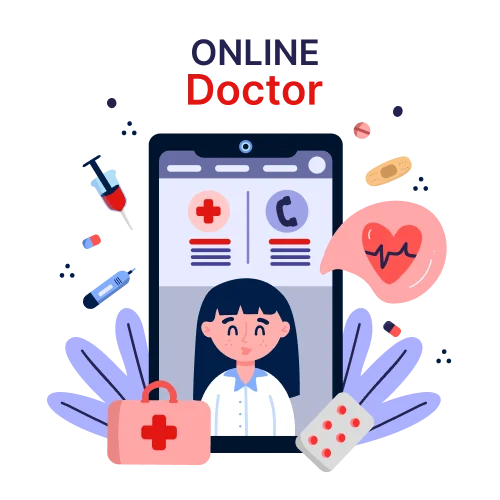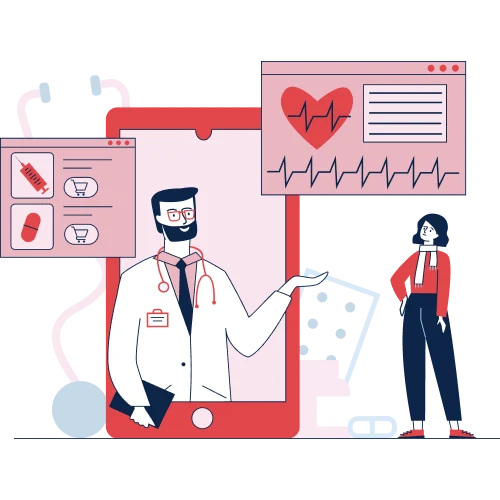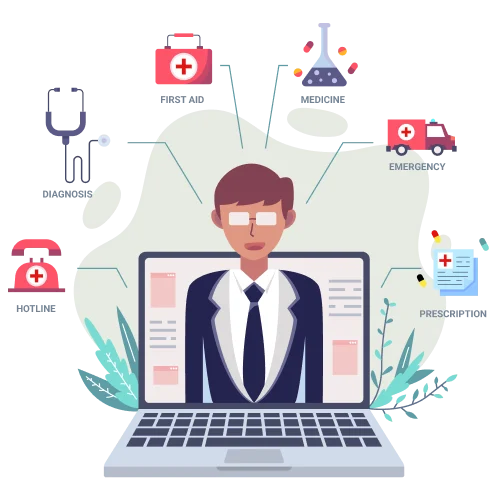Get 40 Hours Free Developer Trial
Test Our Developers for 40 Hours at No Cost - Start Your Free Trial →
Ransomware payments passed $1 billion in 2023 and are likely to go higher this year. Last year, ransomware hit 59% of companies, and 94% of those affected said attackers specifically targeted their backups.
The financial stakes now stand higher than before, with ransom demands starting at an average of $2 million. To handle this kind of threat, every business needs a solid disaster recovery plan. Strategies for data backup and recovery safeguard companies from cyberattacks and human mistakes. Since 53% of Americans are now working in hybrid environments and 27% are fully remote, recovery plans for cloud systems have grown even more crucial.
Facing these challenges can feel overwhelming. This guide explains backup and disaster recovery in simple terms. It also covers enterprise disaster recovery options, like Azure disaster recovery solutions, and shares practical steps to help you take care of your organization’s most important resources and data.
Understanding Backup and Disaster Recovery
Securing your important data has become a basic need for any business to survive. Backup and Disaster Recovery (BDR) acts as the backbone of a business’s data protection strategy. Many people still get confused between these two, even though they work differently.
Difference Between Backup and Recovery
Backup means making duplicates of data and keeping them in a secure location. These copies act like a safety net, so you can get files back when needed. On the other hand, Recovery is more about having an organized set of rules, tools, and steps to bring back your entire technology setup after a disaster.
- Backup protects data by saving copies – it creates snapshots of files at specific times so you can retrieve them if the original data gets damaged or deleted.
- Disaster recovery ensures businesses keep running – it makes organizations stay operational with little downtime, even when unexpected incidents occur.
“Having copies of data doesn’t mean that a company can keep the business running”, IBM says. Having backups without a disaster recovery plan is like owning spare parts but not knowing how to use them.
Why are Both Essential for Business Continuity
Downtime can hurt finances. Gartner estimates its costs at $5,600 every minute, adding up to over $300,000 in just one hour. Businesses that heavily depend on online systems, like e-commerce platforms, face even steeper bills when downtime occurs.
Having strong disaster recovery systems not only saves money but also offers:
- Less downtime: You can cut system outages with an effective disaster recovery plan, which helps your business stay up and running while accident happens.
- Customer trust secured: Quick recovery preserves your reputation with clients and business partners by showing reliability during disruptions.
- Meeting legal rules: Many sectors require protecting data and ensuring operations don’t fail, so disaster recovery keeps your business compliant.
More businesses now move to cloud systems, which makes using combined backup and disaster recovery tools essential to keep operations steady in a world where digital challenges are often unpredictable.
Read Also, Cloud Based Apps Pitfalls and Solutions.
Types of Data Backup and Recovery Methods
Choosing the proper backup and recovery methods forms the foundation of effective disaster recovery solutions. Understanding each approach helps in designing a strategy tailored to your business needs.
Full, Incremental, and Differential Backups
Different methods of backup have unique benefits depending on the situation. A full backup copies all your data. This method gives total protection but uses up a lot of storage space and takes a lot of time. Even though it needs more resources, full backups make recovery faster since everything is stored together in one place.
Incremental backups save new or updated data since the last backup, whether it was a full backup or another incremental one. This method saves time and storage. For example, if you do a full backup on Sunday, Monday’s incremental backup will store changes from Sunday. Tuesday’s will cover what changed after Monday.
Differential backups save all the data that has changed after the most recent full backup. These backups get bigger over time because they keep adding changes since the full backup. They try to offer a middle ground between saving storage space and speeding up recovery.
Granular vs. Full System Recovery
Granular Recovery Technology (GRT) helps retrieve specific items like files, emails, or database records instead of restoring everything at once. This approach focuses on what’s needed to cut downtime. For example, if someone deletes an important email, GRT allows to find and bring back only one email instead of restoring the whole mailbox.
On the other hand, full system recovery brings back entire systems, which works best during major failures. It takes longer to complete, but it ensures every part of the system gets restored to how it was before.
Virtual Machine and Bare-Metal Recovery
Virtual machine recovery focuses on specific processes used in virtual machine setups. Modern techniques for VM backups include incremental-forever-full backups that build complete backups using more minor updates and incremental-forever-incremental backups that save space by storing the changed data blocks.
Bare-metal recovery allows systems to be restored to computers with blank drives that have no operating system. This method becomes crucial after significant system failures, making it possible to recover everything without needing to reinstall the OS or applications from scratch.
Also Read, How Blockchain Helps Managing your Personal Data?
Modern Solutions: Cloud and Automation
Cloud technology has brought big changes to disaster recovery. It shifted from complicated systems on-site to easier and more flexible setups. Companies now rely more on cloud setups to improve how they protect data.
Benefits of Disaster Recovery in Cloud Environments
Cloud backup provides clear benefits compared to older methods. Saving money becomes easier with pay-as-you-go options, removing the need to spend a lot upfront. Traditional setups need extra data centers, but cloud recovery grows or reduce as per requirements.
Cloud solutions use multiple data centers to create geographic redundancy. This helps users in different areas stay connected and guards against disasters in specific regions. Verifying workload availability is simple with cloud DR testing because virtual machines allow checks without disrupting live environments.
Backup as a Service (BaaS) vs. Disaster Recovery as a Service (DRaaS)
BaaS and DRaaS are two different ways to recover data through the cloud. BaaS offers a managed backup service that stores data for a long time at a low cost. It works well for businesses that can handle some delays during recovery. Research shows BaaS often costs less compared to DRaaS.
On the other hand, DRaaS shifts entire application setups to cloud servers, making disaster recovery much quicker. It allows businesses to recover systems in seconds or minutes, unlike the hours or days needed with BaaS. Companies handling essential workloads often see DRaaS’s higher price as worth it to cut downtime risks.
Azure Disaster Recovery Solutions Overview
Microsoft Azure provides backup and recovery tools that it describes as “simple, secure, scalable, and cost-effective”. Azure Site Recovery handles replication from one Azure region to another, from physical on-site systems to Azure, or across different physical locations. This service ensures continuous syncing with recovery points using snapshots that maintain application consistency.
Along with automation, maintaining clean and well-structured data plays a key role in reducing human errors. Learn more in our guide on data cleaning and transformation techniques
Reducing Human Error with Automation
Mistakes by people are still the most significant reason businesses lose data, making up around 25% of cases. Automating disaster recovery helps reduce this problem. Some companies say tasks that used to take one to two days now finish in about two hours with automation. Automated tools with single-click functions carry out planned actions, cutting downtime and meeting recovery goals more effectively.
Key Metrics and Planning your Disaster Recovery Strategy
Understanding proper metrics plays a vital role in creating a solid disaster recovery plan. Building a clear and organized strategy helps a business recover faster after sudden challenges.
What is a Disaster Recovery Plan?
A disaster recovery plan (DRP) is a well-structured strategy that describes how a company resumes their operations after an unexpected incident. This document gives detailed steps to address events like cyberattacks or power failures. It lays out methods to reduce the damage caused and helps the company either stay operational or get back on track after interruptions.
Lengthy disruptions cause lost revenue, harm to brand image, and unhappy customers. A strong DRP must ensure quick recovery no matter what causes the issue. A solid plan should rely on analyzing business impact, testing risks, and having incident response steps to focus on key business functions.
Recovery Time Objective (RTO) vs. Recovery Point Objective (RPO)
Two essential metrics guide effective disaster recovery planning:
RTO (Recovery Time Objective) is the maximum acceptable time that your application can be offline before your business experiences negative impacts. RTOs vary widely among applications, as some can be down for only seconds while others can tolerate hours or days of downtime. They’re typically calculated based on application importance:
- Near-zero RTO: Mission-critical applications requiring immediate failover
- 4 hour RTO: Less critical systems allowing on-site recovery
- 8+ hours RTO: Nonessential applications
RPO (Recovery Point Objective) represents the maximum data loss your organization can tolerate before significant harm occurs. This metric dictates how frequently you must back up your data. Most compelling evidence suggests RPOs should be set according to the following:
- Near-zero RPO: Mission-critical data requiring continuous replication
- 4 hour RPO: Important data using scheduled snapshot replication
- 8-24 hour RPO: Data that can potentially be recreated from other sources
Steps to Build an Enterprise Disaster Recovery Solution
First and foremost, conduct a Business Impact Analysis (BIA) to identify and prioritize mission-critical IT applications and components. This collaborative effort should document systems in a tiered manner based on importance.
Subsequently, develop a contingency plan identifying roles and responsibilities, distinctly naming those responsible for enacting recovery procedures. Then, establish detailed preventive, detective, and corrective control measures.
Additionally, implement Infrastructure as Code (IaC) practices for network infrastructure and application tiers to leverage secondary production environments. This approach ensures your disaster recovery solution remains practical and attainable.
Testing and Maintaining your Plan
Regular testing is critical—yet 41% of companies have never tested their disaster recovery systems. An effective testing strategy should include:
- Conduct at least one production DR drill annually
- Use tabletop drills to build operator familiarity with procedures
- Time recovery processes to ensure RTO and RPO targets are achievable
- Document successes, failures, and lessons learned during each test
After testing, update your business continuity and disaster recovery documents based on findings. Remember that your disaster recovery plan is a living document that requires regular reviews and updates as your environment evolves.
TechnoBrains’ Cloud Expertise in Disaster Recovery
TechnoBrains Business Solutions providing reliable, scalable, and budget friendly cloud-based disaster recovery solutions that meets business needs. With deep expertise across cloud platforms like Microsoft Azure, AWS cloud development, and Google Cloud, our team designs strategies that ensure low downtime, enable automated failovers, and multi-location distributed backups.
Their approach focuses on:
- Cloud-native architecture: Uses built-in capabilities like region-based replication, object storage, and managed snapshots.
- Automation-driven recovery: Using scripting and orchestration tools to eliminate manual errors and speed up system restoration.
- Security-first design: Implementing encrypted backups, zero-trust access control, and compliance-ready configurations.
- Custom DR playbooks: Providing tailored documentation and recovery workflows specific to your business goals.
Whether it’s setting up Azure Site Recovery, AWS Backup, or a hybrid cloud fallback system, TechnoBrains brings both technical expertise and business continuity know-how to every project.
Conclusion
Disaster recovery planning has shifted from being optional to essential. The above guide explains the different parts of backup and disaster recovery solutions that businesses rely on every day. It also covered the difference between basic backups and full disaster recovery plans, showing why both are needed to keep businesses running.
A strong recovery plan keeps businesses running smoothly. Cloud-based tools such as BaaS and DRaaS provide flexible and affordable protection.
Recovery Time Objective and Recovery Point Objective play a big role in crafting an effective plan. Despite the advancement in technology, many companies still fail to test their systems, which puts them at risk. By following these strategies, you’ll be ready to protect your business and data when needed most.
Ready to protect your business from unexpected disruptions? Contact us for a reliable disaster recovery solutions tailored to your needs.
FAQs: Backup and Disaster Recovery
Backup creates copies of your data to keep it safe, while disaster recovery is a structured plan to restore full systems and keep operations running during major disruptions.
A disaster recovery plan helps reduce downtime, protect revenue, maintain customer trust, and ensure compliance with industry regulations.
The most common backup methods are full backups, incremental backups, and differential backups.
It reduces costs, scales with business needs, and provides geographic redundancy. It also makes testing easier, ensuring systems can be restored quickly without disrupting live environments.
Automation reduces human error, speeds up recovery, and ensures consistent execution of disaster recovery processes.
Recovery Time Objective is the maximum acceptable downtime, while Recovery Point Objective is the maximum acceptable data loss. Together, they define how quickly and how much data your business must recover after an incident.
At least once a year, businesses should conduct full disaster recovery drills and smaller tabletop exercises.