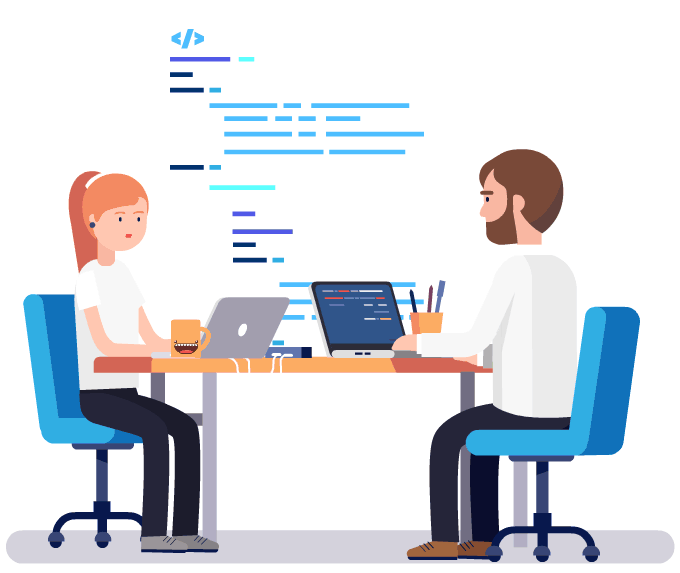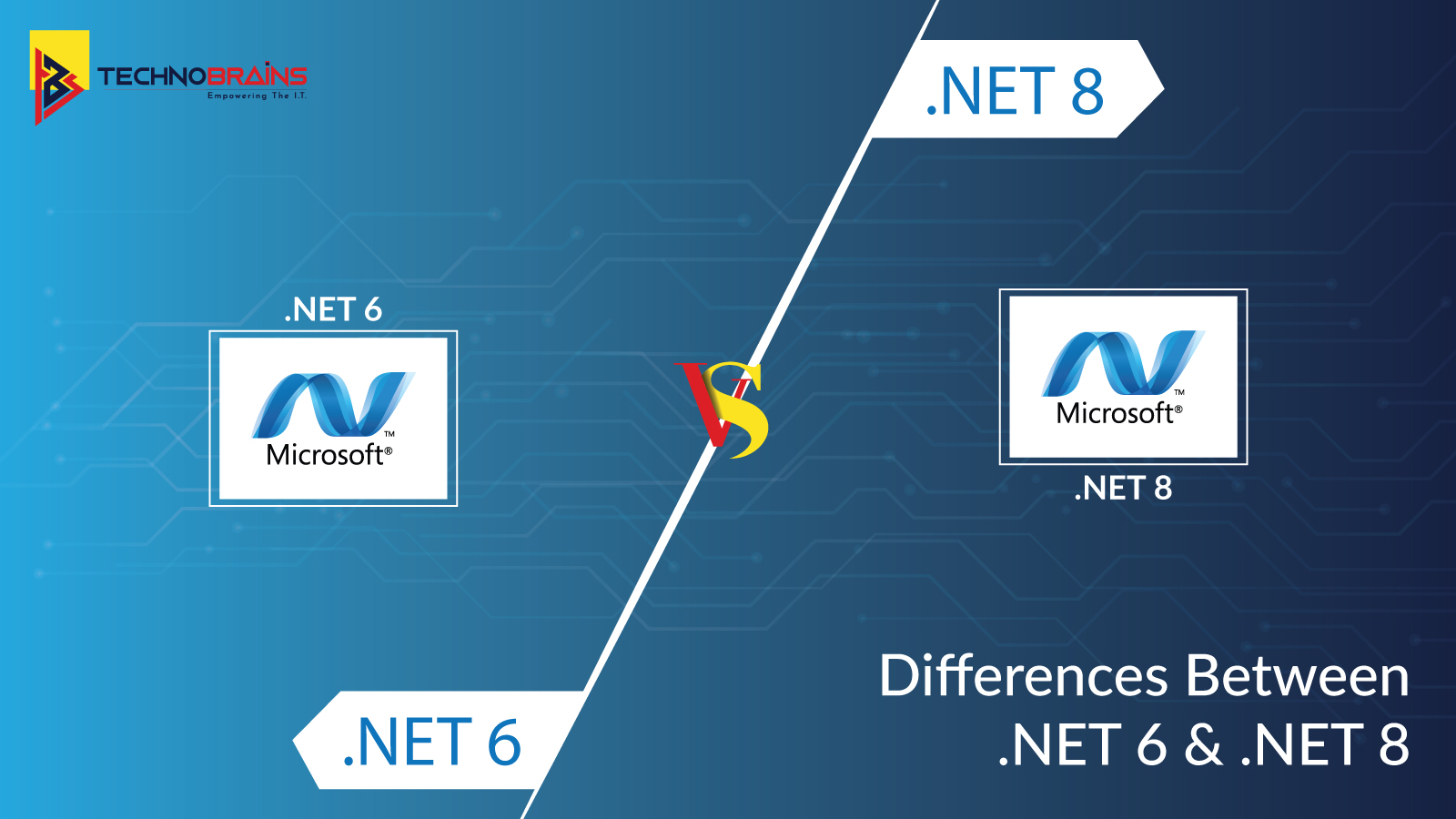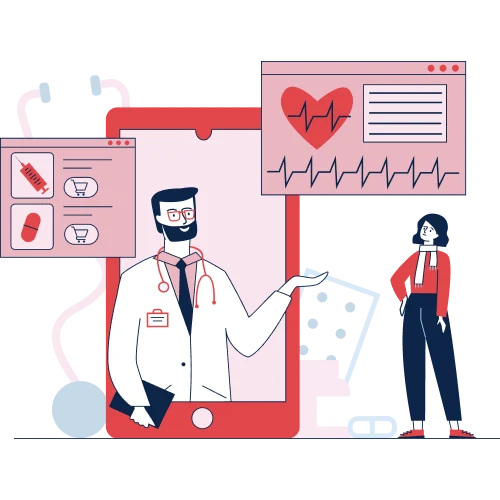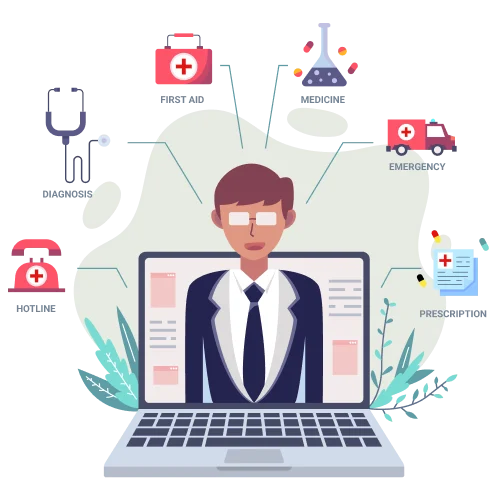Get 40 Hours Free Developer Trial
Test Our Developers for 40 Hours at No Cost - Start Your Free Trial →
The ASP.NET framework is a framework for developing web apps and services with .NET and C#, with Microsoft lending a helping hand with the development of the best ASP.NET tools and software.
As we all know, it’s a popular web framework for developing dynamic web pages. Frameworks like this one enable organizations to build websites and publish applications with the help of ASP tools.
Modern-day websites are, often created using HTML, CSS, and Javascript. Because these sites are, supported by all of the necessary backup applications, they also provide a high level of performance and scalability. Aside from that, ASP.NET enables developers to have a blast writing codes and rewriting them.
In this blog, we will briefly cover how dot NET tools turn out to be better in development and list the top ten essential ASP.NET tools that eliminate competitors’ tools in the background and provide software developers with useful features.
Top 10 Essential ASP.NET Tools for Development
Here is our list of the top 12 dot NET tools that every engineer should have on hand. A brief description of every tool type in comparison with several ASP web design tools will help individuals understand the importance of using these tools.
1) Visual Studio
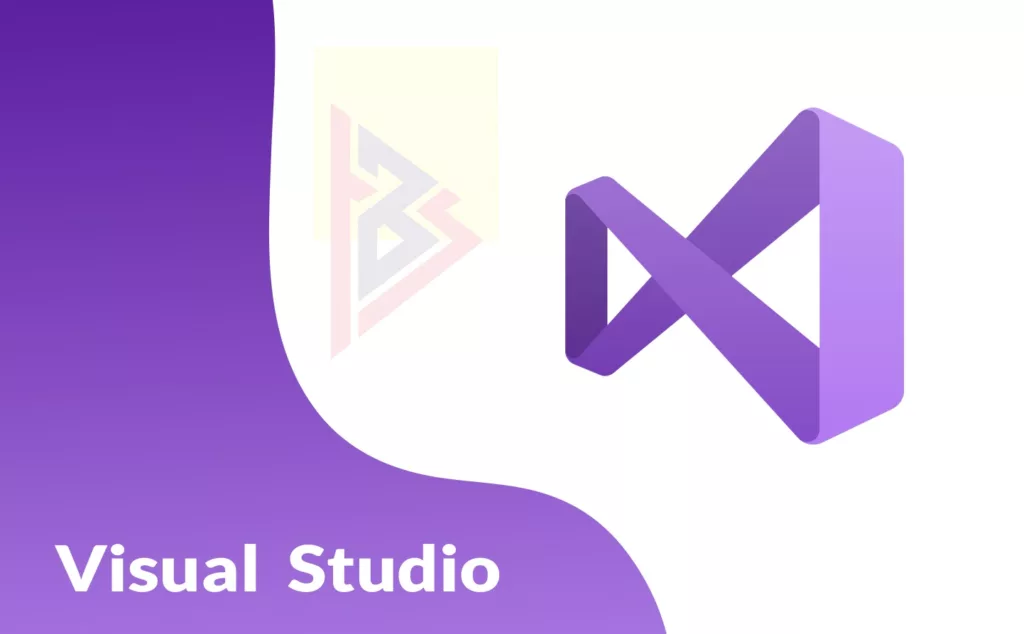
At the top of its list is Microsoft Visual Studio, the most popular higher authority software used by several companies across the globe. It is, a well-known tool used by engineers to plan and create portable applications, as well as web applications with Asp.Net. Besides ordinary coding, it also deals with large-scale programming advancements. It is one of the top dot NET tools.
A new report claims that more than 41 million live sites are using .NET during their development phase, which has contributed to a boom in demand for this software.
By strengthening the site’s visual studio with extensions like task alternate ways, Intellisense, CSS/HTML/JavaScript, and so on as an enhancer, this service becomes indispensable to putting recorded material as a hard copy and troubleshooting code easily.
Read more about .NET 6, here in our blog.
2) ReSharper

Engineering professionals prefer ReSharper for transformations. Not only does this device assist engineers in performing a direct code analysis, but it also provides multiple useful solutions and facilitates robotic code refactoring. Thus, one of the most trustworthy dot NET tools.
ReSharper, from JetBrains, has more than 450 setting activities and 60 refactoring modes. .Net designers and developers will find ReSharper to be an extremely useful, yet simple tool that is very practical for completing their projects quickly. It is also very effective for those who are still learning it.
Read here, if it will be beneficial for you to migrate to .NET 5.
3) LINQ Pad
Also, LINQPad is a lightweight extension that is, considered to be, unengaged when in use. The productivity of .net can be, attested to by any speck of a .net engineer. C#/F#/VBA programs as well as LINQ questions can be, tested with this one stage.
It is standard because it has features that make it unique, such as output formatting, discretionary auto-finishing, and coordinated investigation. Thus, totally reliable dot NET tools.
In addition to writing fast snippets of code, LINQPad is, used for testing interactively 100 times faster than Visual Studio: it has a step-by-step debugging experience, so it feels a lot like the IDE.
You can create your classes and interfaces just outside the Main() method of your query.
4) NuGet

The .NET advancement toolset may be, expanded with NuGet, a bundle director. Design professionals can access outsider libraries and construct or share their own apparatuses.
As the largest database of external segments for .NET, NuGet has more than 98,000 bundles available. It is possible to build bundles physically and work on obscure feeds with this enhancement.
Use NuGet packages to share code exclusive to an organization or a group since it supports private hosts alongside the public nuget.org host. In addition, you can use NuGet packages as a convenient way to factor your own code for use only in your own projects. NuGet packages are shareable units of code but do not require or imply any specific sharing method.
5) ELMAH

It would be a good idea to have an ASP.NET tool such as ELMAH troubleshoot and log errors for ASP.NET in the event someone wants to add a site that works with errors. This error logging module, created by Google, helps .NET engineers recognize gaps in their code through this tool.
Additionally, add this to the device to a running ASP.NET web application without the need to reorganize data or change any basic code.
Read here the differences between the .NET Core and .NET FRAMEWORK.
6) NDepend

In addition to NDepend, another strongly recommended tool that all .net engineers should use is NDepend. Using a few measurements, helps software engineers improve their codes. Likewise, this static analysis tool is invaluable for representing the code’s layout and for testing the IDE’s specialized work.
NDepend offers a custom questioning language aimed at .NET engineers in order to examine how tightly their application is, coupled and how well they follow best practices for developing web apps.
7) .NET Reflector

Decompilers and static analyzers are flat-out necessary in the development of .NET applications for engineers
Designers can use this fundamental tool to troubleshoot .NET code, just like outsider segments without documentation or comments. It also provides insight into what the code contains and what it does when decompiled.
With NET Reflector’s extensible API, you can customize the tool to meet your specific requirements.
Other tools can also leverage the unparalleled decompilation and disassembly abilities of .NET Reflectors to enhance their own capabilities. The best part is, that building your own add-in is easy.
8) Fiddler

Fiddler is difficult to overlook when talking about various types of ASP.NET tools and advancements. It enables, the discovery of dynamic networks of information based on a personalized view and includes customization features.
It is a Telerik product and is used between administrations and captures all correspondence.
And captures network traffic between the Internet and test computers. You can use it to debug web applications. So you can use this tool to monitor and modify incoming and outgoing data before transmitting it to the browser.
Additionally, Fiddler has a powerful scripting subsystem and easily extends with .NET Framework language extensions.
A local.html file of the test site can be, made offline to troubleshoot issues with client-side web apps using Fiddler. These tools can be, used to create offline images of an offline browsing session, which can then be, packaged and analyzed to obtain more detailed debug information.
9) JSON Formatter
The JSON format is simpler than the IDE’s ability to create JSON documents, despite most IDEs being able to organize JSON documents. Furthermore, JSON data is likewise hard to use again, which is why this device organizes JavaScript Object Notation in a very visible manner, thereby making troubleshooting simpler.
The device provides a concise, comprehensible output in JSON format to the .NET software engineers. Curious Concept provides a JSON Formatter and Validator as well.
10) GitHub Desktop
By integrating it with any Git vault, GitHub gives clients a similar cross-stage insight. The tool makes it to the top 10 list because of its capabilities as a tool, its perception properties, as well as the scope of highlights it provides, including picture diff support, solid local area support, and broad editorial manager features.
Also, this expansion doesn’t bother with any API tokens that reside close to home, which makes it even better.
Read about the Front End Development Tools.
11. Postman

The Postman tool is, used to test numerous APIs and determine whether the output is, structured correctly, whether it is, reliable, and whether correct results are, achieved. It also determines the time taken by the API to retrieve the data. Many other tools are, developed based on the best-approved ones. Due to the below benefits of this dot NET tool, a wider range of processes that have been possible can be eliminated, saving time to a greater extent:
- An organized and systematic method of storing information.
- Provides effective system integrations.
- Logic implementation is simple.
- Testing quickly and accurately.
- Easily share repositories of code.
- Other resources are available as well.
12. Visual Studio Code
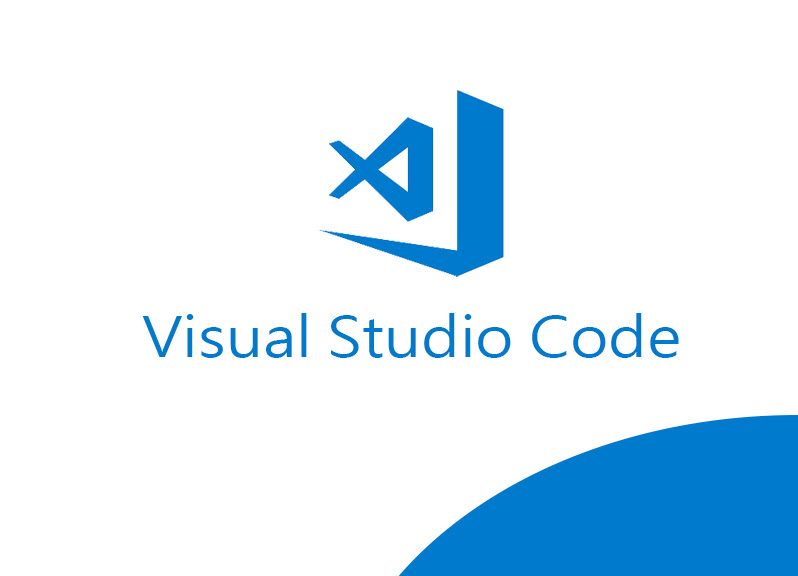
IntelliSense code completion and debugging are in this tool. Because of this, the simplicity of the source code editor in this tool enables programmers to understand things very easily. The following benefits are provided by its use:
Use on a wide range of platforms, including macOS, Linux, and Windows.
Code, edit, and debug the code with ease: Thanks to its rich features and user-friendly interface, developing, publishing, and debugging code requires no effort on the part of asp.net developers.
It is easy for developers to implement thousands of experiments with their coding knowledge since this platform allows the installation of editable features + n numbers of third-party extensions (all for free).
The tool is being, built with love for the Web. It features node.js support, as well as JavaScript, TypeScript, HTML, CSS, SCSS, Less, and other web technologies like JSX/React.
13. SQL Server
In relational database management systems such as SQL Server, developed by Microsoft, these applications store and retrieve data from the database when an external software application makes the request. It finds its use in many places for its advantages such as the installation happens through a setup wizard. This saves time when installing other prerequisites or dependencies as the installer automatically performs those tasks. In addition, this eliminated the complex installation issue. There are following advantages of the SQL Server, which will help us analyze why this is the most widely used dot NET tool.
Widened Security:
By using policy-based management, SQL servers can detect security policies that are not compliant. Only authorized users can access the database. As well, we can directly report our Security audits to the log files, so we can maintain them in the right way.
Enhanced Performance:
With MS SQL server, users can eliminate the need to write separate programs for encryption by using the compression and encryption feature that’s inbuilt.
Eliminated Ownership Cost:
Database management and mining make it easier by SQL Server’s ability to handle disk partitioning. Following data management practices ensures the server’s optimum maintenance, availability, and reusability of data.
Concluding the Best ASP.NET Tools
The ASP.NET framework is a framework for developing web apps and services with .NET and C#. Therefore, Microsoft lending a helping hand with the development of some fantastic ASP.NET tools and software.
As we all know, it’s a popular web framework for developing dynamic web pages. As a result, frameworks like this one enable organizations to build websites and publish applications with the help of ASP tools.
Mostly HTML, CSS, and Javascript develop modern-day websites. Because these sites support all of the necessary backup applications, they also provide a high level of performance and scalability. Aside from that, ASP.NET enables developers to have a blast writing codes and rewriting them.
In this blog, we will briefly cover how ASP.NET tools turn out to be better in development and list the top ten essential ASP.NET tools that eliminate competitors’ tools in the background and provide software developers with useful features.
How TechnoBrains Offers the Best .NET Development Services
In our experience as a .NET development company, we select architecture types carefully, depending on the type of application, to ensure that it will perfectly suit the specific requirements of that application.
These ASP.NET Tools promote the ease and simplicity of a simpler workflow, which is significantly more powerful than the more complex and time-consuming tools from competitors. We serve organizations by providing .NET development professionals with the knowledge of development while looking at freshly built web pages.
Frequently Asked Question
Some tools, like Bootstrap and jQuery, are language-agnostic and can be used with various programming languages. However, tools like Entity Framework and ASP.NET MVC are specifically designed for ASP.NET development.
Many of these tools have free versions or community editions available. However, some may require a paid license for commercial use or for accessing advanced features.
ASP.NET tools are primarily focused on web application development. For mobile application development, you may consider using frameworks like Xamarin or React Native.
Yes, many of these tools have extensive documentation and community support, making them accessible for beginners. Starting with the Visual Studio IDE and gradually exploring other tools can be a great learning path.
To get started with ASP.NET development, you can visit the official Microsoft documentation, which provides comprehensive guides, tutorials, and examples. Additionally, online tutorials and video courses can help you learn ASP.NET at your own pace.