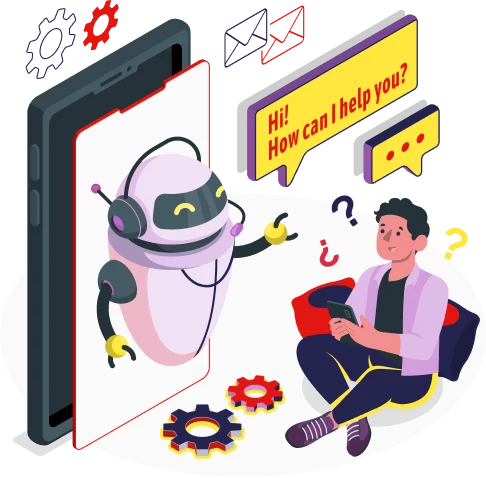Many consumer products, such as e-commerce, payment systems, gaming, and transportation apps, ought to have a high level of performance. Even though modern databases meet performance requirements through several mechanisms. A great deal of performance of databases depends on the developers of the applications – after all, only they know what queries to run.
The indexing concept is very common in the database world for developers who deal with relational databases. To speed up the query response time, it is crucial to understand what to index & how indexing works. This requires an understanding of how you will query the database tables. The best way to create an index is to know exactly how your query and data access patterns look.
In simple terms, an index is a data structure that maps search keys on a disk to their corresponding data in memory. Indexes increase the speed of searches since they reduce the amount of records to be found.
The most effective way of improving database application performance is to use indexes. When the SQL Server engine does not have an index, it is like having to search each page of a book to look up a word. Readers can complete the task in just a short time by using the index at the end of a book. Perform the table scan, if an index isn’t available to help with a query. When SQL Server performs a table scan, it looks at every row in the table in order to satisfy the query. Sometimes, scanning large tables is unavoidable, but it increases performance tremendously.
When generating an execution plan, finding the best index to use is one of the most important tasks for the database. There are many database packages that provide execution plans and index optimization tools. In this article, we outline several good index creation and modification rules.
When to Enable Indexing?
Tables with regularly accessed data are only indexed if they are large. In the context of our textbook analogy, if a children’s book has only a dozen pages, indexing it makes little sense. Reading the book instead of setting up and maintaining indexes, querying their contents, and then reviewing each page would be more efficient for finding every occurrence of the word “turtle” in the book. Indexing consumes extra time and resources which would be better utilized if indexing were not required.
Query responses suffer from slow response times when tables reach tremendous sizes without indexes. Applications and websites suffer from latency due to inefficient queries. MySQL’s slow query log is commonly used to identify latency.
If colossal tables reach their tipping points, they can cause downtime for applications and websites. Maintaining a growing database regularly ensures optimal Performance of Databases and avoids long query interruptions.
Why Performance of Databases Is Important?
People often question the database’s performance. IT operations determine the degree of success that your business can have. The impact of the profitability of a corporation significantly depends on a high-functioning database. Whenever a problem with data retrieval slows an organization’s productivity and performance, a bottleneck may appear, which in turn reduces productivity and performance. If you learn how to increase database performance, you won’t suffer unnecessary financial losses due to inefficient servers.
Improving the end-user experience is also associated with many financial gains. Customers are as affected by inefficient indexes and suboptimal queries as internal users are by inefficient databases. Consequently, the performance of your database correlates directly with your customer’s satisfaction. As such, improving the Performance of Databases is an important part of your customer service toolbox.
How Does Indexing Help in the Performance of Databases?
As an example, let me explain. Take the example of buying a book on TCP/IP from a shop. Your search led you to a book that covers everything you need to know about TCP/IP. There’s no way you’ll be able to read the whole book in the shop! In that book, then, we search for topics relating to our interests.

What is the best way to search a book for TCP/IP that consists of 1000 pages for a topic of your interest? After some time you will surely be patted on the back by the shopkeeper if you just turn pages one by one. A table of contents, also known as an index, is often used by authors for this reason. Several pages are reserved at the beginning of most books for the index. The table of contents makes it easy to find your topic of interest and to find the page number directly. Thus, this helps in the Performance of Databases.
As with a book’s table of contents, a database index resembles it. When the query is indexed, it will help retrieve the data faster (Because it will not have to go through the entire table to find the data, as the index will serve as a shortcut).
In eCommerce sites especially, indexing is crucial. Consider purchasing a new bag online. Search queries typically include several options that you might want to select from. However, since indexing is absent, you will be left looking at a blank screen until the relevant data loads, or even worse, you will get answers for everything from garments to electronics. You could log on to a faster website instead of waiting patiently because of all the alternative ecommerce options available on the internet. The performance of Databases is highly dependent on indexing.
In this situation, businesses usually lose customers. No-indexing can result in significant revenue losses and reduce your bottom line.
In technical terms, an index is a copy of some columns in a table that can be searched easily. Indexing does impose some overheads by adding extra writes and storage space for maintaining the index data structure, however indexing – in whatever way works best – is primarily concerned with improving lookup mechanisms.
A reduction in the time required to match the query value must improve data-matching performance.
Let us now learn how an index is actually programmed and stored, and how this affects the Performance of Databases.
There are also rows for index entries, containing the indexed column(s) and some sort of marking or pointing to the base table data. As the index is walked to find a row(s) of interest, the base table is looked up to obtain the actual row data.
When you insert data, the index is written with the corresponding row, and when you delete a row, the index is deleted with it. This keeps the search index and data in sync, allowing the lookup to be very fast and read-time-efficient.
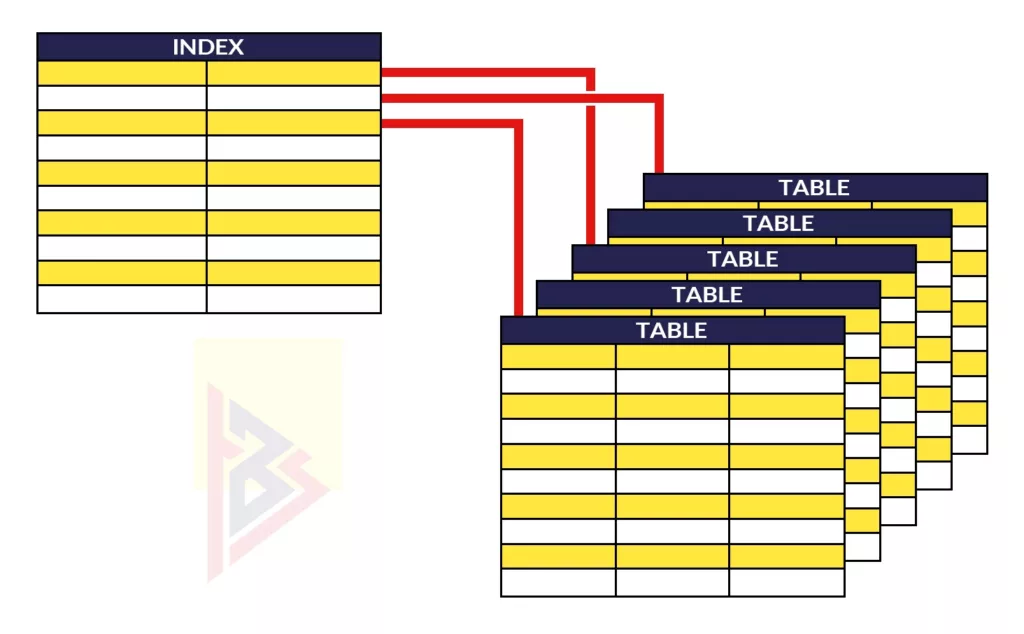
Architectural Styles to Implement Indexing
A special architecture and approach are used to implement Indexing. The following are some architectural styles to mention:
Non-Clustered:
However, the index specifies a logical order in which the data is stored. Looking at the pointers in the index, the data can be arranged in any order.
This type of index is used when a database’s schema has been inherited and entries are not arranged or structured in a particular order. We store the values as if they were generated at random. Data captured from sensors may be stored in common databases, for instance. Hundreds of entries will arrive at random. Data searching is made faster here through the use of a separate non-clustered index.
Clustered:
Data maps and pointers are stored in an index on a hard drive. Data on the hard disk can be physically moved around, also known as block relocation. Using this, you will get an enormous boost when looking up search queries.
The use of clustered indexes is most beneficial for enterprise projects like SAP that have highly structured data and data maps, but the data size is very large.
Cluster:
Please do not confuse this keyword with the above one. The term cluster refers to a collection of tables and databases that are joined together. A cluster key shared by several tables should be stored in the same or near physical location on the hard disk. By reducing latency, powerful searches over complex databases and tables can be performed faster.
A compound or cluster will provide this environment for an application used to examine data or to create reports using data from several tables. This is usually used when analyzing data or creating reports from various tables and databases.
Read how we follow Agile software development and it results in the overall success of our clients.
Here are some examples of index types:
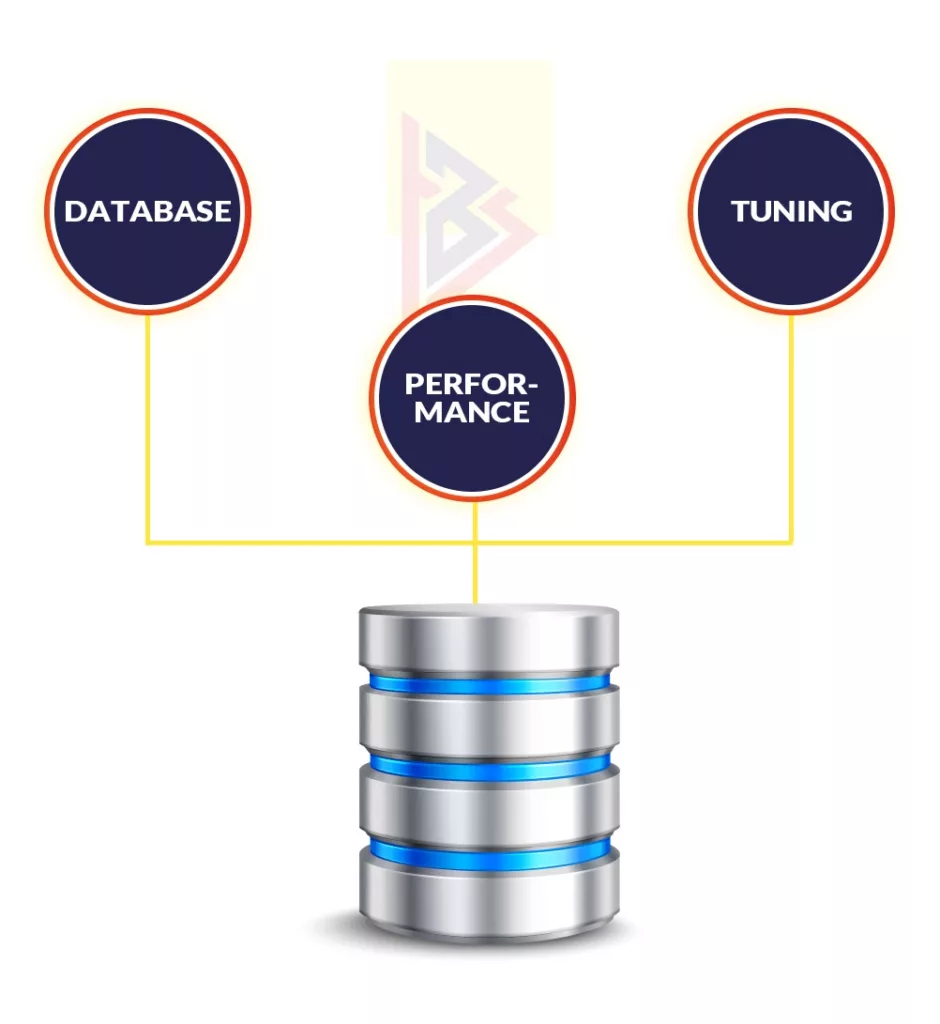
Bitmap Index:
A unique quality of this indexer is that indexing information is stored in bitmaps, also known as bit arrays. A logical 0 or 1 operation is performed to retrieve the query and search results. This makes it extremely fast. There are a few tables in the database with unique fields that can be indexed. Furthermore, heterogeneous data is stored. Additionally, there are very few insert and update options available with the data. Additionally, the data is stored as a stream of bits 0 or 1.
Practical usage:
Weather stations may not collect data for every parameter each time; however, they have a lot of data. In case you wanted to check the weather for a specific day a month ago, then you would need to look for each parameter whether it had an entry or not. Bitmap indexing is faster because the parameters that have no entries are deleted entirely.
A pizza joint’s control center would have a difficult time monitoring orders across various pizza joints in a city.
Dense Index:
There are keys and pointers associated with every record in this index. There is a pointer in every key to a record of the sorted data file.
Practical Usage:
Imagine searching a database that contains cities from around the world for a Canadian city? That would be a lot of information to go through. It is very helpful to store keywords in a separate file for a dense index since the data is retrieved faster. Nevertheless, dense indexes can increase file size, so make sure the size of the file does not exceed the available memory.
Sparse index:
Searches can be performed based on physical addresses. The index file contains keys and pointers to data blocks in a data file.
Practical Usage:
Sparse indexes in this case make inventory management easier by allowing logical storage in alphabetical or numerical order in order to have a lesser mapping process. The Sparse Index can show the exact patterns to search for and the patterns to ignore.
Furthermore, the sparse mapping helps us know how to start a query. A catalog beginning with W knows where to start from in a use case.
Reverse index:
As an example, the value 1234 will be stored as 4321 since it is reversed before being entered into the file. Particularly useful is indexing data like sequence numbers, in which increasing key values are common.
Practical Usage:
Reverse indexing gives you the ability to look up information backward by looking at the most recent entries first. In terms of business development data, this is especially helpful in reaching out to prospects who have recently been contacted.
Thus, an index is a way of speeding up searches in a database. The power of indexing and shortening the query time is well documented and is implemented in all databases, whether they are file-based, in-memory, or relational.
As a result, speed is a defining factor not just for successful products, but for businesses as well. Through the implementation of indexing, the application will be run more quickly, sealing off all potential revenue leaks.
If indexing your application is something you’re not too sure about. We can help!
Building The Best Index
Building an index for your application requires following a few guidelines. Consider the following when choosing indexes for your tables based on the columns you select and the values inside them.
Short Keys
There are two reasons why having a short index is beneficial. The first reason is database work requires a great deal of storage space. As a result of larger index keys, databases read more data from disk, thereby limiting throughput. Furthermore, smaller entries make comparisons easier since they are often involved in index entries. Since integers are small and can be easily compared, an integer column is the best index key. Character strings, however, require additional attention to collation settings as well as comparing characters.
Distinct Keys.
Those indexes with few duplicate values are the most effective. As an analogy, imagine the phone book of a town in which nearly everyone has the last name, Smith. When you look for a Smith in a phone book in this town, it is of no use to sort by last name. This is because you can only discount a small number of records.
It is a selective index if it contains a high proportion of unique values. Due to the absence of duplicate entries, a unique index is highly selective. In many databases, the statistics about each index are tracked, so it can be determined how selective it is. A query’s execution plan is generated by the database using these statistics.
Covering Queries
Indexes contain a pointer back to the row with the remaining data and the values of the columns they index. An index is similar to the index of a book: it contains a single keyword and then a page reference that leads to more information. In general, a database will collect all the information required for a query by following pointers backward from an index to a row. When an index contains all the columns that are needed to answer a query, the database may not have to perform a disk read if the index contains all the columns.
All the columns in the output are covered by one index, so we call these types of queries covered queries. Create a covering index for your most critical queries so they can have the best performance possible. In such a case, the index would probably be a composite one (with multiple columns), which seems to contradict our first guideline to keep index entries as short as possible. A performance test and monitoring is the only way to assess this tradeoff.
Read How to Choose a .NET Runtime for Your Application: .NET Core vs .NET Framework in our detailed blog.
SQL Server Index Best Practices for Optimum Performance of Databases
1. Understand how database design impacts SQL Server indexes
A database designed for online transaction processing (OLTP) will have different indexing requirements from one designed for online analytical processing (OLAP).
The users of an OLTP database frequently insert and modify data, as well as read and write operations. For data retrieval and modification, they use query language queries (Output, Insert, Update, Delete) together with Select statements. If a table has Selected as a column, you might want to create an index on that column. In addition, using multiple indexes may lead to increased system resource demands.
The recommendation is instead to create as many indexes as you need to fulfill your indexing requirements. On the other hand, you retrieve data from OLAP databases mainly using Select statements. In this case, you can create multiple indexes with multiple key columns. Additionally, column store indexes can be utilized to speed up data warehouse query performance
2. Create indexes for your workload requirements
Add indexes to your tables systematically instead of blindly creating them. Some developers put a clustered index on an index table and a few non-clustered indexes on it without considering whether those indexes are accessed by queries. Your workload and SQL queries (stored procedures, functions, views, and ad-hoc queries) should be analyzed to determine if there is an index that does not satisfy the query optimizer requirement. You can capture your workload and optimize resource-intensive queries using SQL profiler, extended events, and dynamic management views.
3. Create indexes for the most heavily and frequently used queries
It is important to group queries that are heavily used in your system. You will put the least amount of strain on your system when the best indexes are created for these queries.
4. Apply SQL Server index key column best practices
There are a few considerations to make when working with multiple columns in a table.
- Columns with text, image, text, varchar(max), varchar (max), and varbinary(max) cannot be used in the index key columns.
- Columns containing index keys are recommended to be of integer data type. Despite its small size, this system is highly efficient. You’ll want the primary key to be an integer column, typically, as a result.
- In XML indexes, you can only use XML data types.
- If the column has unique values, you should consider creating a primary key. An integer data type might be used to define an identity column if a table has no unique value columns. Creating a clustered index based on the primary key increases the distribution of rows.
- An index key candidate column with the Not NULL and Unique values can be considered.
- A predicate-based index should be created. Consider columns for the Where clause, joins in SQL, like order by and group by predicates, and so on.
- When joining tables, try to reduce the number of rows in the rest of the query. The query optimizer will prepare execution plans that take up the smallest amount of system resources.
- Additionally, it is crucial to consider the position of each column within the index key if you use multiple columns as index keys.
- Indexes should also include included columns.
5. Analyze the data distribution of your SQL Server index columns
It’s important to examine data distribution in SQL Server indexes that contain key columns. In cases where a column does not contain unique values, the transaction might take a very long time to complete. The histogram in statistics is useful for analyzing data distribution.
6. Use data sort order
In your queries and indexes, it is also important to consider the sorting requirements for the data. The data in an index is sorted by default in ascending order. Imagine that your queries sort the data using the Order By clause, but you create an index that is sorted ascending. The performance of Databases depends on the database query.
Advantages of Primary Index:
- There are many benefits to using primary indexes for range queries. Since the primary index is clustered & records are physically ordered, the database could have read the entire query block from the disk. Therefore, the primary index can provide information about the location of data.
- It is very fast to run queries based on primary keys.
Disadvantages of Primary Index:
- Whenever the OS performs some disk page splitting due to DML operations like INSERT, UPDATE, and DELETE & disk blocks are physically organized according to the index key, the primary index must also be updated. So DML operations affect primary index performance a little.
Secondary Index:
In addition to clustered indexes, secondary indexes are also used. Secondary indices do not impact physical storage locations, unlike primary indices.
Conclusion
An index aids in faster database searching. The power of indexing can be used by all types of databases, no matter whether they are file-based, in-memory, or relational. Thus, we know that the Performance of Databases is a crucial aspect and appropriate indexing would help in this.
In the end, the speed with which products and companies operate is a key factor for success. In view of this, indexing is intended to increase the performance of the application and thus prevent revenue leaks.
If indexing your application is something you’re not too sure about. Please let us know if you need assistance!