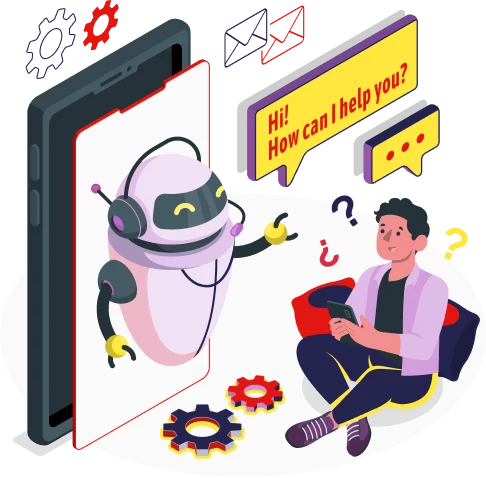Every year, Microsoft continues to invest in its technology stack in order to enable developers to build enhanced and secure software that enables organizations to meet the ever-growing needs of their customers. If you are thinking of migrating From ASP.NET To .NET Core, then this article is right for you.
The .Net development platforms are growing at a faster rate, with state-of-the-art enhancements and features. Its flagship Business Intelligence (BI) and cloud-based offerings have also seen an exponential increase in users. Due to this, more and more .Net applications are switching to .Net Core as it makes developing futuristic solutions easier!
We’ll discuss the benefits of .Net Core migration in this blog entry.
We will discuss the following:
- The Benefits of Migrating from ASP.Net to .Net Core
- Steps to migrate from ASP .Net to .Net Core
- .Net Core Migration: Things to Consider
- A Seamless Migration: Additional Tips
- Migration to .Net Core has its limitations
Let’s first understand a bit more about .Net Framework before diving right into the key reasons for .Net Core migration
Net Framework – An Introduction
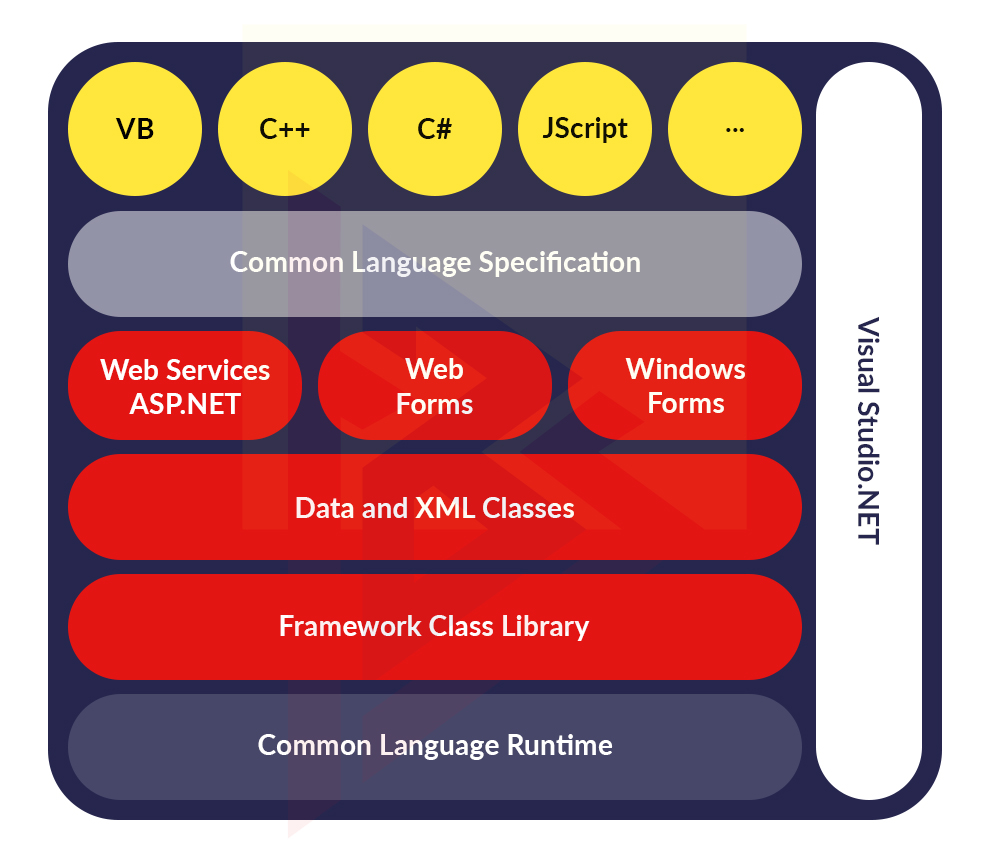
.Net Framework was introduced in 2001 by Microsoft, and almost two decades later, it’s still the first choice among developers for creating secure, powerful, and profitable applications.
In the future, Microsoft will no longer endorse several .Net versions as they become obsolete. Thus, moving to an advanced platform seems necessary in order to leverage all the latest enhancements and features within the application.
ASP .Net can be developed in different ways, making it the most preferred framework among developers.
The Benefits of Migrating from ASP.NET to .Net Core
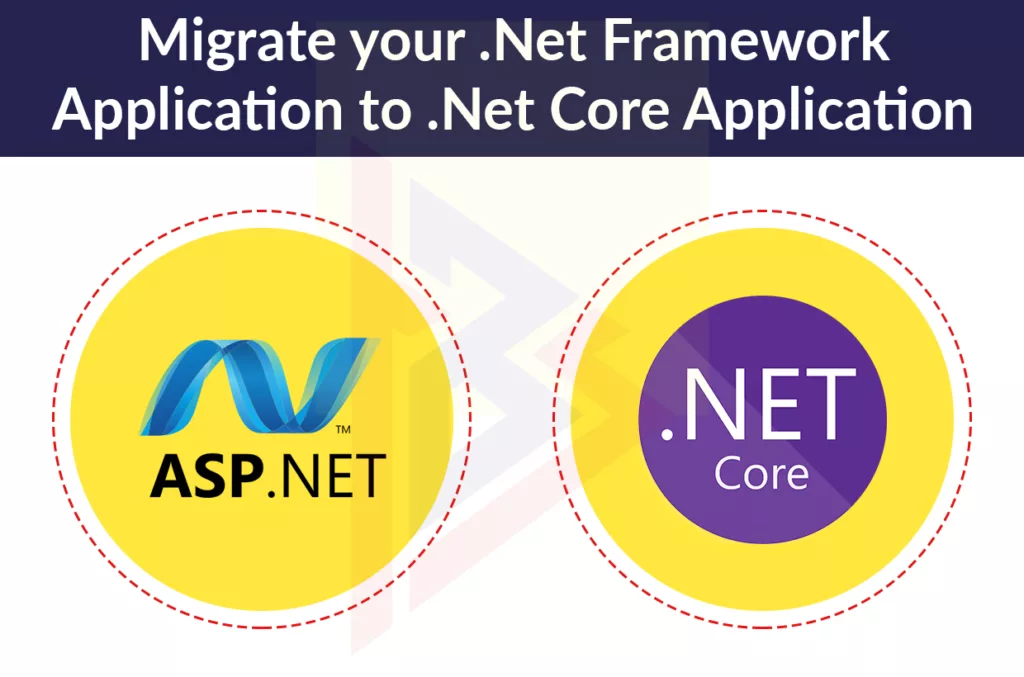
Offers Support for Cross-Platform Apps
Cross-platform support is one of the features of ASP.NET core development services that was not available in previous versions.
Migration to .Net Core allows developers to create apps for Mac, Linux, and Windows platforms, as well as develop IoT apps and cloud-based applications.
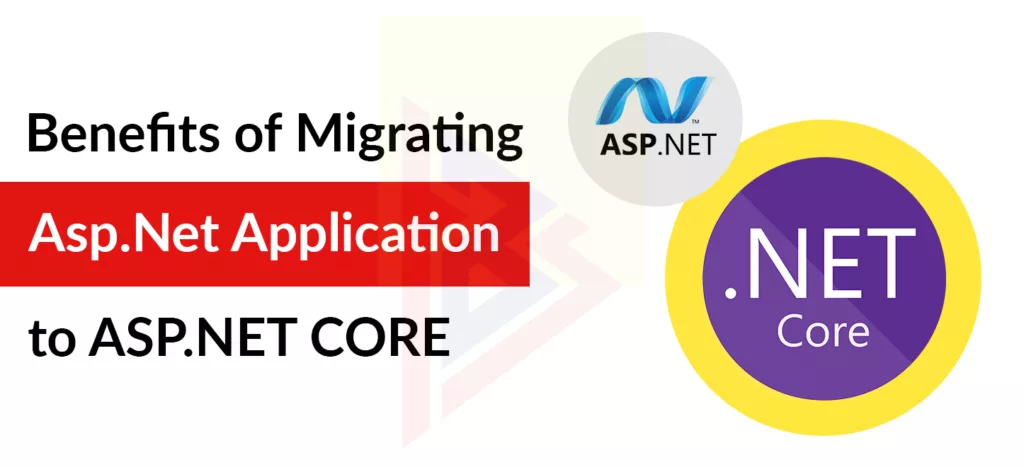
Improved Scalability and Efficiency
.Net Core provides speed and performance like no other framework.
Microservices and containerization are two of the most advanced architectural ideals in .Net Core, so scaling isn’t a problem. That’s because it’s designed to handle applications that require multiple technologies or microservices.
Secure and Quick Time-to-Market
Razor pages, in-built dependencies, and simple integration of client-related frameworks make .Net Core an ideal framework with robust UI elements, secure processes, frequent updates, and a wider community base.
You can quickly develop apps with these features and deploy apps to your organization without interruption.
From ASP .Net to .Net Core – Basic Migration Steps
Following are a few steps you need to follow in order to migrate to .Net Core:
- Upgrade .Net projects that need to be migrated to version 4.7.2. This is crucial for converting apps whose APIs aren’t compatible with .Net Core, since it allows you to use an alternative API that’s specific to the target platform.
- .Net framework’s portability analyzer is useful, as it evaluates all assemblies and lets you know if they can migrate to .Net Core.
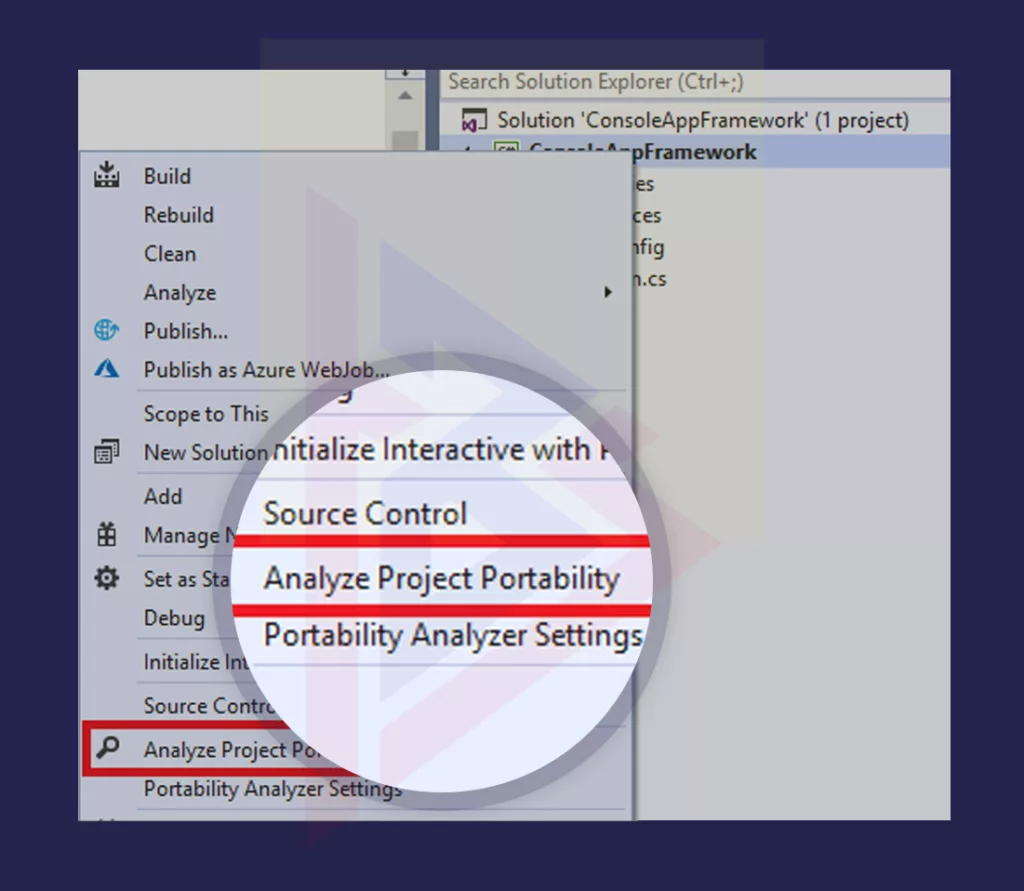
Source: Microsoft
- For APIs with PlatformNotSupportedException, install the API analyzer. Additionally, you can identify other compatibility problems with this tool.

Source: Microsoft
- The former format isn’t compatible with .Net Core, so use the conversion tool to convert packages. config to PackageReference.
- In comparison to other .Net frameworks, .Net Core leverages a simple file format. To use the .Net Core platform, you need to create new files and copy the existing files or convert them using the conversion tool.
- It is vital that you migrate your test code and run the necessary checks because if things go wrong, migration can cause severe harm.
When migrating to .Net Core, there are a few things to keep in mind
- .Net Core simplifies the .csproj format, so you don’t have to unload it before editing.
- By targeting .Net Core, .Net Framework, or both at the same time, .Net Core is versatile.
- You will have to create a cookie for each value since .Net Core does not support multi-value cookies.
- Lifecycles for ASP .Net Core applications do not exist. Because it doesn’t track responses in a specific order, it stands out from other modules.
Additional Tips to Conduct a Seamless Migration
A migration process requires advanced planning, code safety, network readiness, constant monitoring, and other measures to deal with issues as they arise.
Here’s what you can do to migrate seamlessly to .Net Core:
- Instead of shifting the entire codebase, migrate smaller projects or modules.
- Convert all projects to .Net Core using the .Net try-convert feature. Despite its limitations and potential for minute changes in the app’s behaviour, it could be useful for streamlining the basic functions.
- Copy the library’s base to your .Net Core project after you identify and copy the library’s base. You may need to make necessary changes so that the project can be easily compiled. Go through each coding layer in the same manner.
- The open-source code editor tool VS (Visual Studio) from Microsoft is also a useful option since it runs on all major operating systems – Mac OS, Windows, and Linux.
Learn about the difference between .NET Core and .NET Framework here
Limitations of Migrating to .Net Core

Since .Net Core offers various advantages, including improved efficiency, flexibility, speed, ease of deployment and modularity, many companies are moving away from ASP .Net.
Migrating to .Net Core, however, has some limitations, including:
- .Net Core does not support WPF apps or Windows Forms.
- WCF is incompatible with .Net Core.
- The .Net Core framework does not support ASP .Net WebForms and ASP .Net Web Pages.
- There is partial support for F# and VB .Net in .Net Core.
- As of now, there are no plans to introduce WF/WCF+WF/WCF Data Services to .Net Core.
- Certain features are missing from .Net Core, as well as support for a third-party library.
- Windows-related APIs will need additional access, as .Net Core is incompatible with WMI, Windows-specific APIs, and Windows Registry.
Learn about the Why ASP.Net Is Best For Microservices.
Conclusion
There are risks and challenges associated with every migration process, so they must be handled with greatest care and attention.
A number of open-source developers are available within the .Net community who can facilitate a seamless migration process as well as achieve higher efficiency.
Since Microsoft frequently updates its frameworks and offers comprehensive documentation and guides, switching to .Net Core is a great choice. We can assist you with the migration process if you’re looking for an ASP.net development company.
How Can TechnoBrains Help you?
You should now understand the advantages of .Net Core over the .Net framework and how migration will benefit dot net developers. In services like migration, you can’t overlook the cost factor. However, a company like TechnoBrains, which specializes in asp.net development services, that can decrease your costs to a minimum.
During the migration process, TechnoBrains will assist you at every step and make it error-free. Contact us at [email protected] with your requirements, and we’ll get in touch with you shortly.
Frequently Asked Question
No, it is not mandatory. However, migrating to .NET Core offers numerous benefits and future-proofs your application.
It is recommended to migrate your application incrementally, addressing one component at a time to minimize disruptions and identify any compatibility issues early on.
While most features have equivalents in .NET Core, there may be certain features that are not directly available. You may need to explore alternative approaches or libraries.
The duration of the migration process depends on the complexity of your application. It is advisable to allocate sufficient time for thorough testing and bug fixing.
Yes, Microsoft and the .NET Core community provide extensive documentation, forums, and resources to help developers troubleshoot migration issues and find solutions.